
As a Windows user, of course I have to experience the update as soon as it is available. However, I checked this morning and still haven’t received the push for the update. I had no choice but to update it myself. It took a long time, so those who don’t have the desire to try it out are still slow. Wait for the push. So what should I do if Win10 cannot receive the Fall Creators Update push? Users who did not receive the push may have turned off the windows update prompt. You can fix it according to the following method.
There are more and more news on the Internet about the release of the Win10 Fall Creators Update, but the vast majority of users say that they have not received the push for the Fall Creators Update. So has the Fall Creators Update been released? How do we update to 1709 Fall Creators? The following editor will introduce to you the method of not receiving the Fall Creators Update:
What to do if Win10 cannot receive the Fall Creators Update push
In the Cortana search bar Enter "Group Policy" and press Enter, click the search result "Group Policy"
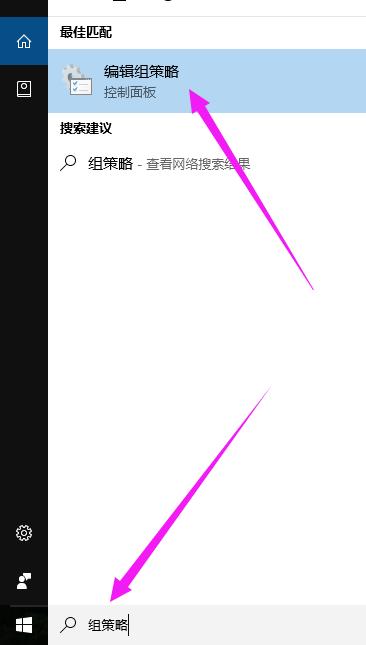
Autumn Creative Picture-1
Find Computer Configuration → Administrative Templates → Windows Components → Windows Update, find and double-click "Configure Automatic Updates" on the right side
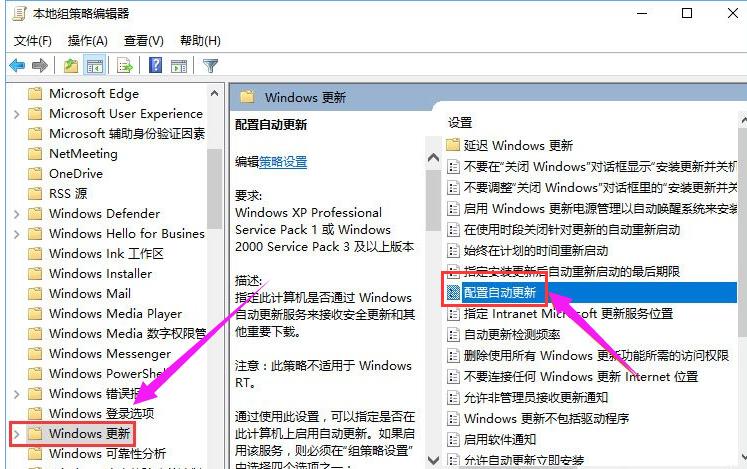
Win10 Figure-2
After opening the configuration automatic update window, select "Enabled", select "2 - Notify download and notify installation" in the lower left drop-down menu and click "OK"
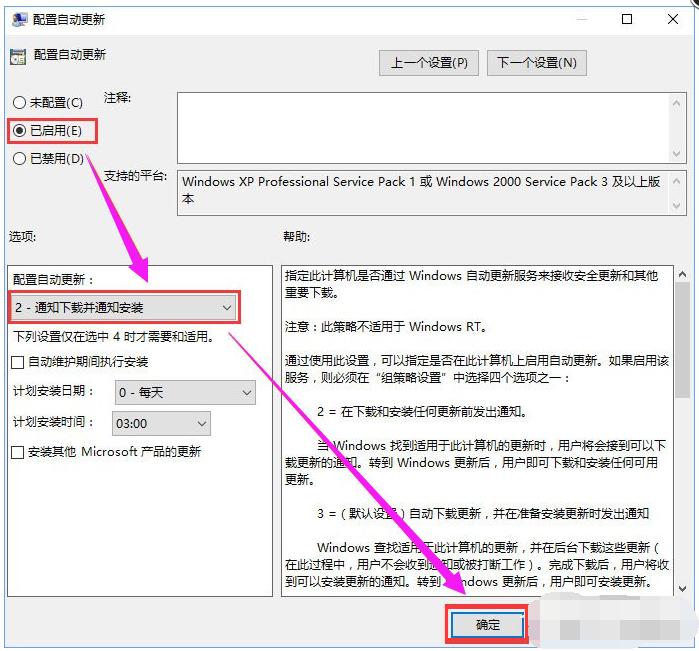
Win10 Figure-3
Method 2:
Enter "Services" in the Cortana search bar and click "Services" ”
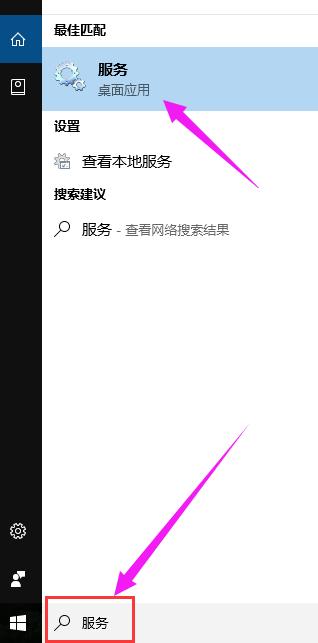
Autumn Creator Picture-4
Find and click Windows Update Service
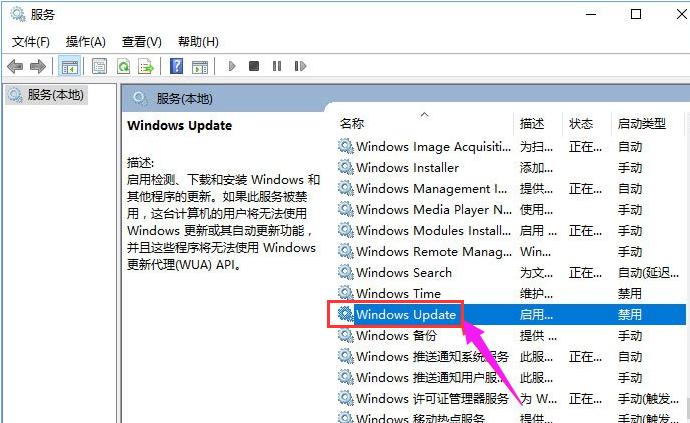
Win10 Figure-5
Select "Disable" in the startup type, and then "OK" to exit
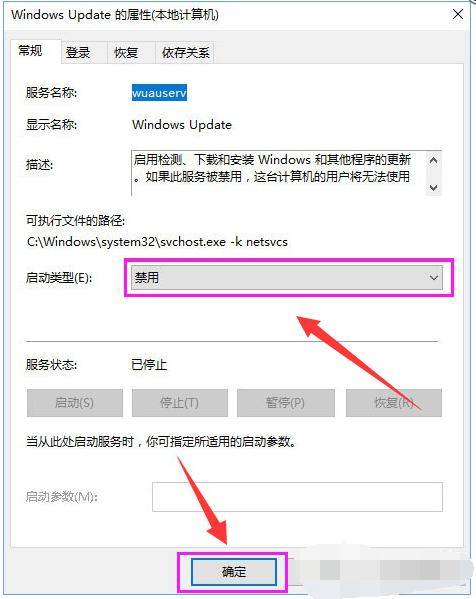
Autumn Creator Picture-6
This is the solution for Windows 10 not receiving the Fall Creator 1709 update push. If you I haven’t received the update push for Windows 101709, so just follow the above method!
The above is the detailed content of How to solve the problem of not receiving the Win10 Fall Creators Update push. For more information, please follow other related articles on the PHP Chinese website!
 win10 bluetooth switch is missing
win10 bluetooth switch is missing
 Why do all the icons in the lower right corner of win10 show up?
Why do all the icons in the lower right corner of win10 show up?
 The difference between win10 sleep and hibernation
The difference between win10 sleep and hibernation
 Win10 pauses updates
Win10 pauses updates
 What to do if the Bluetooth switch is missing in Windows 10
What to do if the Bluetooth switch is missing in Windows 10
 win10 connect to shared printer
win10 connect to shared printer
 Clean up junk in win10
Clean up junk in win10
 How to share printer in win10
How to share printer in win10




