
Install the "630K_2K_4.10" driver. The specific operation methods and steps are as follows:
1. The first step is to open the decompressed folder. The path for this demonstration is "2010926165911 \ 630K_2K_4.10 \ SETUP",
After opening, you can see the "setup.exe" installation program, as shown in the picture below, and then go to the next step.

2. Secondly, after completing the above steps, open the Epson printer installer, click the "OK" button in the interface, as shown in the figure below, and then proceed to the next step.
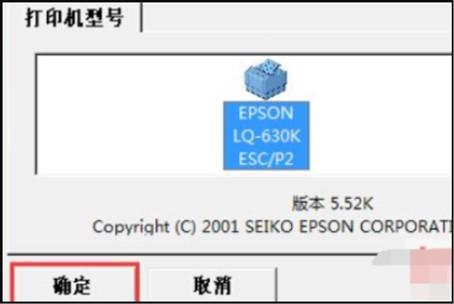
3. Next, after completing the above steps, the following is Epson's license agreement, click the "Accept" button, as shown in the figure below, and then proceed to the next step.
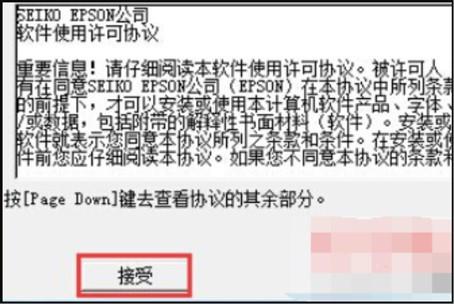
4. Then, after completing the above steps, start searching for the printer, as shown in the figure below, and then proceed to the next step.
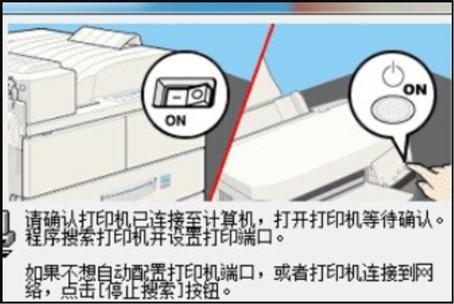
5. Finally, after completing the above steps, the installation is completed, as shown in the figure below. In this way, the problem is solved.
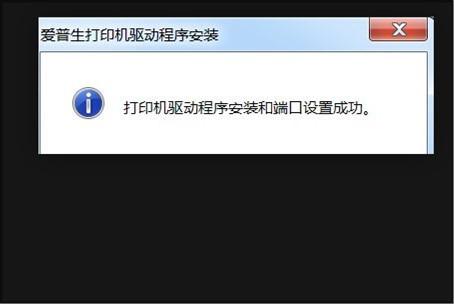
The above is the detailed content of Epson lq630k compatible with Windows 7. For more information, please follow other related articles on the PHP Chinese website!




