
For some users who have usage habits or are unable to leave the IE browser due to specific needs, they may have a chance to encounter the dilemma of IE not running properly in the Windows 10 system environment. So at this time, we can try to learn from the detailed technical guidance and support services provided by Microsoft to find effective solutions
1. Open IE Browser, then click the settings above, then click "Internet Options" below
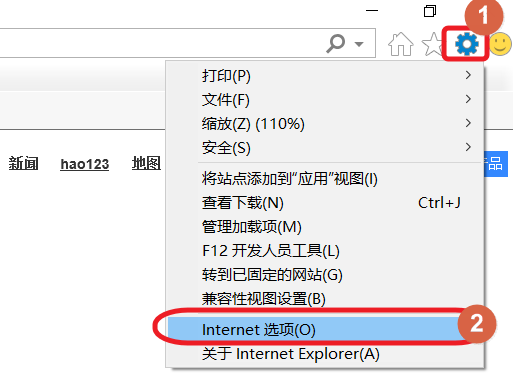
2, and then click the connection above
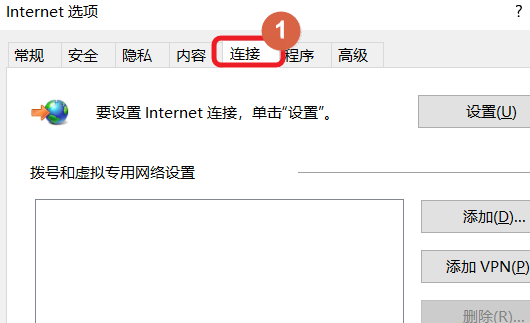
3. Then select "LAN Settings" below
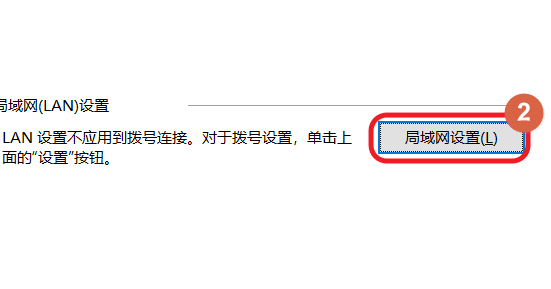
4. Uncheck everything here, and then restart the computer.
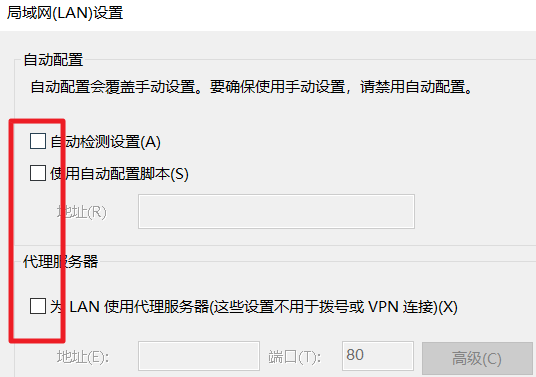
The above is the detailed content of Solve the problem that win10 home version cannot open IE. For more information, please follow other related articles on the PHP Chinese website!
 win10 bluetooth switch is missing
win10 bluetooth switch is missing
 Why do all the icons in the lower right corner of win10 show up?
Why do all the icons in the lower right corner of win10 show up?
 The difference between win10 sleep and hibernation
The difference between win10 sleep and hibernation
 Win10 pauses updates
Win10 pauses updates
 What to do if the Bluetooth switch is missing in Windows 10
What to do if the Bluetooth switch is missing in Windows 10
 win10 connect to shared printer
win10 connect to shared printer
 Clean up junk in win10
Clean up junk in win10
 How to share printer in win10
How to share printer in win10




