What is a sound card
Sound Card "Sound Card" is a computer hardware device used to process audio signals in the computer. It usually contains one or more analog-to-digital converters (ADCs) and digital-to-analog converters (DACs). ) to convert analog audio signals in a computer to digital signals, or digital signals to analog audio signals.
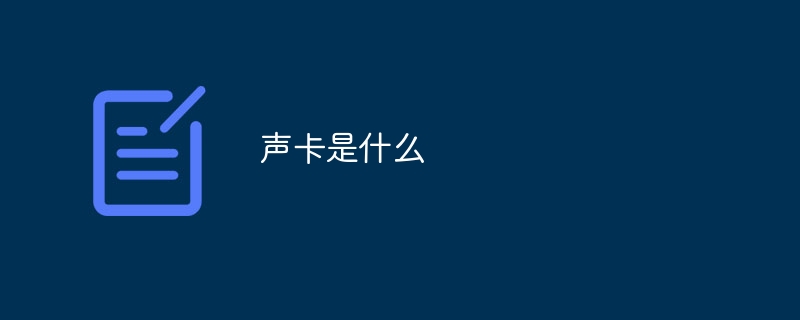
Sound Card, also known as Audio Interface Card or sound controller, is a computer hardware device.
Used to process audio signals in computers. It usually contains one or more analog-to-digital converters (ADCs) and digital-to-analog converters (DACs) to convert analog audio signals in the computer to digital signals, or digital signals to analog audio signals. In addition, the sound card also provides some additional functions, such as volume control, sound effects processing, playback and recording, etc.
By connecting speakers, headphones, microphones, or other audio devices, a sound card allows the computer to play sounds, conduct voice communications, record audio, and more. In the fields of games, entertainment, music production and other fields, high-performance sound cards can provide more realistic and clear sound effects, thereby improving user experience.
The above is the detailed content of What is a sound card. For more information, please follow other related articles on the PHP Chinese website!

Hot AI Tools

Undresser.AI Undress
AI-powered app for creating realistic nude photos

AI Clothes Remover
Online AI tool for removing clothes from photos.

Undress AI Tool
Undress images for free

Clothoff.io
AI clothes remover

Video Face Swap
Swap faces in any video effortlessly with our completely free AI face swap tool!

Hot Article

Hot Tools

Notepad++7.3.1
Easy-to-use and free code editor

SublimeText3 Chinese version
Chinese version, very easy to use

Zend Studio 13.0.1
Powerful PHP integrated development environment

Dreamweaver CS6
Visual web development tools

SublimeText3 Mac version
God-level code editing software (SublimeText3)

Hot Topics
 1386
1386
 52
52
 How to Find Your Computer's Sound Card Information
Jan 14, 2024 pm 08:24 PM
How to Find Your Computer's Sound Card Information
Jan 14, 2024 pm 08:24 PM
You must have a full understanding of the computer you just bought. The computer we usually use is inseparable from the graphics card and sound card. So what about the graphics card and sound card of your own computer? Many friends are not very clear. Below, the editor has brought you pictures and texts on checking the sound card of your computer. A sound card is also called an audio card. It realizes the mutual conversion between sound waves and digital signals. Sometimes the computer will have no sound output. Many times it is because there is a problem with the sound card. So how to check the sound card of the computer? Below, the editor will explain to you how to check the sound card of your computer. How to check your computer's sound card? Find My Computer on the desktop, then right-click My Computer and find the management command. Computer Sound Card Figure-1 Then find the Device Manager in the system tools. Computer sound card diagram-2 clicks
 The 4 Best Windows 11 Sound Cards to Choose from
Apr 28, 2023 am 11:58 AM
The 4 Best Windows 11 Sound Cards to Choose from
Apr 28, 2023 am 11:58 AM
A few years ago, in order to get perfect sound quality on your computer, you needed a specialized sound card. Modern computers have evolved and no longer require sound cards as audio hardware is now built into the motherboard. While this built-in audio hardware is sufficient, upgrading to a high-end sound card can improve sound quality, especially if you plan to connect a surround sound system to your Windows 11 PC. You'll be able to enhance your audio experience using the appropriate sound card for your computer. In this article, we’ll explore the best Windows 11 sound cards. What should I look for in a sound card? Finding the best sound card for Windows 11 can be difficult if you don't know the most important factors to consider. Here are the basics to consider when purchasing: Channel Audio: Supports 5
 In which folder are the sound card driver files located?
Feb 21, 2024 am 09:21 AM
In which folder are the sound card driver files located?
Feb 21, 2024 am 09:21 AM
The sound card driver is not available, but most of my friends should have only installed the driver. Few people know which folder the driver is installed in. In fact, it is in the system32 folder in the system disk. In which folder are the sound card driver files located? Answer: In C:\WINDOWS\system32\drivers. The installed driver will be automatically saved. If you want to operate the driver, just leave it in this folder. Tutorial for entering the sound card driver folder: 1. First open this computer on the desktop, and then click to enter the C drive. 2. Then click on the “windows” folder. 3. Then enter "system32—>drivers" in sequence. 4. Finally, you can see the sound card driver
 Where to open the sound card driver
Feb 22, 2024 pm 01:39 PM
Where to open the sound card driver
Feb 22, 2024 pm 01:39 PM
Where to open the sound card driver? The sound card driver is a very important part of the computer. It is responsible for processing the input and output of sound signals, as well as decoding and encoding sound signals. In the operating system, we can control and adjust the computer's volume by opening the sound card driver, and connect external audio devices when needed. So, where to open the sound card driver? The following will introduce it to you in detail. First of all, how to open the sound card driver depends on your operating system. In Windows system, you can open it by following the steps
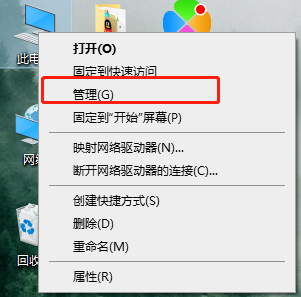 How to solve sound card driver abnormality
Feb 22, 2024 am 09:10 AM
How to solve sound card driver abnormality
Feb 22, 2024 am 09:10 AM
Some users suddenly find that their sound card driver is abnormal when using the computer. If this happens, you can update the driver from the device manager or roll back the driver to see if the problem is solved successfully. How to solve sound card driver abnormality 1. Right-click "This PC" and select "Manage" 2. Click "Device Manager", click "Sound" 3. Right-click the driver and select "Properties" 4. Click "Driver" at the top, and then click below You can choose "Update or rollback"
 Is it necessary to update the sound card driver?
Feb 22, 2024 am 09:04 AM
Is it necessary to update the sound card driver?
Feb 22, 2024 am 09:04 AM
Some users don't know whether it is necessary to update the computer's sound card driver. In fact, except for the graphics card driver of the game, the newer the driver is not actually the better. If there is no problem with the driver, it is still not recommended to upgrade casually. Is it necessary to update the sound card driver? Answer: No update is necessary. The newer the sound card driver is not, the better. Some of the latest drivers may be incompatible with your original computer configuration. Incompatibility will cause some problems. Therefore, in terms of drivers, if there are no problems, it is not recommended to update the latest version frequently. Extended reading of sound card driver 1. In most cases, sound card driver updates are for the release of some new products or the fixing of some known problems. 2. If the hardware of the user’s own computer is running normally, then
 How to repair a broken win7 computer sound card
Jan 01, 2024 am 11:31 AM
How to repair a broken win7 computer sound card
Jan 01, 2024 am 11:31 AM
If our computer encounters problems when playing audio and video, such as no sound, then most likely there is a problem with the computer's sound card. How to repair the computer's sound card when encountering this situation? Now we will bring you the win7 system Let’s take a look at the computer sound card repair tutorial below. How to fix a broken sound card in win7 computer 1. First, right-click the computer on the desktop and select "Properties" 2. After opening, select "Device Manager" 3. Find "Audio Input and Output" 4. Select the sound card driver, right-click "Update Driver" "That's it.
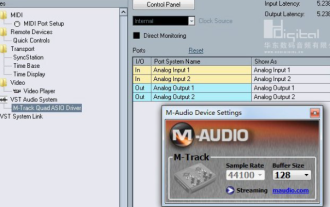 What is the sound card driver file name?
Feb 22, 2024 am 09:22 AM
What is the sound card driver file name?
Feb 22, 2024 am 09:22 AM
Many users do not understand the file names of some drivers. In fact, many file names are marked with some words related to them. Generally speaking, they can be seen at a glance. For example, for sound card drivers, generally the file will have an audio sound card driver. What is the file name? Answer: Generally, file names related to sound cards will contain the word "audio". And the general sound card driver files will be in C:\windows\system32\drivers. The above address contains basically all driver files, so it is not recommended to modify them without knowledge. Otherwise it will cause some problems with the computer. Sound card driver extended reading Sound card driver plays a vital role in the computer, it directly affects the sound output of the computer




