
Use mininet to build a simple routing experiment
The network topology is as follows:
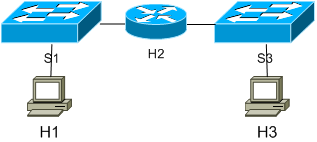
Mininet’s topology definition code:
from mininet.topo import Topo
class Router_Topo(Topo):
def __init__(self):
"Create P2P topology."
# Initialize topology
Topo.__init__(self)
# Add hosts and switches
H1 = self.addHost('h1')
H2 = self.addHost('h2')
H3 = self.addHost('h3')
S1 = self.addSwitch('s1')
S2 = self.addSwitch('s2')
# Add links
self.addLink(H1, S1)
self.addLink(H2, S1)
self.addLink(H2, S2)
self.addLink(H3, S2)
topos = {
'router': (lambda: Router_Topo())
}Use the above script to generate network topology:
sudo mn --custom /home/mininet/Router.py --topo router mininet> net h1 h1-eth0:s1-eth1 h2 h2-eth0:s1-eth2 h2-eth1:s2-eth1 h3 h3-eth0:s2-eth2 s1 lo: s1-eth1:h1-eth0 s1-eth2:h2-eth0 s2 lo: s2-eth1:h2-eth1 s2-eth2:h3-eth0
Configure the routing function for the node:
mininet> h1 ifconfig h1-eth0 192.168.12.1 netmask 255.255.255.0 mininet> h2 ifconfig h2-eth0 192.168.12.2 netmask 255.255.255.0 mininet> h2 ifconfig h2-eth1 192.168.23.2 netmask 255.255.255.0 mininet> h3 ifconfig h3-eth0 192.168.23.3 netmask 255.255.255.0 mininet> h1 route add default gw 192.168.12.2 mininet> h3 route add default gw 192.168.23.2 mininet> h2 sysctl net.ipv4.ip_forward=1
h1 has pinged h3:
mininet> h1 ping -c 1 192.168.23.3
The above is the detailed content of Use mininet to build a basic routing experiment. For more information, please follow other related articles on the PHP Chinese website!




