
There are many reasons for this phenomenon, mainly due to hardware problems. However, software or system failures may occasionally lead to a black screen during shutdown, such as system crashes or repeated reboots. There are several ways to solve this problem:
1. The internal heat dissipation of the computer is poor, and the computer automatically shuts down due to high temperature, which is considered a self-protection measure;
Solution: Clean the dust inside the chassis and straighten out the wires, or replace the cooling fan in the poor heat dissipation part.
2. Hardware failure in the host may be caused by the power supply or motherboard, followed by the graphics card or other parts;
Solution: Send it directly to the after-sales or maintenance department. Friends who have the conditions and relevant maintenance knowledge can simply check it by themselves.
The operator may have accidentally set the automatic shutdown software or the one-key shutdown function on the keyboard may have failed.
Solution: Find and cancel the setting or reinstall the system directly; inspect the keyboard.
4. Caused by unstable household voltage;
Solution: Purchase a voltage regulator to solve the problem.
Solution 2 for desktop computer suddenly shutting down with black screen:
Generally, automatic shutdown may be caused by too much dust on the CPU fan and high temperature. If so, clean the dust on the CPU fan and heat sink, and add new heat dissipation silicone grease. If the heat dissipation fan is broken, replace it. . If this is not the problem, it may be caused by problems with motherboard components or power supply, unstable voltage, hard drive failure, hardware overclocking, etc. There is also the incompatibility of new hardware. If you cannot find out the cause, it is recommended to have it repaired. Because automatic shutdown is not a small problem. In addition, system failure and Trojan horses can also cause shutdown, but the probability of this is very small. Try restoring the system or reinstalling.
If it automatically shuts down or goes into standby without operation, it may be a setting problem. Right-click on the desktop and select Properties/Screensaver/Power/Select a scheme that suits you from the drop-down list in the power scheme, and set it in the list below of turning off the monitor, turning off the hard disk, and system standby. Press Apply for "Never" (or set a suitable time).
Open Control Panel/All Control Panel Items/Power Options/Choose to turn off the display (select Never or Set Time)/Select Change computer sleep time on the left, select Put the computer to sleep in the drop-down list next to Select from Or choose a suitable time (Win7 system).
Consider two reasons:
1. There is a problem with the graphics card or screen.
2. If it works normally when plugged in, there may be a problem with the motherboard's power supply.
In the process of using a computer, it is inevitable that hardware, system, or software failures will occur. Recently, a netizen said that his computer had a malfunction, that is, after turning on the computer, the monitor screen went black and there was no signal input, but the computer host kept on. In fact, this fault occurs during operation. There are many reasons. We need to investigate one by one to solve the problem.
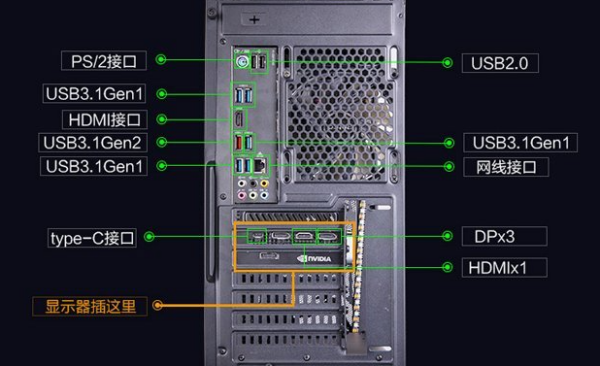
1. Error in connecting the monitor and host video cable
Monitor wiring errors are a common problem encountered by users. Generally, such hosts are equipped with independent graphics cards, and many users plug the video cable of the monitor into the display interface on the motherboard. This is a wrong connection method, resulting in The computer cannot be turned on normally, and the monitor has a black screen and no signal input.
Users with integrated graphics cards must plug it into the display interface of the motherboard correctly. In addition, it is not ruled out that the video cable is loose or the video cable is damaged, resulting in a black screen on the monitor.
2. The computer memory is not plugged in tightly
Loose computer memory modules may also cause the computer to fail to boot normally. This is more likely to happen, so it is recommended to try it first. Open the computer host, open the side panel of the case, pull out the memory module, and then reinstall the memory into the memory slot. If that doesn't work, it is recommended to change the memory to another memory slot, and then try to turn on the computer and test it.
If you have multiple memory sticks, you may wish to insert one memory first, without inserting the other memory, and try to power on the test. If it doesn't work, insert another memory without inserting this memory, and test alternately. It is not ruled out that one of the memory modules is damaged or one of the memory modules is loose.
The above is the detailed content of Dealing with a desktop computer that suddenly shuts down with a black screen. For more information, please follow other related articles on the PHP Chinese website!




