
To help protect user privacy, iPhone uses a unique private network address, called a Media Access Control (MAC) address, on each Wireless LAN it joins. Using a private address can help reduce tracking of your iPhone across different Wi-Fi networks.

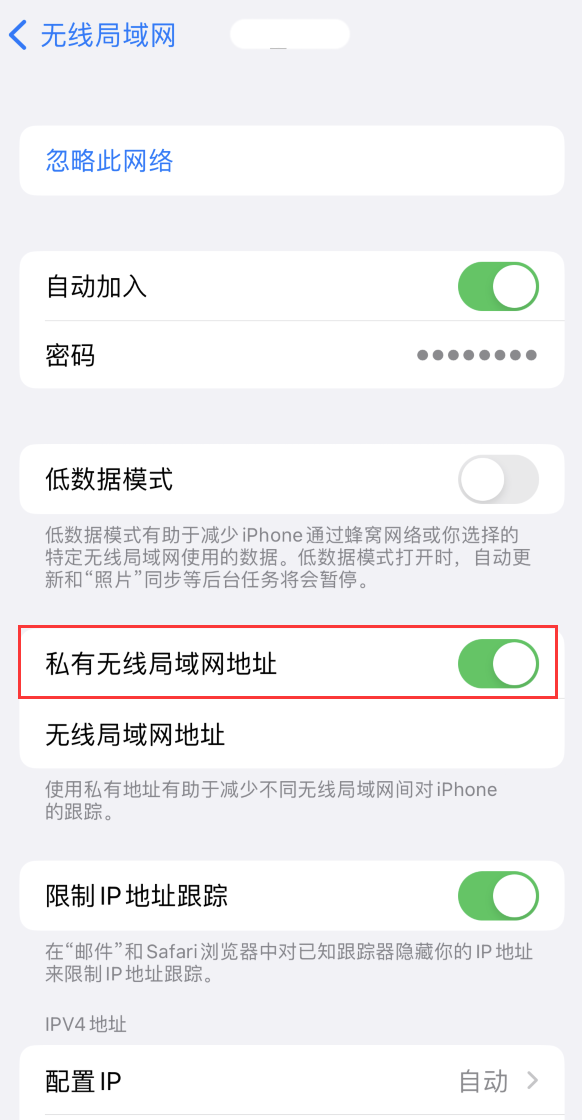
The above is the detailed content of What is the LAN address of iPhone? What is it used for?. For more information, please follow other related articles on the PHP Chinese website!
 What does Apple LTE network mean?
What does Apple LTE network mean?
 The role of Apple's Do Not Disturb mode
The role of Apple's Do Not Disturb mode
 How to solve the problem that Apple cannot download more than 200 files
How to solve the problem that Apple cannot download more than 200 files
 winkawaksrom
winkawaksrom
 Delete temporary Internet files
Delete temporary Internet files
 How does a switch work?
How does a switch work?
 How to represent negative numbers in binary
How to represent negative numbers in binary
 Introduction to dex concept digital currency
Introduction to dex concept digital currency
 How to open an account with u currency
How to open an account with u currency




