
If the user sets "domain" related operations on the Windows 10 operating system and a prompt message such as "The specified domain does not exist or cannot be contacted" appears, we can try the following solutions.
1. Check the network connection
Be sure that your computer has been successfully connected to a network that can smoothly access the domain. environment, and can also access the Internet normally.
If you find any network connection problems, you can try to reconnect to the network or restart your router device.
2. Check the spelling of the domain name
Verify that the entered domain name is accurate, including many details such as lowercase letters and spelling errors.
It is recommended to use the complete domain name to log in, such as example.com, instead of just entering the example part.

3. Check the availability of the domain controller
Make sure it is operating normally and stably. Use the Ping command to detect the domain controller.
If you execute the command: ping domaincontrollername, just wait until the result shows that the controller is available.
4. Check DNS settings
Make sure your computer has correctly configured DNS settings. You can manually specify the IP address of the domain controller as the preferred DNS server,
and then try to log in to the domain again. I believe this simple step will help you solve the problem easily and make the login process smoother and more comfortable.
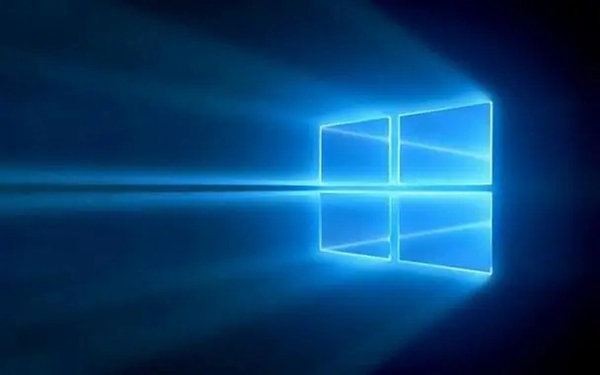
5. Reset the computer’s network settings
Resetting the computer’s network settings will help restore the computer’s initial network connection settings. Restore the network connection as before.
Launch the "Settings" application, go to the "Network and Internet" > "Status" > "Network Reset" option, and follow the navigation to complete.
6. Check the firewall
First try to temporarily enable the firewall function, and then log in to the domain again. If the problem is solved, you may need to update the firewall rules!
Ps: If the problem still cannot be solved, please try to contact your network administrator or obtain technical support.
The above is the detailed content of How to solve the problem that Windows 10 cannot contact or cannot find the specified domain. For more information, please follow other related articles on the PHP Chinese website!
 Disk scheduling algorithm
Disk scheduling algorithm
 The difference between shingled disks and vertical disks
The difference between shingled disks and vertical disks
 Android desktop software recommendations
Android desktop software recommendations
 Why is my phone not turned off but when someone calls me it prompts me to turn it off?
Why is my phone not turned off but when someone calls me it prompts me to turn it off?
 Springcloud five major components
Springcloud five major components
 Bitcoin latest price trend
Bitcoin latest price trend
 Comparative analysis of iqooneo8 and iqooneo9
Comparative analysis of iqooneo8 and iqooneo9
 What is the role of kafka consumer group
What is the role of kafka consumer group
 Flutter framework advantages and disadvantages
Flutter framework advantages and disadvantages




