
With the export photo function, you can easily export photos from your iPhone to your computer for backup to avoid losing important photo files.
Some users may have questions. The photo format taken by iPhone is HEIC and the exported photo format is JPG. How to export the original photo in HEIC format?
Just need to set it in . The specific operation method is as follows:
#1. Open the Aisi Help client and connect the Apple mobile device to the computer.
2. In the "My Device" - "Photos" interface, you can view all photos and videos stored in the iPhone; please click "Software Settings" in the upper right corner ", set the export format in photo management, and then click "OK" below to save the settings.
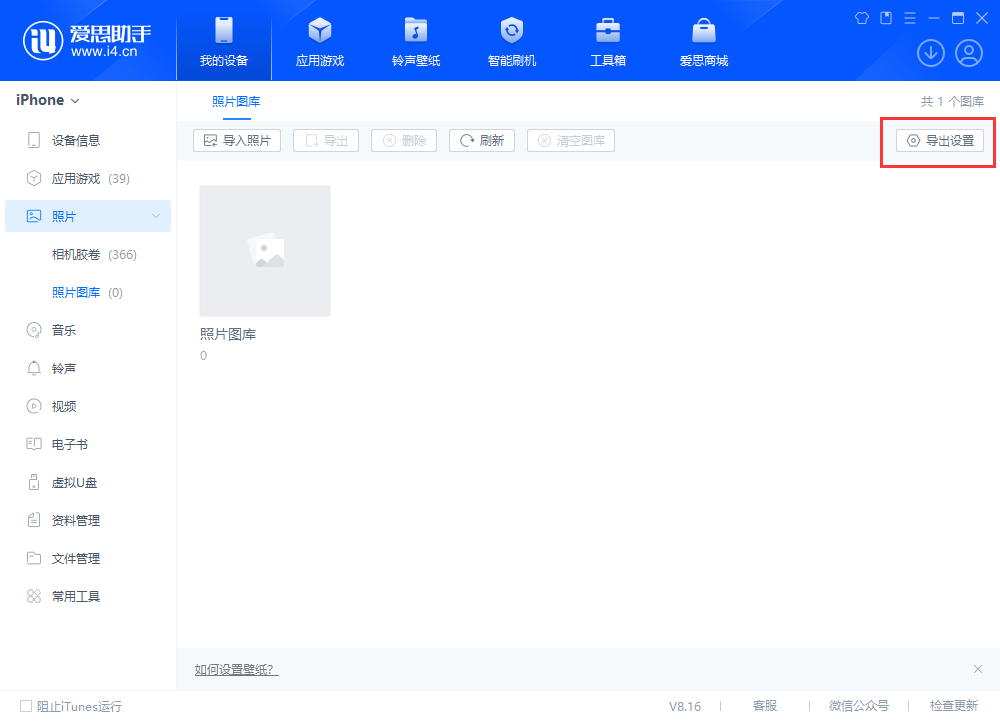
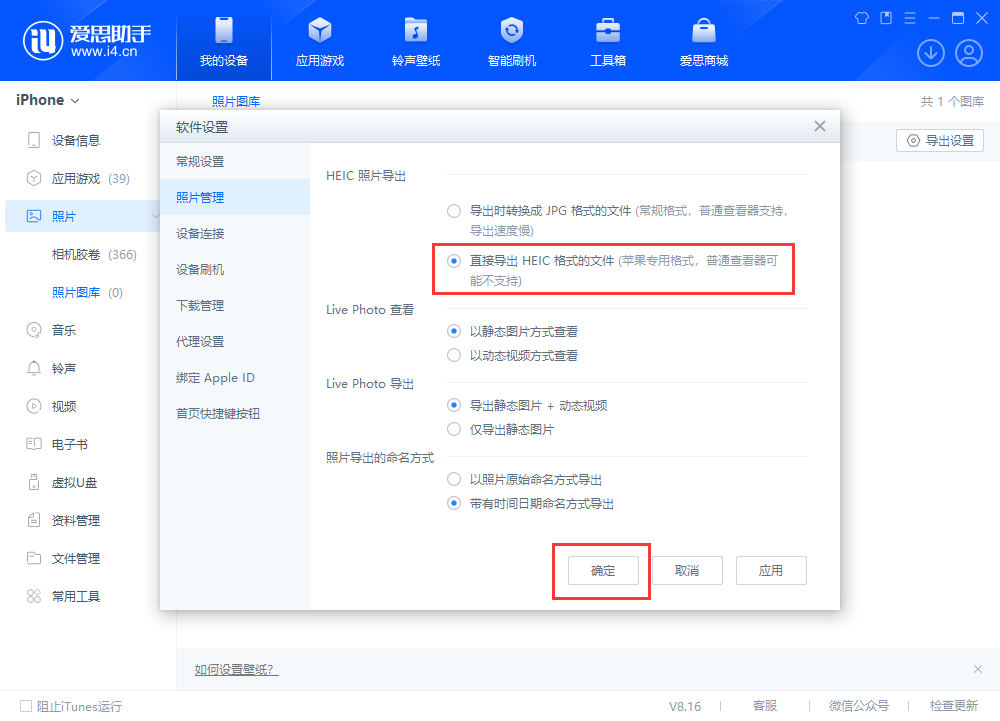
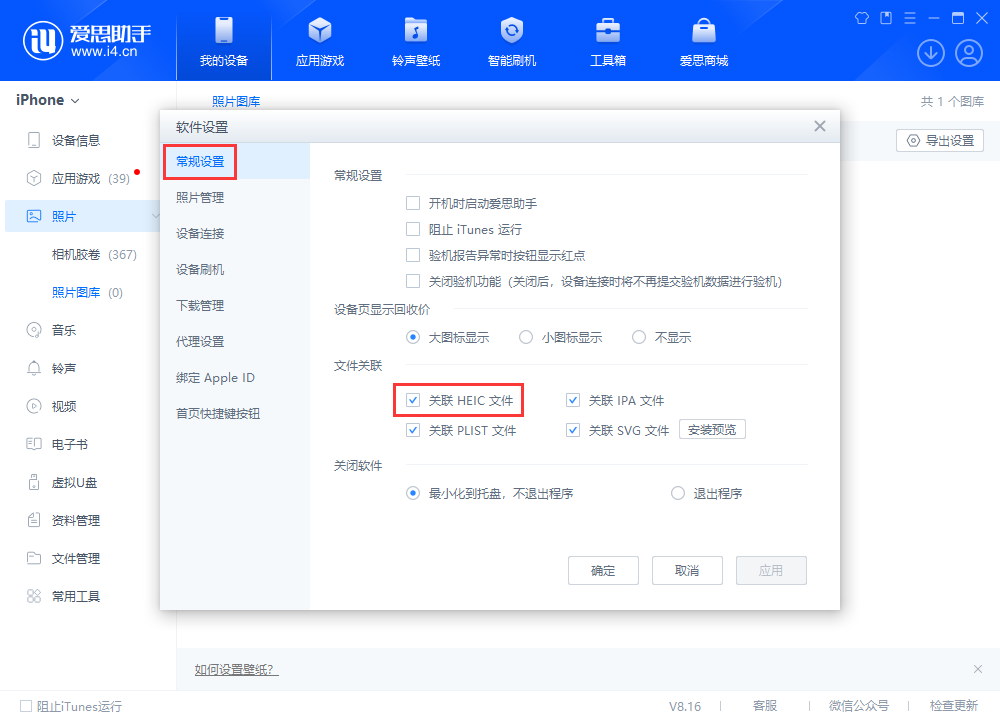
The above is the detailed content of Teach you how to export HEIC format photos from iPhone 15 to computer. For more information, please follow other related articles on the PHP Chinese website!




