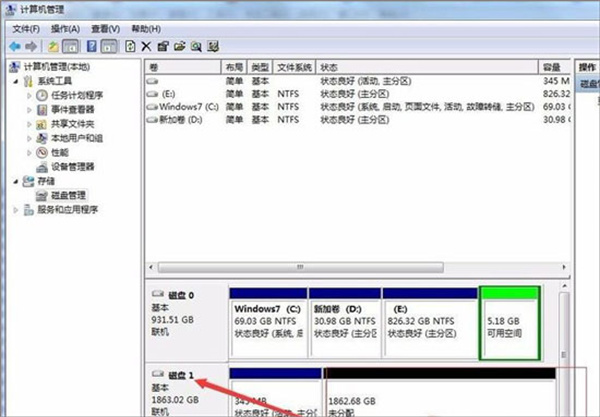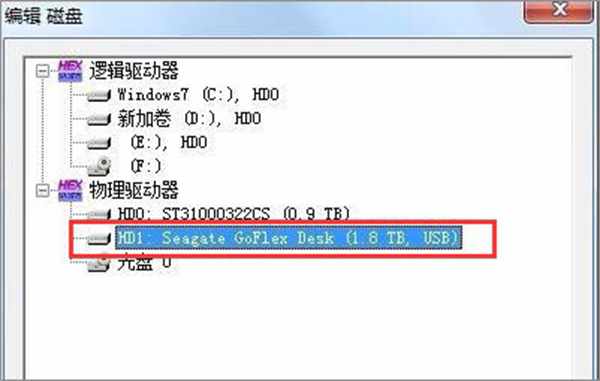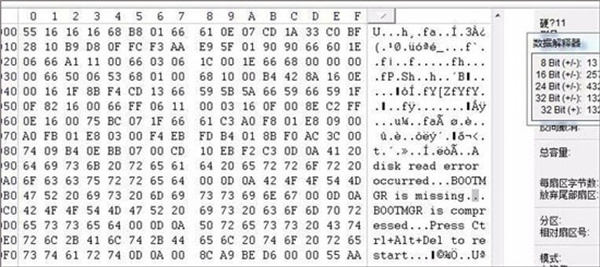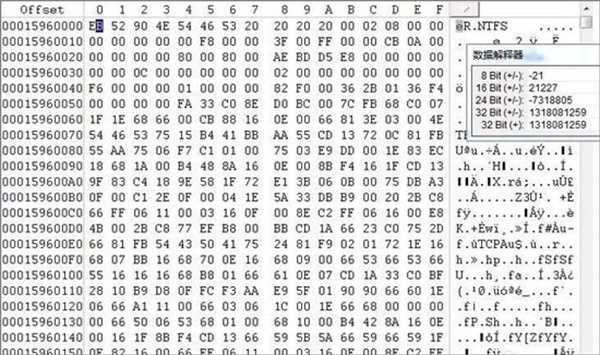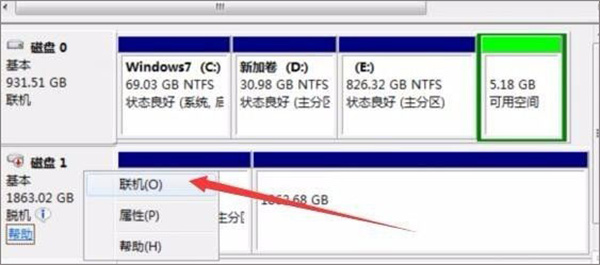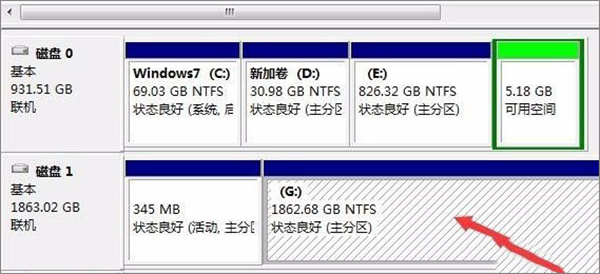A professional data recovery technician is no stranger to winhex. Winhex is a professional hexadecimal editor that can solve various file data emergencies. The software can be used to diagnose various errors in files. It can also recover files accidentally deleted by users, retrieve data lost due to file damage, etc. However, many friends may not know how to recover data with winhex. For this reason, the editor has brought you a winhex data recovery tutorial. Take a look!
winhex data recovery tutorial
1. Right-click the computer icon on the desktop"-"Manage"-"Disk Management". You can see that there is 1.8T of unallocated space in disk 1. This part of the space is lost. Partition.

2. Open winhex, press F9 to select the HD1 physical disk.

3. Pull the scroll bar to the lowest. Recorded from 0x28 of this sector, You can know the file system size 3906321838.

4. From the lower left corner, you can see that the current sector is 3907029166. The starting sector number of the file system can be calculated based on the current sector number and the total number of sectors in the file system. 3907029166-3906321838=707328, jump to sector 707328, and find that it is a normal DBR, which means we have just calculated it correctly.

5. Jump to sector 0, and start the found partition. Just write the sector number and the total number of sectors of the file system to the partition table.

6. Press CTRL S to save the changes. In the disk management, refresh the hard disk to the disk (offline first and then online ).

7. You can see that the partition has returned to normal.

The above is the detailed content of Data recovery tutorial: Use 'winhex' to recover data. For more information, please follow other related articles on the PHP Chinese website!