Portable data storage device - portable USB flash drive
Jan 16, 2024 pm 10:09 PMPortable USB flash drive, portable storage, data goes with you. In modern society, the storage and transmission of data have become increasingly important. Whether it's files at work or personal photos and videos, you need a convenient and reliable storage device to protect and transfer them. The portable USB flash drive is the ideal choice to meet this demand. The following will introduce the advantages and usage methods of portable USB flash drives to help everyone make better use of this tool.

Tool materials:
Brand model: SanDisk Cruzer Blade
Operating system version: Windows 10
Software version :SanDisk SecureAccess 3.02
Text:
1.Portability
The biggest advantage of portable U disk is its portability. Its compact design makes it easy to put in your pocket or on your key chain and take with you anywhere. Whether in the office, school or traveling, you can use it whenever you need it. No more worries about lost or inaccessible files.
2. Large capacity
The portable U disk is not only portable, but also has the characteristics of large capacity. The SanDisk Cruzer Blade is available in a variety of capacity options, ranging from 16GB to 128GB. This means you can store large amounts of files, photos, and videos without worrying about running out of space. Whether it is work documents or entertainment content, they can be easily stored in a portable USB flash drive.
3. Data Security
Portable U disk not only provides portability and large capacity, but also pays attention to data security. SanDisk SecureAccess software can encrypt your files and protect your privacy. Only by entering the correct password can the file be accessed and viewed. This provides an extra layer of protection for your personal and work files, ensuring the data is not accessed by unauthorized persons.
4. Simple and easy to use
The use of portable U disk is very simple. Just plug the USB flash drive into the USB port of your computer or mobile phone and you can instantly access and transfer files. There is no need to install any drivers or software, saving time and effort. In addition, the portable USB flash drive is compatible with various operating systems, so you can use it easily regardless of whether you are using Windows, Mac or Linux.
Summary:
Portable U disk is a very practical storage tool with the characteristics of portability, large capacity, data security and simplicity of use. It can meet our needs for data storage and transmission in work and life. Therefore, we should make full use of the advantages of portable USB flash drives and use them as our data traveling companions.
The above is the detailed content of Portable data storage device - portable USB flash drive. For more information, please follow other related articles on the PHP Chinese website!

Hot Article

Hot tools Tags

Hot Article

Hot Article Tags

Notepad++7.3.1
Easy-to-use and free code editor

SublimeText3 Chinese version
Chinese version, very easy to use

Zend Studio 13.0.1
Powerful PHP integrated development environment

Dreamweaver CS6
Visual web development tools

SublimeText3 Mac version
God-level code editing software (SublimeText3)

Hot Topics
 How to solve the problem of the device being used when the win11 mobile hard disk ejects
Jan 29, 2024 pm 02:06 PM
How to solve the problem of the device being used when the win11 mobile hard disk ejects
Jan 29, 2024 pm 02:06 PM
How to solve the problem of the device being used when the win11 mobile hard disk ejects
 How to solve the problem that win11 cannot safely eject the mobile hard disk
Jan 30, 2024 pm 05:45 PM
How to solve the problem that win11 cannot safely eject the mobile hard disk
Jan 30, 2024 pm 05:45 PM
How to solve the problem that win11 cannot safely eject the mobile hard disk
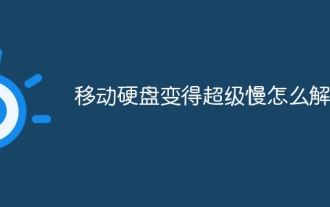 How to solve the problem when the mobile hard disk becomes super slow
Oct 17, 2023 am 11:57 AM
How to solve the problem when the mobile hard disk becomes super slow
Oct 17, 2023 am 11:57 AM
How to solve the problem when the mobile hard disk becomes super slow
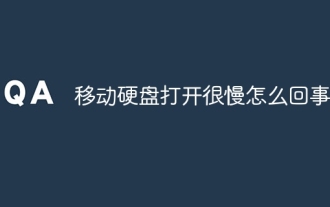 Why is the mobile hard drive so slow to open?
Oct 17, 2023 am 11:53 AM
Why is the mobile hard drive so slow to open?
Oct 17, 2023 am 11:53 AM
Why is the mobile hard drive so slow to open?
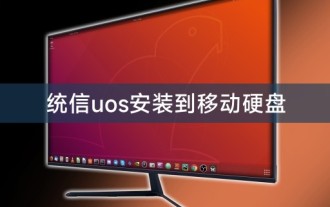 Install Tongxin uos to mobile hard disk
Feb 12, 2024 am 09:51 AM
Install Tongxin uos to mobile hard disk
Feb 12, 2024 am 09:51 AM
Install Tongxin uos to mobile hard disk
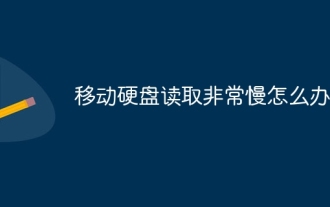 What should I do if the mobile hard disk reads very slowly?
Oct 17, 2023 pm 12:01 PM
What should I do if the mobile hard disk reads very slowly?
Oct 17, 2023 pm 12:01 PM
What should I do if the mobile hard disk reads very slowly?
 Zhongkecun PH100 mobile mechanical hard drive is on sale: 640GB / 1TB optional, starting price from 78 yuan
Jun 18, 2024 pm 08:17 PM
Zhongkecun PH100 mobile mechanical hard drive is on sale: 640GB / 1TB optional, starting price from 78 yuan
Jun 18, 2024 pm 08:17 PM
Zhongkecun PH100 mobile mechanical hard drive is on sale: 640GB / 1TB optional, starting price from 78 yuan
 How to solve the problem of Win11 mobile hard disk not showing up
Jan 30, 2024 am 09:09 AM
How to solve the problem of Win11 mobile hard disk not showing up
Jan 30, 2024 am 09:09 AM
How to solve the problem of Win11 mobile hard disk not showing up







