 Software Tutorial
Software Tutorial
 Office Software
Office Software
 What are the advantages of officeanywhere network intelligent office system?
What are the advantages of officeanywhere network intelligent office system?
What are the advantages of officeanywhere network intelligent office system?

What are the advantages of officeanywhere network intelligent office system
Yunhai OA office automation product features and advantages
1. Product Highlights
1.Group structure support
Supports centralized, distributed, and hybrid deployment methods to achieve interconnection and interoperability between enterprise systems at all levels, including synchronization of organizations and users, and data transmission and exchange. Support different job definitions for the same personnel in different levels of enterprises.
2. Powerful process engine
Includes workflow designer and workflow engine, provides process tracking, process efficiency statistics and other capabilities, perfectly supports various special processes that conform to the usage habits of domestic enterprises, solidifies the existing processes of the enterprise to the greatest extent, and reduces the difficulty of implementation. And on this basis, the optimization of the process will be gradually realized.
3. Flexible system parameter configuration
The system manages variable global parameters in a unified manner, supports changes in business needs through parameter configuration, and quickly implements system changes.
4. In-depth application integration and third-party system integration capabilities
Yunhai OA platform takes advantage of its own technical advantages to provide users with high-level business integration services and is a good platform for business integration. The open system interface can be integrated with the business systems of third-party manufacturers, which greatly enhances the scalability of the system and allows for deeper integration of complex business systems.
5. Comprehensive security protection and responsibility tracing
The system provides comprehensive data protection and records all user operation information. Once a problem or accident occurs, the responsible person can be quickly traced. If the email is deleted. Providing a data entry for superiors to observe subordinates allows superiors to intuitively see various data information of subordinates and give full play to the management functions of each position. At the same time, the management scope and role permissions can accurately define functional permissions and eliminate unauthorized access. risk.
6. High performance deployment
Using a server cluster, it can achieve extremely high access speed even in the case of large data volume. Even if a server fails, it will not affect the use, ensuring the high reliability of the system.
7. Convenient mobile office
Perfectly supports mobile phones and tablets on Android and iOS platforms, supports instant messaging and chat, saves office time costs and improves efficiency.
8. Quick portal management
The innovative CMS function module allows users to create corporate portals by themselves, with powerful functions, simple operation and easy maintenance.
9. Professional sending and receiving text management
Strictly follow the standards for sending and receiving documents from China's military and political agencies. The approval process is flexible and easy to use. The application and sealing are fully intelligent. Document statistics and archiving are safe and reliable.
10. Intelligent rapid development platform
Meets the needs of enterprises for rapid "on-demand response". Through the intelligent development platform, enterprises can easily customize enterprise-level application software according to their own needs through settings, and maintain it by themselves to achieve "configuration is development, what you see is what you get"; adopting the internationally advanced extreme programming concept With model-driven thinking, the on-demand business collaboration platform is built on the strongest J2EE, derived from the BPM core of SOA. It is highly centralized, multi-organizational and international, and is committed to the rapid development of J2EE and DOMINO applications.
How to use the teaching and research network platform to carry out teaching and research activities
Traditional teaching and research activities have their limitations. Relying on teaching and research blogs to carry out online teaching and research activities such as collective lesson preparation, peer assistance, project discussions, expert guidance, and self-reflection expands the space and time for teachers to collaborate in teaching and research, and enriches the content of teaching research. , changing the way and behavior of teachers participating in teaching research.
Traditional teaching and research activities are limited by time and location, and must be organized by dedicated personnel. Because primary school teachers are very busy with their daily work, apart from the school's fixed weekly teaching and research activity time, teachers rarely have time to gather together to study issues of interest to them. Although the school advocates unity and mutual assistance among teachers, due to the lack of a platform for communication and interaction, teachers often cannot communicate in a timely manner about the problems they encounter in teaching. Over time, the atmosphere for cooperative teaching and research among teachers is affected, and there is less real cooperation. . With the development of information technology, the Internet has increasingly entered into our work and life, and Internet-based learning and communication methods are becoming familiar, accepted and used by more people. On the basis of the school's regular teaching and research activities, effectively using teaching and research blogs to carry out online learning and various teaching and research activities will become an effective form to make up for the shortcomings of traditional teaching and research.
1. Online "collective lesson preparation" Collective lesson preparation is an important form of regular teaching and research activities in schools. The usual weekly collective lesson preparation time is short and many issues cannot be discussed in depth. Therefore, on the basis of the usual collective lesson preparation, we With the help of the "Teaching and Research Blog" platform, teachers are organized to carry out collective lesson preparation. Online collective lesson preparation adopts the method of "one person prepares, multiple people discuss, repeatedly polish, and finalize". Teachers of each grade group's lesson preparation team carefully prepare lessons according to the content arranged by the subject lesson preparation team leader, and publish the first draft to the "blog circle" of the lesson preparation team within the specified time. Other teachers use their spare time to study online, participate in online seminars, and post comments to respond to revisions. The specific person in charge will make modifications based on everyone's modification opinions, and then upload them to the "Blog Circle" for everyone's reference. This kind of online collective lesson preparation expands the time and space for teachers' research compared with traditional collective lesson preparation, achieves equal roles of communication objects, and fully balances communication opportunities. At the same time, teachers have gone through many such processes of “learning, reflection, research, cooperation, and creation” to truly integrate daily teaching work with teaching research and teachers’ professional growth, forming a professional lifestyle of working in a research state. Teachers have also gradually grown from mere teachers to research-oriented teachers.
2. Online "peer-to-peer mutual aid" This is often the case when attending classes: after listening to a teacher's class, I wanted to communicate with the teacher in time, but I missed this opportunity when there was a class, and I often didn't when I met the teacher next time. Without the desire to communicate again, over time, communication between peers becomes just a formality. With the help of "teaching and research blog", this shortcoming can be effectively made up. When teachers usually listen to each other's classes, we ask the teachers who are listening to the class to write a blog about the problems discovered during the class, upload it to the Internet to discuss with the teachers being listened to, share teaching wisdom and experience, and discuss teaching methods, so as to achieve the purpose of improving each other's teaching level. Schools can also use multimedia means such as video, audio, and text to present teaching and research content to teachers, and organize open classes and demonstration classes. We upload the video of the class to the Internet, and make full use of the online cooperative teaching and research platform to carry out activities for teachers to observe classes online and evaluate and discuss classes online, thereby strengthening communication and cooperation among teachers.
3. Online "topic discussion" topic leadership is another effective form of cooperative teaching and research. For different subject groups and different topics, "blog circles" of each subject group are established online. Each research group formulates a research plan, problems to be solved, and research topics every semester. Members of the research group carry out research according to the plan and promptly write blogs about their daily research experiences and upload them online; the project leader can also publish invitations online to carry out activities such as Special forums for case studies, problem exploration and other areas. Teachers talk about their thoughts and ideas through blogs, and everyone speaks freely, transcending the limitations of time and space, and not being affected by authority. It truly achieves equal dialogue and interactive communication. At the same time, it also prepares first-hand research materials for the completion of the project.
4. Online "expert guidance" In daily education and teaching practice, every teacher will have many confusions. If these problems or confusions are not resolved in time, it will affect the improvement of teachers' teaching level and teaching quality. To solve this problem, we formed an expert group of teachers with strong teaching abilities. Each panelist creates their own personal blog. In teaching practice, teachers can consult experts on different issues, promptly solve the problems and confusion teachers encounter in teaching, lead the direction of teaching research, and improve the level and level of research.
5. Online "Self-Reflection" During the teaching process, teachers must have many ideas and confusions. Under normal circumstances, due to habits or other reasons, teachers do not write down these things, and they forget them over time. Even if they have the habit of writing teaching reflections, resource sharing cannot be achieved without a communication platform, which is not conducive to cooperation and communication among teachers. . By creating a platform called "Teaching and Research Blog", teachers can record their thoughts in a timely manner through the "Teaching and Research Blog". In the process of writing blogs, teachers not only improve their own teaching and research abilities and standards, but also provide their peers with examples that can be used for reference, thereby strengthening the interaction between teachers. In the network environment, information resources are always open, the communication media is multi-directional communication, the delivery system is multimedia, knowledge transcends time and space limitations, and the means and forms are diversified. This determines that teachers' cooperative teaching and research in the network environment has the characteristics of openness, interactivity, autonomy, and multimedia. Since the school launched online teaching and research, teachers have been highly motivated to participate. More than 80% of teachers have their own blogs. Most teachers have participated in discussions and exchanges. Teachers can pay attention to education and teaching information and discussions and exchanges online in a timely manner.
The above is the detailed content of What are the advantages of officeanywhere network intelligent office system?. For more information, please follow other related articles on the PHP Chinese website!

Hot AI Tools

Undresser.AI Undress
AI-powered app for creating realistic nude photos

AI Clothes Remover
Online AI tool for removing clothes from photos.

Undress AI Tool
Undress images for free

Clothoff.io
AI clothes remover

AI Hentai Generator
Generate AI Hentai for free.

Hot Article

Hot Tools

Notepad++7.3.1
Easy-to-use and free code editor

SublimeText3 Chinese version
Chinese version, very easy to use

Zend Studio 13.0.1
Powerful PHP integrated development environment

Dreamweaver CS6
Visual web development tools

SublimeText3 Mac version
God-level code editing software (SublimeText3)

Hot Topics
 1385
1385
 52
52
 5 Things You Can Do in Excel for the Web Today That You Couldn't 12 Months Ago
Mar 22, 2025 am 03:03 AM
5 Things You Can Do in Excel for the Web Today That You Couldn't 12 Months Ago
Mar 22, 2025 am 03:03 AM
Excel web version features enhancements to improve efficiency! While Excel desktop version is more powerful, the web version has also been significantly improved over the past year. This article will focus on five key improvements: Easily insert rows and columns: In Excel web, just hover over the row or column header and click the " " sign that appears to insert a new row or column. There is no need to use the confusing right-click menu "insert" function anymore. This method is faster, and newly inserted rows or columns inherit the format of adjacent cells. Export as CSV files: Excel now supports exporting worksheets as CSV files for easy data transfer and compatibility with other software. Click "File" > "Export"
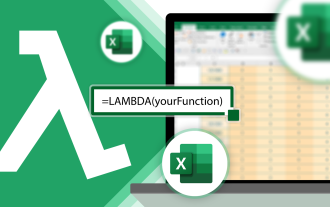 How to Use LAMBDA in Excel to Create Your Own Functions
Mar 21, 2025 am 03:08 AM
How to Use LAMBDA in Excel to Create Your Own Functions
Mar 21, 2025 am 03:08 AM
Excel's LAMBDA Functions: An easy guide to creating custom functions Before Excel introduced the LAMBDA function, creating a custom function requires VBA or macro. Now, with LAMBDA, you can easily implement it using the familiar Excel syntax. This guide will guide you step by step how to use the LAMBDA function. It is recommended that you read the parts of this guide in order, first understand the grammar and simple examples, and then learn practical applications. The LAMBDA function is available for Microsoft 365 (Windows and Mac), Excel 2024 (Windows and Mac), and Excel for the web. E
 How to Create a Timeline Filter in Excel
Apr 03, 2025 am 03:51 AM
How to Create a Timeline Filter in Excel
Apr 03, 2025 am 03:51 AM
In Excel, using the timeline filter can display data by time period more efficiently, which is more convenient than using the filter button. The Timeline is a dynamic filtering option that allows you to quickly display data for a single date, month, quarter, or year. Step 1: Convert data to pivot table First, convert the original Excel data into a pivot table. Select any cell in the data table (formatted or not) and click PivotTable on the Insert tab of the ribbon. Related: How to Create Pivot Tables in Microsoft Excel Don't be intimidated by the pivot table! We will teach you basic skills that you can master in minutes. Related Articles In the dialog box, make sure the entire data range is selected (
 If You Don't Use Excel's Hidden Camera Tool, You're Missing a Trick
Mar 25, 2025 am 02:48 AM
If You Don't Use Excel's Hidden Camera Tool, You're Missing a Trick
Mar 25, 2025 am 02:48 AM
Quick Links Why Use the Camera Tool?
 Use the PERCENTOF Function to Simplify Percentage Calculations in Excel
Mar 27, 2025 am 03:03 AM
Use the PERCENTOF Function to Simplify Percentage Calculations in Excel
Mar 27, 2025 am 03:03 AM
Excel's PERCENTOF function: Easily calculate the proportion of data subsets Excel's PERCENTOF function can quickly calculate the proportion of data subsets in the entire data set, avoiding the hassle of creating complex formulas. PERCENTOF function syntax The PERCENTOF function has two parameters: =PERCENTOF(a,b) in: a (required) is a subset of data that forms part of the entire data set; b (required) is the entire dataset. In other words, the PERCENTOF function calculates the percentage of the subset a to the total dataset b. Calculate the proportion of individual values using PERCENTOF The easiest way to use the PERCENTOF function is to calculate the single
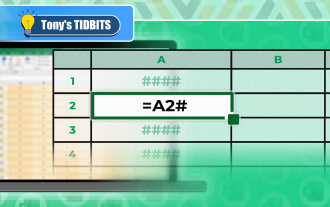 You Need to Know What the Hash Sign Does in Excel Formulas
Apr 08, 2025 am 12:55 AM
You Need to Know What the Hash Sign Does in Excel Formulas
Apr 08, 2025 am 12:55 AM
Excel Overflow Range Operator (#) enables formulas to be automatically adjusted to accommodate changes in overflow range size. This feature is only available for Microsoft 365 Excel for Windows or Mac. Common functions such as UNIQUE, COUNTIF, and SORTBY can be used in conjunction with overflow range operators to generate dynamic sortable lists. The pound sign (#) in the Excel formula is also called the overflow range operator, which instructs the program to consider all results in the overflow range. Therefore, even if the overflow range increases or decreases, the formula containing # will automatically reflect this change. How to list and sort unique values in Microsoft Excel
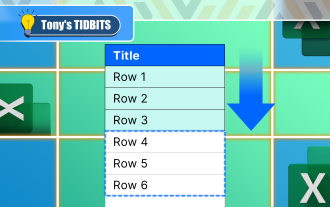 How to Format a Spilled Array in Excel
Apr 10, 2025 pm 12:01 PM
How to Format a Spilled Array in Excel
Apr 10, 2025 pm 12:01 PM
Use formula conditional formatting to handle overflow arrays in Excel Direct formatting of overflow arrays in Excel can cause problems, especially when the data shape or size changes. Formula-based conditional formatting rules allow automatic formatting to be adjusted when data parameters change. Adding a dollar sign ($) before a column reference applies a rule to all rows in the data. In Excel, you can apply direct formatting to the values or background of a cell to make the spreadsheet easier to read. However, when an Excel formula returns a set of values (called overflow arrays), applying direct formatting will cause problems if the size or shape of the data changes. Suppose you have this spreadsheet with overflow results from the PIVOTBY formula,




