 Web Front-end
Web Front-end
 HTML Tutorial
HTML Tutorial
 Learn canvas in depth: master more advanced drawing methods and improve your drawing skills
Learn canvas in depth: master more advanced drawing methods and improve your drawing skills
Learn canvas in depth: master more advanced drawing methods and improve your drawing skills
Jan 17, 2024 am 08:14 AM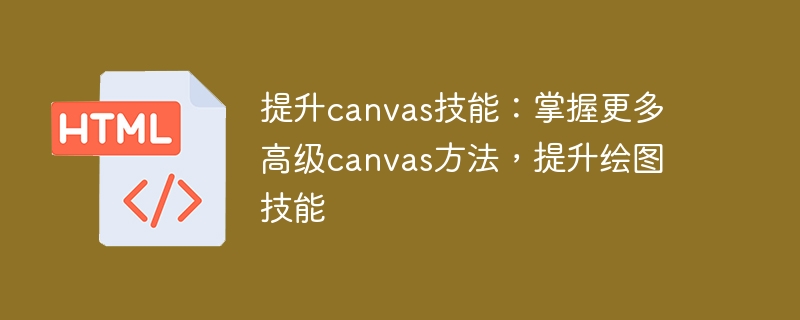
Improve Canvas skills: Master more advanced Canvas methods and improve drawing skills. Specific code examples are required
Introduction:
In Web front-end development, Canvas is A powerful graphics drawing tool that can draw colorful graphics, animations and game effects on web pages through JavaScript. However, for developers who are just getting started, mastering the advanced methods of Canvas can be a bit difficult. This article will share some specific code examples to help developers improve their Canvas drawing skills.
1. Draw pictures:
Using Canvas to draw pictures is a common task. First, we need to add a Canvas element in HTML:
<canvas id="myCanvas" width="400" height="400"></canvas>
Then, get the Canvas element in JavaScript and get the 2D drawing context:
var canvas = document.getElementById("myCanvas");
var ctx = canvas.getContext("2d");Next, we can use drawImage() method to draw an image:
var img = new Image();
img.src = "image.jpg";
img.onload = function() {
ctx.drawImage(img, 0, 0);
};Using the above code, we can draw the image named image.jpg to the Canvas.
2. Draw shapes:
Canvas can not only draw pictures, but also draw various shapes, such as rectangles, circles, polygons, etc.
Draw a rectangle:
ctx.fillStyle = "red"; ctx.fillRect(50, 50, 100, 100);
Copy after loginThis code will draw a red rectangle with a width and height of 100, and the starting point coordinates are (50, 50).
Draw a circle:
ctx.beginPath(); ctx.arc(200, 200, 50, 0, 2 * Math.PI); ctx.fillStyle = "blue"; ctx.fill();
Copy after loginThe above code will draw a blue circle with a radius of 50 and a center coordinate of (200, 200).
Draw a polygon:
ctx.beginPath(); ctx.moveTo(300, 150); ctx.lineTo(350, 250); ctx.lineTo(250, 250); ctx.closePath(); ctx.strokeStyle = "green"; ctx.stroke();
Copy after loginThis code will draw a triangle with vertex coordinates (300, 150), (350, 250) and (250, 250) ).
3. Draw animation:
Drawing animation is another interesting application of Canvas. We can use the requestAnimationFrame() method to achieve smooth animation effects.
var x = 0;
function animate() {
ctx.clearRect(0, 0, canvas.width, canvas.height);
ctx.fillStyle = "red";
ctx.fillRect(x, 50, 100, 100);
x += 1;
requestAnimationFrame(animate);
}
animate();The above code will draw a red square on the Canvas that gradually moves to the right over time.
4. Use the Canvas library:
The code mentioned above is just the tip of the iceberg of Canvas. In fact, there are many other advanced Canvas methods and special effects. In order to facilitate the use of developers, many excellent Canvas libraries have also emerged. The following are two popular Canvas libraries:
- fabric.js:
Fabric.js is a powerful and easy-to-use Canvas library that provides a series of convenient APIs and rich functions that allow developers to easily draw and manipulate various graphics. - Konva.js:
Konva.js is another popular Canvas library, which is mainly used for graphics, event handling and animation on Canvas. Using Konva.js, you can easily create complex interactive web elements.
Conclusion:
By mastering the above advanced Canvas methods, developers can achieve more stunning drawing effects in web pages. Whether you're drawing pictures, shapes, or creating animations, Canvas is a powerful tool. At the same time, rational use of the Canvas library can also improve development efficiency and reduce duplication of work. I hope the above sample code can help readers improve their Canvas drawing skills and achieve the effects they want.
The above is the detailed content of Learn canvas in depth: master more advanced drawing methods and improve your drawing skills. For more information, please follow other related articles on the PHP Chinese website!

Hot Article

Hot tools Tags

Hot Article

Hot Article Tags

Notepad++7.3.1
Easy-to-use and free code editor

SublimeText3 Chinese version
Chinese version, very easy to use

Zend Studio 13.0.1
Powerful PHP integrated development environment

Dreamweaver CS6
Visual web development tools

SublimeText3 Mac version
God-level code editing software (SublimeText3)

Hot Topics
 What are the details of the canvas clock?
Aug 21, 2023 pm 05:07 PM
What are the details of the canvas clock?
Aug 21, 2023 pm 05:07 PM
What are the details of the canvas clock?
 For which styles is html2canvas invalid?
Nov 24, 2023 pm 03:25 PM
For which styles is html2canvas invalid?
Nov 24, 2023 pm 03:25 PM
For which styles is html2canvas invalid?
 What versions of html2canvas are there?
Aug 22, 2023 pm 05:58 PM
What versions of html2canvas are there?
Aug 22, 2023 pm 05:58 PM
What versions of html2canvas are there?
 The development trend and future prospects of Canvas in China's education sector
Jan 17, 2024 am 10:22 AM
The development trend and future prospects of Canvas in China's education sector
Jan 17, 2024 am 10:22 AM
The development trend and future prospects of Canvas in China's education sector
 uniapp implements how to use canvas to draw charts and animation effects
Oct 18, 2023 am 10:42 AM
uniapp implements how to use canvas to draw charts and animation effects
Oct 18, 2023 am 10:42 AM
uniapp implements how to use canvas to draw charts and animation effects
 What properties does tkinter canvas have?
Aug 21, 2023 pm 05:46 PM
What properties does tkinter canvas have?
Aug 21, 2023 pm 05:46 PM
What properties does tkinter canvas have?








