What are the key points of canvas learning?
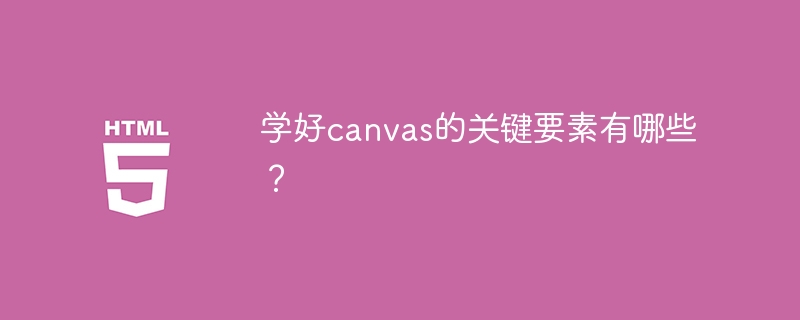
What are the key elements to learn canvas well? , need specific code examples
Canvas is an important feature in HTML5. It can achieve various cool drawing effects and can also be used as the basis for game development. However, learning Canvas well requires mastering some key elements. These elements and specific code examples will be introduced below.
1. The basic concept and usage of Canvas
Canvas is an HTML element that creates a canvas in a web page. You can draw various shapes, text, pictures, etc. on the canvas. Canvas has two modes: 2D and 3D. Here we mainly talk about 2D mode.
To use Canvas, you need to first create a Canvas element in the HTML page. The code is as follows:
<canvas id="myCanvas" width="800" height="600"></canvas>
In the above code, the id attribute "myCanvas" means that this is a Canvas element with the ID "myCanvas", and the width and height attributes represent the width and height of the canvas respectively.
You can obtain the Canvas element and perform drawing operations through JavaScript code. The code is as follows:
var canvas = document.getElementById("myCanvas");
var ctx = canvas.getContext("2d");The first line of code gets the Canvas element, the second line of code gets the rendering context (context), the 2D mode (written as "2d") is used here, the commonly used attributes and methods are:
- fillStyle: fill color
- strokeStyle: stroke color
- lineWidth: line width
- beginPath: start a new path
- closePath: Close the current path
- moveTo: Move the path to the specified point
- lineTo: Add a new point and then create a line from that point to the last specified point
- fill: fill the current path
- stroke: draw the border of the current path
The following is a simple example code for drawing a rectangle:
ctx.fillStyle = "red"; ctx.fillRect(50, 50, 100, 100);
In the above code, fillStyle The property sets the fill color to "red", and the fillRect method is used to draw a rectangle. The first two parameters are the coordinates of the upper left corner, and the last two parameters are the width and height of the rectangle.
2. Graphic transformation of Canvas
In Canvas, graphics can be transformed such as translation, rotation, scaling, etc. These transformations can be achieved through the transform method. The parameter of the transform method is a transformation matrix. Only common transformation methods are introduced here.
- Translation transformation
Translation transformation can be achieved through the translate method. The code example is as follows:
ctx.translate(100, 100); ctx.fillRect(0, 0, 100, 100);
In the above code, the translate method moves the drawing origin. So the position of the rectangle is shifted 100 pixels to the lower right corner.
- Rotation transformation
Rotation transformation can be achieved through the rotate method. The code example is as follows:
ctx.translate(100, 100); ctx.rotate(Math.PI / 4); // 旋转45度 ctx.fillRect(0, 0, 100, 100);
In the above code, the rotation transformation uses the rotate method. The parameter is the radians value of rotation, here it is rotated 45 degrees (that is, π/4 radians). Note that the rotation transformation must be performed after the translation transformation, otherwise the rotation center will be offset.
- Scale transformation
Scale transformation can be implemented through the scale method. The code example is as follows:
ctx.translate(50, 50); ctx.scale(2, 2); // 宽度和高度都放大了2倍 ctx.fillRect(0, 0, 50, 50);
In the above code, the scale transformation uses the scale method. The parameter is the scaling ratio, where the width and height are both enlarged by 2 times. Note that the scaling transformation must also be performed after the translation transformation.
3. Canvas event processing
Canvas can respond to various events, such as mouse clicks, mouse movements, keyboard keys, etc. These events are bound through the addEventListener method. The code example is as follows:
canvas.addEventListener("mousedown", function (e) {
var x = e.clientX - canvas.getBoundingClientRect().left;
var y = e.clientY - canvas.getBoundingClientRect().top;
console.log("x:" + x + ", y:" + y);
});In the above code, the addEventListener method binds the mousedown event. When the mouse is pressed, the coordinates of the mouse relative to the upper left corner of the Canvas element are printed (required minus the coordinates of the upper left corner of the Canvas element).
4. Canvas Animation Effect
Canvas can achieve various animation effects, such as movement, scaling, rotation, etc., which need to be achieved using the requestAnimationFrame method.
The requestAnimationFrame method can call the specified function before the next redraw of the browser, which can make the animation effect smoother. The requestAnimationFrame method has a callback function parameter, which will be called during the next redraw, and animation effects can be implemented in this callback function.
The code example is as follows:
var xpos = 50;
var ypos = 50;
var xspeed = 5;
var yspeed = 5;
function draw() {
ctx.clearRect(0, 0, canvas.width, canvas.height);
ctx.fillRect(xpos, ypos, 50, 50);
xpos += xspeed;
ypos += yspeed;
if (xpos < 0 || xpos > canvas.width - 50) {
xspeed = -xspeed;
}
if (ypos < 0 || ypos > canvas.height - 50) {
yspeed = -yspeed;
}
requestAnimationFrame(draw);
}
draw();In the above code, the draw function is called in each frame, and an animation effect of a moving rectangle is implemented in this function.
Summary
To learn Canvas well, you need to master the basic concepts and usage of Canvas, graphic transformation, event processing, animation effects and other key elements. This article introduces these elements and provides specific code examples, hoping to help you learn Canvas well.
The above is the detailed content of What are the key points of canvas learning?. For more information, please follow other related articles on the PHP Chinese website!

Hot AI Tools

Undresser.AI Undress
AI-powered app for creating realistic nude photos

AI Clothes Remover
Online AI tool for removing clothes from photos.

Undress AI Tool
Undress images for free

Clothoff.io
AI clothes remover

AI Hentai Generator
Generate AI Hentai for free.

Hot Article

Hot Tools

Notepad++7.3.1
Easy-to-use and free code editor

SublimeText3 Chinese version
Chinese version, very easy to use

Zend Studio 13.0.1
Powerful PHP integrated development environment

Dreamweaver CS6
Visual web development tools

SublimeText3 Mac version
God-level code editing software (SublimeText3)

Hot Topics
 Vue page transition animation implementation and common animation effects
Jun 09, 2023 pm 04:11 PM
Vue page transition animation implementation and common animation effects
Jun 09, 2023 pm 04:11 PM
Vue is a popular JavaScript framework that uses a data-driven approach to assist developers in building single-page web applications with strong interactivity and beautiful data presentation. Vue has many useful features built-in, one of which is page transition animation. In this article, we will introduce how to use Vue’s transition animation function and discuss the most common animation effects. Implementing Vue page transition animation Vue's page transition animation is through Vue's <transition> and <tr
 Methods and techniques on how to achieve floating animation effects through pure CSS
Oct 25, 2023 am 08:10 AM
Methods and techniques on how to achieve floating animation effects through pure CSS
Oct 25, 2023 am 08:10 AM
Methods and techniques on how to achieve floating animation effects through pure CSS. In modern web design, animation effects have become one of the important elements that attract users’ attention. One of the common animation effects is the floating effect, which can add a sense of movement and vitality to the web page, making the user experience richer and more interesting. This article will introduce how to achieve floating animation effect through pure CSS, and provide some code examples for reference. 1. Use the transition attribute of CSS to achieve the floating effect. The transition attribute of CSS can
 Use uniapp to achieve page jump animation effect
Nov 21, 2023 pm 02:15 PM
Use uniapp to achieve page jump animation effect
Nov 21, 2023 pm 02:15 PM
Title: Using uniapp to achieve page jump animation effect In recent years, the user interface design of mobile applications has become one of the important factors in attracting users. Page jump animation effects play an important role in improving user experience and visualization effects. This article will introduce how to use uniapp to achieve page jump animation effects, and provide specific code examples. uniapp is a cross-platform application development framework developed based on Vue.js. It can compile and generate applications for multiple platforms such as mini programs, H5, and App through a set of codes.
 Solve the problem of UniApp error: unable to find 'xxx' animation effect
Nov 25, 2023 am 11:43 AM
Solve the problem of UniApp error: unable to find 'xxx' animation effect
Nov 25, 2023 am 11:43 AM
Solve the problem of UniApp error: 'xxx' animation effect cannot be found UniApp is a cross-platform application development framework based on the Vue.js framework, which can be used to develop applications for multiple platforms such as WeChat applets, H5, and App. During the development process, we often use animation effects to improve user experience. However, sometimes you will encounter an error: The 'xxx' animation effect cannot be found. This error will cause the animation to fail to run normally, causing inconvenience to development. This article will introduce several ways to solve this problem.
 How to use Vue and Element-UI to implement progress bar and loading animation effects
Jul 21, 2023 pm 08:54 PM
How to use Vue and Element-UI to implement progress bar and loading animation effects
Jul 21, 2023 pm 08:54 PM
How to use Vue and Element-UI to implement progress bar and loading animation effects. Vue.js is a lightweight front-end framework, and Element-UI is a UI component library based on Vue.js, which provides a rich set of components and interactions. The effect can help us quickly develop a beautiful front-end interface. This article will introduce how to use Vue and Element-UI to implement progress bar and loading animation effects. 1. Install and introduce Element-UI first,
 Use uniapp to achieve page transition animation effects
Nov 21, 2023 pm 02:38 PM
Use uniapp to achieve page transition animation effects
Nov 21, 2023 pm 02:38 PM
With the rapid development of mobile Internet, more and more programmers are beginning to use uniapp to build cross-platform applications. In mobile application development, page transition animation plays a very important role in upgrading user experience. Through page transition animation, it can effectively enhance the user experience and improve user retention and satisfaction. Therefore, let’s share how to use uniapp to achieve page transition animation effects and provide specific code examples. 1. Introduction to uniapp Uniapp is a base product launched by the DCloud development team.
 Design and Development Guide for UniApp to Realize Animation Effects and Special Effects Display
Jul 05, 2023 am 10:01 AM
Design and Development Guide for UniApp to Realize Animation Effects and Special Effects Display
Jul 05, 2023 am 10:01 AM
Design and development guide for UniApp to realize animation effects and special effects display 1. Introduction UniApp is a cross-platform development framework based on Vue.js. It can help developers quickly and efficiently develop applications that adapt to multiple platforms. In mobile application development, animation effects and special effects display can often enhance the user experience and increase the attractiveness of the application. This article will introduce how to implement animation effects and special effects display in UniApp. 2. Implementation of animation effects In UniApp, you can use the global animation library uni-
 HTML, CSS and jQuery: Make an animated loading progress bar
Oct 27, 2023 am 10:00 AM
HTML, CSS and jQuery: Make an animated loading progress bar
Oct 27, 2023 am 10:00 AM
HTML, CSS and jQuery: Create a loading progress bar with animated effects. The loading progress bar is a common web page loading effect. It allows users to clearly see the progress of the current page loading and improves user experience. In this article, we will use HTML, CSS and jQuery to create a loading progress bar with animation effects, and provide specific code examples. HTML Structure First, let's create the basic structure of HTML. We need a container element that contains the progress bar, and in






