 Web Front-end
Web Front-end
 HTML Tutorial
HTML Tutorial
 Reveal the inner secrets of Canvas technology and enhance the ability of Web screen rendering
Reveal the inner secrets of Canvas technology and enhance the ability of Web screen rendering
Reveal the inner secrets of Canvas technology and enhance the ability of Web screen rendering
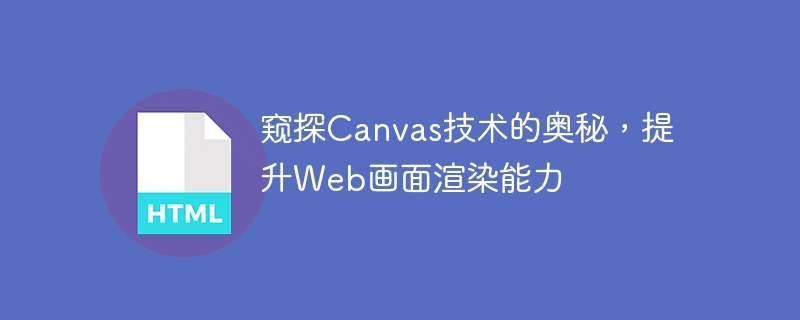
Prying into the secrets of Canvas technology and improving Web screen rendering capabilities requires specific code examples
In recent years, with the rapid development of Internet technology, the demand for Web applications has also is increasingly urgent, and it also puts forward higher requirements for Web screen rendering capabilities. As one of the important components of HTML5, Canvas technology provides developers with powerful graphics rendering functions and improves the possibility of Web picture effects. This article will peek into the mysteries of Canvas technology and show how to improve Web screen rendering capabilities through specific code examples.
First, let’s understand what Canvas technology is. Canvas is an HTML element that can be used to draw images, animations and other graphics through JavaScript. It creates a drawable area in the browser on which developers can create complex graphical effects by manipulating pixels.
The drawing function of Canvas is very powerful. It can draw basic graphics such as straight lines, curves, rectangles, circles, etc., and can further enhance the picture effect by using special effects such as transformation, gradient, and shadow. Next, we demonstrate the drawing function of Canvas through a specific code example.
<!DOCTYPE html>
<html>
<head>
<title>Canvas绘图示例</title>
<style>
canvas {
border: 1px solid #000;
}
</style>
</head>
<body>
<canvas id="myCanvas" width="500" height="500"></canvas>
<script>
// 获取Canvas元素
var canvas = document.getElementById('myCanvas');
var ctx = canvas.getContext('2d');
// 绘制矩形
ctx.fillStyle = 'red';
ctx.fillRect(50, 50, 100, 100);
// 绘制圆形
ctx.beginPath();
ctx.arc(250, 250, 50, 0, 2 * Math.PI);
ctx.fillStyle = 'blue';
ctx.fill();
// 绘制文本
ctx.font = '30px Arial';
ctx.fillStyle = 'black';
ctx.fillText('Hello, Canvas!', 150, 400);
</script>
</body>
</html>Running the above code, we can see that a red rectangle, a blue circle, and black text are displayed below the circle on the web page.
In addition to drawing basic graphics and text, Canvas also supports drawing images and creating animation effects. By using the drawImage method, we can draw the image onto the Canvas.
<!DOCTYPE html>
<html>
<head>
<title>Canvas图像渲染示例</title>
<style>
canvas {
border: 1px solid #000;
}
</style>
</head>
<body>
<canvas id="myCanvas" width="500" height="500"></canvas>
<script>
// 获取Canvas元素
var canvas = document.getElementById('myCanvas');
var ctx = canvas.getContext('2d');
// 绘制图像
var image = new Image();
image.src = 'image.jpg';
image.onload = function() {
ctx.drawImage(image, 0, 0);
};
</script>
</body>
</html>In the above code, we first create an Image object and set its source address to 'image.jpg'. Then, after the image is loaded, use the drawImage method to draw the image onto the Canvas.
In addition to static images, Canvas can also create animated effects. Continuous playback of animation can be achieved by using the requestAnimationFrame method.
<!DOCTYPE html>
<html>
<head>
<title>Canvas动画示例</title>
<style>
canvas {
border: 1px solid #000;
}
</style>
</head>
<body>
<canvas id="myCanvas" width="500" height="500"></canvas>
<script>
// 获取Canvas元素
var canvas = document.getElementById('myCanvas');
var ctx = canvas.getContext('2d');
var x = 0;
function draw() {
// 清除画布
ctx.clearRect(0, 0, canvas.width, canvas.height);
// 绘制矩形
ctx.fillStyle = 'red';
ctx.fillRect(x, 50, 100, 100);
// 更新x坐标
x += 5;
// 循环调用绘制函数
requestAnimationFrame(draw);
}
// 开始绘制
draw();
</script>
</body>
</html>In the above code, we define a draw function that first clears the canvas in each frame, then draws a red rectangle, and updates the x coordinate of the rectangle to achieve animation effects . Finally, use the requestAnimationFrame method to looply call the draw function to achieve continuous animation playback.
Through the above code examples, we have only briefly introduced the basic functions of Canvas technology. There are many more complex and interesting uses in practice. By giving full play to the powerful drawing capabilities of Canvas, we can achieve various personalized Web screen effects, improve user experience, and inject more vitality into the development of Web applications. By continuing to explore and use Canvas, we believe that web screen rendering capabilities will be further improved, presenting users with more colorful images.
The above is the detailed content of Reveal the inner secrets of Canvas technology and enhance the ability of Web screen rendering. For more information, please follow other related articles on the PHP Chinese website!

Hot AI Tools

Undresser.AI Undress
AI-powered app for creating realistic nude photos

AI Clothes Remover
Online AI tool for removing clothes from photos.

Undress AI Tool
Undress images for free

Clothoff.io
AI clothes remover

AI Hentai Generator
Generate AI Hentai for free.

Hot Article

Hot Tools

Notepad++7.3.1
Easy-to-use and free code editor

SublimeText3 Chinese version
Chinese version, very easy to use

Zend Studio 13.0.1
Powerful PHP integrated development environment

Dreamweaver CS6
Visual web development tools

SublimeText3 Mac version
God-level code editing software (SublimeText3)

Hot Topics
 1378
1378
 52
52
 What is the purpose of the <progress> element?
Mar 21, 2025 pm 12:34 PM
What is the purpose of the <progress> element?
Mar 21, 2025 pm 12:34 PM
The article discusses the HTML <progress> element, its purpose, styling, and differences from the <meter> element. The main focus is on using <progress> for task completion and <meter> for stati
 What is the purpose of the <datalist> element?
Mar 21, 2025 pm 12:33 PM
What is the purpose of the <datalist> element?
Mar 21, 2025 pm 12:33 PM
The article discusses the HTML <datalist> element, which enhances forms by providing autocomplete suggestions, improving user experience and reducing errors.Character count: 159
 What are the best practices for cross-browser compatibility in HTML5?
Mar 17, 2025 pm 12:20 PM
What are the best practices for cross-browser compatibility in HTML5?
Mar 17, 2025 pm 12:20 PM
Article discusses best practices for ensuring HTML5 cross-browser compatibility, focusing on feature detection, progressive enhancement, and testing methods.
 What is the purpose of the <meter> element?
Mar 21, 2025 pm 12:35 PM
What is the purpose of the <meter> element?
Mar 21, 2025 pm 12:35 PM
The article discusses the HTML <meter> element, used for displaying scalar or fractional values within a range, and its common applications in web development. It differentiates <meter> from <progress> and ex
 How do I use HTML5 form validation attributes to validate user input?
Mar 17, 2025 pm 12:27 PM
How do I use HTML5 form validation attributes to validate user input?
Mar 17, 2025 pm 12:27 PM
The article discusses using HTML5 form validation attributes like required, pattern, min, max, and length limits to validate user input directly in the browser.
 What is the viewport meta tag? Why is it important for responsive design?
Mar 20, 2025 pm 05:56 PM
What is the viewport meta tag? Why is it important for responsive design?
Mar 20, 2025 pm 05:56 PM
The article discusses the viewport meta tag, essential for responsive web design on mobile devices. It explains how proper use ensures optimal content scaling and user interaction, while misuse can lead to design and accessibility issues.
 What is the purpose of the <iframe> tag? What are the security considerations when using it?
Mar 20, 2025 pm 06:05 PM
What is the purpose of the <iframe> tag? What are the security considerations when using it?
Mar 20, 2025 pm 06:05 PM
The article discusses the <iframe> tag's purpose in embedding external content into webpages, its common uses, security risks, and alternatives like object tags and APIs.
 Gitee Pages static website deployment failed: How to troubleshoot and resolve single file 404 errors?
Apr 04, 2025 pm 11:54 PM
Gitee Pages static website deployment failed: How to troubleshoot and resolve single file 404 errors?
Apr 04, 2025 pm 11:54 PM
GiteePages static website deployment failed: 404 error troubleshooting and resolution when using Gitee...



