 Web Front-end
Web Front-end
 HTML Tutorial
HTML Tutorial
 Master all the essentials of canvas: Understand everything it has to offer
Master all the essentials of canvas: Understand everything it has to offer
Master all the essentials of canvas: Understand everything it has to offer
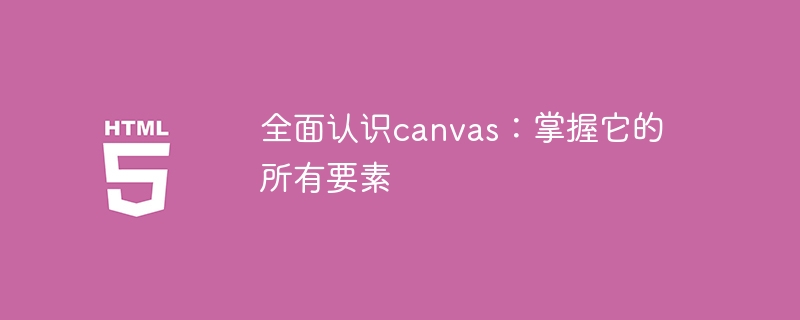
Comprehensive understanding of Canvas: to master all its elements, specific code examples are required
Introduction:
Canvas is a new drawing tag in HTML5, which can pass JavaScript implements various graphics and animation effects. Mastering all elements of Canvas, including basic operations, drawing graphics, processing graphics and animation effects, is one of the essential skills for developers. This article will comprehensively introduce the usage methods and elements of Canvas through specific code examples to help readers quickly master the basic knowledge of Canvas.
1. Basic usage of Canvas
- Create Canvas element
Use the HTML canvas tag to create a blank Canvas element, define the width and height, and pass the id attribute to the Canvas Give the element a unique name to facilitate subsequent JavaScript operations.
<canvas id="myCanvas" width="800" height="600"></canvas>
- Get the Canvas context
Use JavaScript's getContext() method to get the Canvas context, and you can use the context object to perform subsequent drawing operations.
var canvas = document.getElementById("myCanvas");
var ctx = canvas.getContext("2d");- Clear Canvas
Use the clearRect() method to clear the drawing content of Canvas.
ctx.clearRect(0, 0, canvas.width, canvas.height);
2. Canvas graphics drawing
- Drawing lines
Use the moveTo() and lineTo() methods of Canvas to draw straight lines, by setting the color of the line, Properties such as width can achieve different styles of lines.
ctx.beginPath(); ctx.moveTo(50, 50); ctx.lineTo(200, 200); ctx.strokeStyle = "red"; ctx.lineWidth = 2; ctx.stroke();
- Drawing a Rectangle
Use the fillRect() and strokeRect() methods of Canvas to draw a rectangle. You can achieve rich style effects by setting attributes such as fill color and border color.
ctx.fillStyle = "blue"; ctx.fillRect(50, 50, 200, 100); ctx.strokeStyle = "red"; ctx.lineWidth = 2; ctx.strokeRect(50, 50, 200, 100);
- Drawing a circle
Use the arc() method of Canvas to draw a circle. You can achieve different sizes and positions by setting parameters such as center coordinates, radius, and starting angle. Round.
ctx.beginPath(); ctx.arc(100, 100, 50, 0, 2 * Math.PI); ctx.fillStyle = "yellow"; ctx.fill();
3. Canvas graphics processing
- Fill and stroke processing
Use the fill() method of Canvas to fill the internal area of the closed graphic, use stroke( ) method strokes the outline of a closed shape.
ctx.beginPath(); ctx.moveTo(50, 50); ctx.lineTo(200, 200); ctx.lineTo(200, 50); ctx.closePath(); ctx.fillStyle = "blue"; ctx.fill(); ctx.strokeStyle = "red"; ctx.lineWidth = 2; ctx.stroke();
- Set transparency
Use the globalAlpha property of Canvas to set transparency. The value ranges from 0 to 1. The smaller the value, the more transparent it is.
ctx.beginPath(); ctx.arc(100, 100, 50, 0, 2 * Math.PI); ctx.fillStyle = "yellow"; ctx.globalAlpha = 0.5; // 设置透明度 ctx.fill();
4. Animation effects of Canvas
Using the animation function of Canvas, you can create smooth animation effects, allowing graphics and elements to move, transform or change color on the canvas.
- Use the setInterval() method to achieve animation loop
function draw() {
ctx.clearRect(0, 0, canvas.width, canvas.height);
// 绘制图形或元素的代码
// ...
}
setInterval(draw, 10); // 以 10 毫秒的间隔执行 draw 函数- Use the requestAnimationFrame() method to achieve a smoother animation effect
function draw() {
ctx.clearRect(0, 0, canvas.width, canvas.height);
// 绘制图形或元素的代码
// ...
requestAnimationFrame(draw); // 递归调用 draw 函数,实现动画效果
}
requestAnimationFrame(draw); // 开始执行动画Conclusion:
Through the introduction and code examples of this article, we have a comprehensive understanding of the basic usage, graphics drawing, graphics processing and animation effects of Canvas. Canvas is a powerful and flexible drawing tool that can achieve rich and diverse graphics and animation effects, providing more creative possibilities for web development. Mastering all elements of Canvas and combining it with the needs of actual project development can create more attractive and interactive web content and improve user experience. I hope this article will be helpful for readers to create their own artwork in the world of Canvas.
The above is the detailed content of Master all the essentials of canvas: Understand everything it has to offer. For more information, please follow other related articles on the PHP Chinese website!

Hot AI Tools

Undresser.AI Undress
AI-powered app for creating realistic nude photos

AI Clothes Remover
Online AI tool for removing clothes from photos.

Undress AI Tool
Undress images for free

Clothoff.io
AI clothes remover

AI Hentai Generator
Generate AI Hentai for free.

Hot Article

Hot Tools

Notepad++7.3.1
Easy-to-use and free code editor

SublimeText3 Chinese version
Chinese version, very easy to use

Zend Studio 13.0.1
Powerful PHP integrated development environment

Dreamweaver CS6
Visual web development tools

SublimeText3 Mac version
God-level code editing software (SublimeText3)

Hot Topics
 1378
1378
 52
52
 What versions of html2canvas are there?
Aug 22, 2023 pm 05:58 PM
What versions of html2canvas are there?
Aug 22, 2023 pm 05:58 PM
The versions of html2canvas include html2canvas v0.x, html2canvas v1.x, etc. Detailed introduction: 1. html2canvas v0.x, which is an early version of html2canvas. The latest stable version is v0.5.0-alpha1. It is a mature version that has been widely used and verified in many projects; 2. html2canvas v1.x, this is a new version of html2canvas.
 uniapp implements how to use canvas to draw charts and animation effects
Oct 18, 2023 am 10:42 AM
uniapp implements how to use canvas to draw charts and animation effects
Oct 18, 2023 am 10:42 AM
How to use canvas to draw charts and animation effects in uniapp requires specific code examples 1. Introduction With the popularity of mobile devices, more and more applications need to display various charts and animation effects on the mobile terminal. As a cross-platform development framework based on Vue.js, uniapp provides the ability to use canvas to draw charts and animation effects. This article will introduce how uniapp uses canvas to achieve chart and animation effects, and give specific code examples. 2. canvas
 Learn the canvas framework and explain the commonly used canvas framework in detail
Jan 17, 2024 am 11:03 AM
Learn the canvas framework and explain the commonly used canvas framework in detail
Jan 17, 2024 am 11:03 AM
Explore the Canvas framework: To understand what are the commonly used Canvas frameworks, specific code examples are required. Introduction: Canvas is a drawing API provided in HTML5, through which we can achieve rich graphics and animation effects. In order to improve the efficiency and convenience of drawing, many developers have developed different Canvas frameworks. This article will introduce some commonly used Canvas frameworks and provide specific code examples to help readers gain a deeper understanding of how to use these frameworks. 1. EaselJS framework Ea
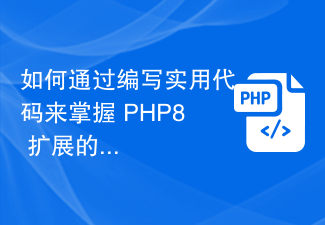 How to master using PHP8 extensions by writing practical code
Sep 12, 2023 pm 02:39 PM
How to master using PHP8 extensions by writing practical code
Sep 12, 2023 pm 02:39 PM
How to master the use of PHP8 extensions by writing practical code Introduction: PHP (Hypertext Preprocessor) is a widely used open source scripting language often used to write Web applications. With the release of PHP8, new extensions and features enable developers to better meet business needs and improve code efficiency. This article will introduce how to master the use of PHP8 extensions by writing practical code. 1. Understand PHP8 extensions PHP8 introduces many new extensions, such as FFI,
 Explore the powerful role and application of canvas in game development
Jan 17, 2024 am 11:00 AM
Explore the powerful role and application of canvas in game development
Jan 17, 2024 am 11:00 AM
Understand the power and application of canvas in game development Overview: With the rapid development of Internet technology, web games are becoming more and more popular among players. As an important part of web game development, canvas technology has gradually emerged in game development, showing its powerful power and application. This article will introduce the potential of canvas in game development and demonstrate its application through specific code examples. 1. Introduction to canvas technology Canvas is a new element in HTML5, which allows us to use
 Where are the canvas mouse coordinates?
Aug 22, 2023 pm 03:08 PM
Where are the canvas mouse coordinates?
Aug 22, 2023 pm 03:08 PM
How to get mouse coordinates for canvas: 1. Create a JavaScript sample file; 2. Get a reference to the Canvas element and add a listener for mouse movement events; 3. When the mouse moves on the Canvas, the getMousePos function will be triggered; 4. Use The "getBoundingClientRect()" method obtains the position and size information of the Canvas element, and obtains the mouse coordinates through event.clientX and event.clientY.
 For which styles is html2canvas invalid?
Nov 24, 2023 pm 03:25 PM
For which styles is html2canvas invalid?
Nov 24, 2023 pm 03:25 PM
Invalid styles include CSS3 animations and transitions, CSS filter effects, CSS3 complex graphics and paths, some CSS3 features, pseudo elements and some CSS features, Z-index, background images and gradients, etc. Detailed introduction: 1. CSS3 animation and transition: html2canvas may not fully capture CSS3 animation and transition effects. Although attempts will be made to capture the final style, these animations and transitions may be lost during the conversion process; 2. CSS filter effects: filters such as blur and shadow may not be retained during the conversion process, etc.
 The development trend and future prospects of Canvas in China's education sector
Jan 17, 2024 am 10:22 AM
The development trend and future prospects of Canvas in China's education sector
Jan 17, 2024 am 10:22 AM
With the rapid development of science and technology and the widespread application of information technology in the field of education, Canvas, as a world-leading online learning management system, is gradually emerging in the Chinese education industry. The emergence of Canvas provides new possibilities for the reform of education and teaching methods in China. This article will explore the development trends and prospects of Canvas in China’s education sector. First of all, one of the development trends of Canvas in China’s education sector is in-depth integration. With the rapid development of cloud computing, big data and artificial intelligence, Canvas will increasingly



