 Web Front-end
Web Front-end
 HTML Tutorial
HTML Tutorial
 Master the implementation and working principle of Canvas rendering mode
Master the implementation and working principle of Canvas rendering mode
Master the implementation and working principle of Canvas rendering mode
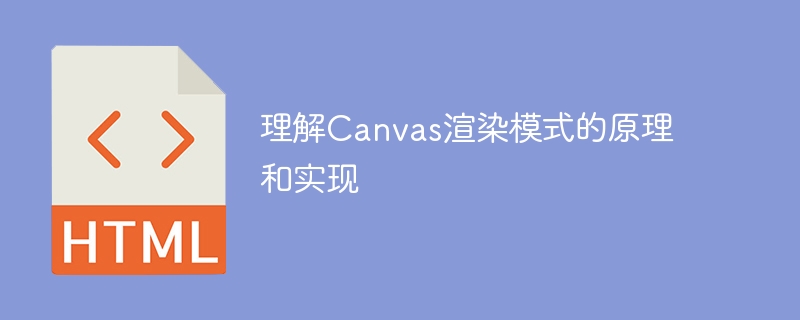
Understanding the principles and implementation of Canvas rendering mode requires specific code examples
First of all, we need to make it clear that Canvas is the drawing API provided by HTML5, which allows us to Use JavaScript to draw graphics, animations, and other visualizations. Canvas can be drawn using two rendering modes: 2D rendering mode and WebGL rendering mode.
2D rendering mode is the default mode of Canvas, which uses the 2D context of the Canvas element in HTML5 to draw graphics. In 2D rendering mode, we can use a series of methods to draw graphics, such as drawing rectangles, circles, paths, etc.
The following is an example of drawing a rectangle using 2D rendering mode:
<!DOCTYPE html>
<html>
<head>
<title>Canvas 2D渲染模式示例</title>
</head>
<body>
<canvas id="canvas" width="400" height="400"></canvas>
<script>
// 获取Canvas元素
var canvas = document.getElementById('canvas');
// 获取2D上下文
var ctx = canvas.getContext('2d');
// 绘制矩形
ctx.fillStyle = 'red'; // 矩形填充颜色
ctx.fillRect(50, 50, 300, 200); // 矩形左上角坐标(50, 50)、宽度300、高度200
</script>
</body>
</html>WebGL rendering mode is a high-performance graphics library based on OpenGL ES. It can run on the GPU and is more complex to implement. and faster graphics rendering. WebGL rendering mode provides a shader program for drawing graphics, and we can write shader code using GLSL language.
The following is an example of drawing a rectangle using WebGL rendering mode:
<!DOCTYPE html>
<html>
<head>
<title>Canvas WebGL渲染模式示例</title>
</head>
<body>
<canvas id="canvas" width="400" height="400"></canvas>
<script>
// 获取Canvas元素
var canvas = document.getElementById('canvas');
// 获取WebGL上下文
var gl = canvas.getContext('webgl');
// 顶点着色器程序
var vertexShaderSource = `
attribute vec2 a_position;
void main() {
gl_Position = vec4(a_position, 0, 1);
}
`;
// 片元着色器程序
var fragmentShaderSource = `
precision mediump float;
void main() {
gl_FragColor = vec4(1, 0, 0, 1);
}
`;
// 创建顶点着色器
var vertexShader = gl.createShader(gl.VERTEX_SHADER);
gl.shaderSource(vertexShader, vertexShaderSource);
gl.compileShader(vertexShader);
// 创建片元着色器
var fragmentShader = gl.createShader(gl.FRAGMENT_SHADER);
gl.shaderSource(fragmentShader, fragmentShaderSource);
gl.compileShader(fragmentShader);
// 创建着色器程序
var shaderProgram = gl.createProgram();
gl.attachShader(shaderProgram, vertexShader);
gl.attachShader(shaderProgram, fragmentShader);
gl.linkProgram(shaderProgram);
gl.useProgram(shaderProgram);
// 获取着色器中的属性和变量
var positionAttributeLocation = gl.getAttribLocation(shaderProgram, 'a_position');
var positionBuffer = gl.createBuffer();
gl.bindBuffer(gl.ARRAY_BUFFER, positionBuffer);
var positions = [
0, 0,
0, 0.5,
0.7, 0
];
gl.bufferData(gl.ARRAY_BUFFER, new Float32Array(positions), gl.STATIC_DRAW);
gl.enableVertexAttribArray(positionAttributeLocation);
gl.vertexAttribPointer(positionAttributeLocation, 2, gl.FLOAT, false, 0, 0);
// 清空Canvas
gl.clearColor(0, 0, 0, 0);
gl.clear(gl.COLOR_BUFFER_BIT);
// 绘制矩形
gl.drawArrays(gl.TRIANGLES, 0, 3);
</script>
</body>
</html>The above is an example of drawing a rectangle using WebGL rendering mode, which uses a vertex shader and a fragment shader Perform graphics rendering and use buffers to store the vertex data of the graphics.
To sum up, the principle and implementation of Canvas rendering mode include 2D rendering mode and WebGL rendering mode. The 2D rendering mode uses a 2D context to draw graphics, while the WebGL rendering mode is a high-performance graphics library based on OpenGL ES that can run on the GPU to achieve more complex and faster graphics rendering. In actual applications, we choose to use 2D rendering mode or WebGL rendering mode to draw graphics according to needs.
The above is the detailed content of Master the implementation and working principle of Canvas rendering mode. For more information, please follow other related articles on the PHP Chinese website!

Hot AI Tools

Undresser.AI Undress
AI-powered app for creating realistic nude photos

AI Clothes Remover
Online AI tool for removing clothes from photos.

Undress AI Tool
Undress images for free

Clothoff.io
AI clothes remover

Video Face Swap
Swap faces in any video effortlessly with our completely free AI face swap tool!

Hot Article

Hot Tools

Notepad++7.3.1
Easy-to-use and free code editor

SublimeText3 Chinese version
Chinese version, very easy to use

Zend Studio 13.0.1
Powerful PHP integrated development environment

Dreamweaver CS6
Visual web development tools

SublimeText3 Mac version
God-level code editing software (SublimeText3)

Hot Topics
 1389
1389
 52
52
 Analysis of the function and principle of nohup
Mar 25, 2024 pm 03:24 PM
Analysis of the function and principle of nohup
Mar 25, 2024 pm 03:24 PM
Analysis of the role and principle of nohup In Unix and Unix-like operating systems, nohup is a commonly used command that is used to run commands in the background. Even if the user exits the current session or closes the terminal window, the command can still continue to be executed. In this article, we will analyze the function and principle of the nohup command in detail. 1. The role of nohup: Running commands in the background: Through the nohup command, we can let long-running commands continue to execute in the background without being affected by the user exiting the terminal session. This needs to be run
 How to render orthogonal top view in Kujiale_Tutorial on rendering orthogonal top view in Kujiale
Apr 02, 2024 pm 01:10 PM
How to render orthogonal top view in Kujiale_Tutorial on rendering orthogonal top view in Kujiale
Apr 02, 2024 pm 01:10 PM
1. First open the design plan to be rendered in Kujiale. 2. Then open top view rendering under the rendering menu. 3. Then click Orthogonal in the parameter settings in the top view rendering interface. 4. Finally, after adjusting the model angle, click Render Now to render the orthogonal top view.
 In-depth discussion of the principles and practices of the Struts framework
Feb 18, 2024 pm 06:10 PM
In-depth discussion of the principles and practices of the Struts framework
Feb 18, 2024 pm 06:10 PM
Principle analysis and practical exploration of the Struts framework. As a commonly used MVC framework in JavaWeb development, the Struts framework has good design patterns and scalability and is widely used in enterprise-level application development. This article will analyze the principles of the Struts framework and explore it with actual code examples to help readers better understand and apply the framework. 1. Analysis of the principles of the Struts framework 1. MVC architecture The Struts framework is based on MVC (Model-View-Con
 In-depth understanding of the batch Insert implementation principle in MyBatis
Feb 21, 2024 pm 04:42 PM
In-depth understanding of the batch Insert implementation principle in MyBatis
Feb 21, 2024 pm 04:42 PM
MyBatis is a popular Java persistence layer framework that is widely used in various Java projects. Among them, batch insertion is a common operation that can effectively improve the performance of database operations. This article will deeply explore the implementation principle of batch Insert in MyBatis, and analyze it in detail with specific code examples. Batch Insert in MyBatis In MyBatis, batch Insert operations are usually implemented using dynamic SQL. By constructing a line S containing multiple inserted values
 An in-depth discussion of the functions and principles of Linux RPM tools
Feb 23, 2024 pm 03:00 PM
An in-depth discussion of the functions and principles of Linux RPM tools
Feb 23, 2024 pm 03:00 PM
The RPM (RedHatPackageManager) tool in Linux systems is a powerful tool for installing, upgrading, uninstalling and managing system software packages. It is a commonly used software package management tool in RedHatLinux systems and is also used by many other Linux distributions. The role of the RPM tool is very important. It allows system administrators and users to easily manage software packages on the system. Through RPM, users can easily install new software packages and upgrade existing software
 Learn the canvas framework and explain the commonly used canvas framework in detail
Jan 17, 2024 am 11:03 AM
Learn the canvas framework and explain the commonly used canvas framework in detail
Jan 17, 2024 am 11:03 AM
Explore the Canvas framework: To understand what are the commonly used Canvas frameworks, specific code examples are required. Introduction: Canvas is a drawing API provided in HTML5, through which we can achieve rich graphics and animation effects. In order to improve the efficiency and convenience of drawing, many developers have developed different Canvas frameworks. This article will introduce some commonly used Canvas frameworks and provide specific code examples to help readers gain a deeper understanding of how to use these frameworks. 1. EaselJS framework Ea
 Detailed explanation of the principle of MyBatis paging plug-in
Feb 22, 2024 pm 03:42 PM
Detailed explanation of the principle of MyBatis paging plug-in
Feb 22, 2024 pm 03:42 PM
MyBatis is an excellent persistence layer framework. It supports database operations based on XML and annotations. It is simple and easy to use. It also provides a rich plug-in mechanism. Among them, the paging plug-in is one of the more frequently used plug-ins. This article will delve into the principles of the MyBatis paging plug-in and illustrate it with specific code examples. 1. Paging plug-in principle MyBatis itself does not provide native paging function, but you can use plug-ins to implement paging queries. The principle of paging plug-in is mainly to intercept MyBatis
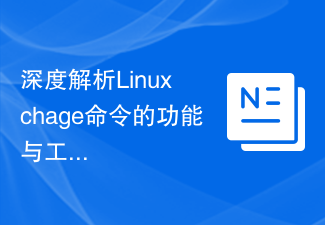 An in-depth analysis of the functions and working principles of the Linux chage command
Feb 24, 2024 pm 03:48 PM
An in-depth analysis of the functions and working principles of the Linux chage command
Feb 24, 2024 pm 03:48 PM
The chage command in the Linux system is a command used to modify the password expiration date of a user account. It can also be used to modify the longest and shortest usable date of the account. This command plays a very important role in managing user account security. It can effectively control the usage period of user passwords and enhance system security. How to use the chage command: The basic syntax of the chage command is: chage [option] user name. For example, to modify the password expiration date of user "testuser", you can use the following command



