 Web Front-end
Web Front-end
 HTML Tutorial
HTML Tutorial
 Master the Canvas API: A comprehensive analysis of drawing, animation, and interaction
Master the Canvas API: A comprehensive analysis of drawing, animation, and interaction
Master the Canvas API: A comprehensive analysis of drawing, animation, and interaction
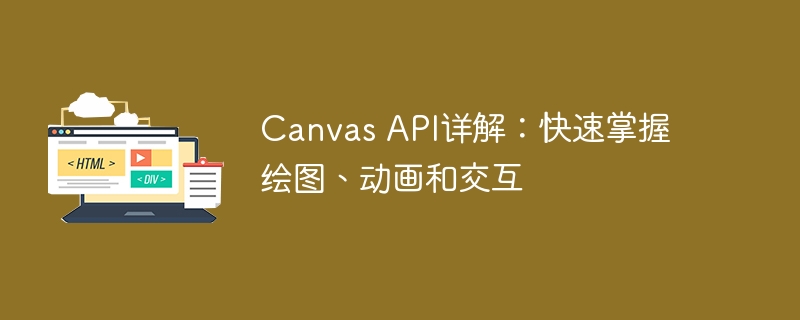
Canvas is an important graphics rendering API in HTML5. It provides developers with the ability to draw 2D and 3D graphics in the browser. Canvas can be used to quickly implement various drawing, animation and interactive effects, bringing a richer user experience to web applications. This article will introduce the use of Canvas API in detail and provide specific code examples to help readers better master this technology.
1. Basic use of Canvas
Using Canvas in HTML documents is very simple, just add a <canvas> tag:
<canvas id="myCanvas" width="500" height="500"></canvas>
Here The id can be customized, width and height specify the width and height of the Canvas respectively.
Then, get the context object of Canvas in JavaScript and start drawing graphics:
var canvas = document.getElementById("myCanvas");
var ctx = canvas.getContext("2d");Here we use the getContext("2d") method to obtain the 2D context of Canvas object.
2. Basic drawing operations
Canvas provides a series of methods for drawing different types of graphics, such as lines, rectangles, circles, etc. The following are some commonly used drawing methods and their sample codes:
Draw a straight line:
ctx.beginPath(); ctx.moveTo(50, 50); ctx.lineTo(200, 200); ctx.stroke();
Copy after loginDraw a rectangle:
ctx.fillStyle = "red"; ctx.fillRect(50, 50, 200, 100);
Copy after loginDrawing a circle:
ctx.beginPath(); ctx.arc(100, 100, 50, 0, 2 * Math.PI); ctx.stroke();
Copy after loginDrawing text:
ctx.font = "30px Arial"; ctx.fillStyle = "blue"; ctx.fillText("Hello, Canvas!", 50, 50);Copy after login
3. Animation effect realization
The power of Canvas The advantage lies not only in the drawing of static graphics, but also in the ability to achieve animation effects by continuously updating the drawing content. The basic steps to achieve animation effects are as follows:
Clear Canvas:
ctx.clearRect(0, 0, canvas.width, canvas.height);
Copy after loginUpdate drawing content:
// 这里可以根据需要更新图形位置、颜色等属性
Copy after login-
Draw the updated graphics:
// 使用之前介绍的绘图方法进行绘制
Copy after login - Repeat the above steps to achieve continuous animation effects.
Code example: Implement a simple ball animation
var x = canvas.width / 2;
var y = canvas.height / 2;
var dx = 2;
var dy = -2;
var radius = 10;
function drawBall() {
ctx.beginPath();
ctx.arc(x, y, radius, 0, 2 * Math.PI);
ctx.fillStyle = "blue";
ctx.fill();
ctx.closePath();
}
function moveBall() {
ctx.clearRect(0, 0, canvas.width, canvas.height);
drawBall();
if (x + dx > canvas.width - radius || x + dx < radius) {
dx = -dx;
}
if (y + dy > canvas.height - radius || y + dy < radius) {
dy = -dy;
}
x += dx;
y += dy;
}
setInterval(moveBall, 10);The above code implements the animation effect of a small ball moving back and forth in Canvas.
4. User interaction implementation
Canvas can also realize the interaction effect between the user and the graphics by monitoring the user's interaction events. The following are some commonly used interactive events and sample codes:
Mouse click event:
canvas.addEventListener("click", function(event) { var x = event.clientX - canvas.getBoundingClientRect().left; var y = event.clientY - canvas.getBoundingClientRect().top; // 处理鼠标点击事件 });Copy after loginKeyboard press event:
document.addEventListener("keydown", function(event) { // 处理键盘按下事件 });Copy after loginMouse movement event:
canvas.addEventListener("mousemove", function(event) { var x = event.clientX - canvas.getBoundingClientRect().left; var y = event.clientY - canvas.getBoundingClientRect().top; // 处理鼠标移动事件 });Copy after login
Code example: Implement a simple drawing board
var isDrawing = false;
canvas.addEventListener("mousedown", function(event) {
var x = event.clientX - canvas.getBoundingClientRect().left;
var y = event.clientY - canvas.getBoundingClientRect().top;
ctx.beginPath();
ctx.moveTo(x, y);
isDrawing = true;
});
canvas.addEventListener("mousemove", function(event) {
if (isDrawing) {
var x = event.clientX - canvas.getBoundingClientRect().left;
var y = event.clientY - canvas.getBoundingClientRect().top;
ctx.lineTo(x, y);
ctx.stroke();
}
});
canvas.addEventListener("mouseup", function(event) {
isDrawing = false;
});
canvas.addEventListener("mouseout", function(event) {
isDrawing = false;
});The above code implements a simple drawing board, the user Lines can be drawn by holding down the mouse and dragging.
Summary:
Canvas API provides rich drawing, animation and interactive functions, allowing developers to achieve a variety of stunning effects in web applications. This article introduces the basic use of Canvas, drawing operations, animation effects, user interaction, etc., and provides specific code examples. It is hoped that readers can learn to master the use of Canvas API and further improve their Web development capabilities.
The above is the detailed content of Master the Canvas API: A comprehensive analysis of drawing, animation, and interaction. For more information, please follow other related articles on the PHP Chinese website!

Hot AI Tools

Undresser.AI Undress
AI-powered app for creating realistic nude photos

AI Clothes Remover
Online AI tool for removing clothes from photos.

Undress AI Tool
Undress images for free

Clothoff.io
AI clothes remover

Video Face Swap
Swap faces in any video effortlessly with our completely free AI face swap tool!

Hot Article

Hot Tools

Notepad++7.3.1
Easy-to-use and free code editor

SublimeText3 Chinese version
Chinese version, very easy to use

Zend Studio 13.0.1
Powerful PHP integrated development environment

Dreamweaver CS6
Visual web development tools

SublimeText3 Mac version
God-level code editing software (SublimeText3)

Hot Topics
 1387
1387
 52
52
 Vue page transition animation implementation and common animation effects
Jun 09, 2023 pm 04:11 PM
Vue page transition animation implementation and common animation effects
Jun 09, 2023 pm 04:11 PM
Vue is a popular JavaScript framework that uses a data-driven approach to assist developers in building single-page web applications with strong interactivity and beautiful data presentation. Vue has many useful features built-in, one of which is page transition animation. In this article, we will introduce how to use Vue’s transition animation function and discuss the most common animation effects. Implementing Vue page transition animation Vue's page transition animation is through Vue's <transition> and <tr
 Use uniapp to achieve page transition animation effects
Nov 21, 2023 pm 02:38 PM
Use uniapp to achieve page transition animation effects
Nov 21, 2023 pm 02:38 PM
With the rapid development of mobile Internet, more and more programmers are beginning to use uniapp to build cross-platform applications. In mobile application development, page transition animation plays a very important role in upgrading user experience. Through page transition animation, it can effectively enhance the user experience and improve user retention and satisfaction. Therefore, let’s share how to use uniapp to achieve page transition animation effects and provide specific code examples. 1. Introduction to uniapp Uniapp is a base product launched by the DCloud development team.
 Methods and techniques on how to achieve floating animation effects through pure CSS
Oct 25, 2023 am 08:10 AM
Methods and techniques on how to achieve floating animation effects through pure CSS
Oct 25, 2023 am 08:10 AM
Methods and techniques on how to achieve floating animation effects through pure CSS. In modern web design, animation effects have become one of the important elements that attract users’ attention. One of the common animation effects is the floating effect, which can add a sense of movement and vitality to the web page, making the user experience richer and more interesting. This article will introduce how to achieve floating animation effect through pure CSS, and provide some code examples for reference. 1. Use the transition attribute of CSS to achieve the floating effect. The transition attribute of CSS can
 Use uniapp to achieve page jump animation effect
Nov 21, 2023 pm 02:15 PM
Use uniapp to achieve page jump animation effect
Nov 21, 2023 pm 02:15 PM
Title: Using uniapp to achieve page jump animation effect In recent years, the user interface design of mobile applications has become one of the important factors in attracting users. Page jump animation effects play an important role in improving user experience and visualization effects. This article will introduce how to use uniapp to achieve page jump animation effects, and provide specific code examples. uniapp is a cross-platform application development framework developed based on Vue.js. It can compile and generate applications for multiple platforms such as mini programs, H5, and App through a set of codes.
 Solve the problem of UniApp error: unable to find 'xxx' animation effect
Nov 25, 2023 am 11:43 AM
Solve the problem of UniApp error: unable to find 'xxx' animation effect
Nov 25, 2023 am 11:43 AM
Solve the problem of UniApp error: 'xxx' animation effect cannot be found UniApp is a cross-platform application development framework based on the Vue.js framework, which can be used to develop applications for multiple platforms such as WeChat applets, H5, and App. During the development process, we often use animation effects to improve user experience. However, sometimes you will encounter an error: The 'xxx' animation effect cannot be found. This error will cause the animation to fail to run normally, causing inconvenience to development. This article will introduce several ways to solve this problem.
 Design and Development Guide for UniApp to Realize Animation Effects and Special Effects Display
Jul 05, 2023 am 10:01 AM
Design and Development Guide for UniApp to Realize Animation Effects and Special Effects Display
Jul 05, 2023 am 10:01 AM
Design and development guide for UniApp to realize animation effects and special effects display 1. Introduction UniApp is a cross-platform development framework based on Vue.js. It can help developers quickly and efficiently develop applications that adapt to multiple platforms. In mobile application development, animation effects and special effects display can often enhance the user experience and increase the attractiveness of the application. This article will introduce how to implement animation effects and special effects display in UniApp. 2. Implementation of animation effects In UniApp, you can use the global animation library uni-
 How to use Vue and Element-UI to implement progress bar and loading animation effects
Jul 21, 2023 pm 08:54 PM
How to use Vue and Element-UI to implement progress bar and loading animation effects
Jul 21, 2023 pm 08:54 PM
How to use Vue and Element-UI to implement progress bar and loading animation effects. Vue.js is a lightweight front-end framework, and Element-UI is a UI component library based on Vue.js, which provides a rich set of components and interactions. The effect can help us quickly develop a beautiful front-end interface. This article will introduce how to use Vue and Element-UI to implement progress bar and loading animation effects. 1. Install and introduce Element-UI first,
 HTML, CSS and jQuery: Make an animated loading progress bar
Oct 27, 2023 am 10:00 AM
HTML, CSS and jQuery: Make an animated loading progress bar
Oct 27, 2023 am 10:00 AM
HTML, CSS and jQuery: Create a loading progress bar with animated effects. The loading progress bar is a common web page loading effect. It allows users to clearly see the progress of the current page loading and improves user experience. In this article, we will use HTML, CSS and jQuery to create a loading progress bar with animation effects, and provide specific code examples. HTML Structure First, let's create the basic structure of HTML. We need a container element that contains the progress bar, and in



