Master Canvas' cross-language compatibility
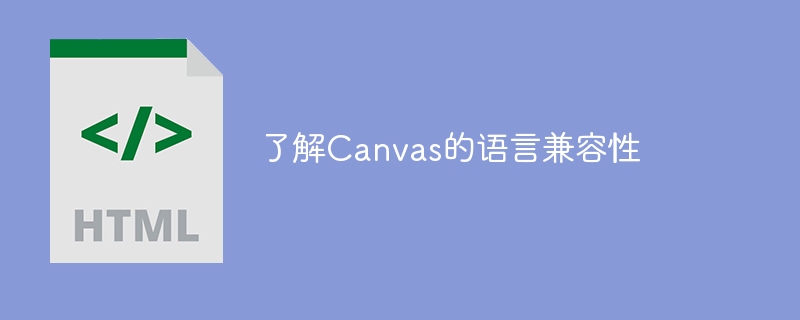
With the rapid development of the Internet, Web technology is also constantly updated and evolved. Among them, the formulation of the HTML5 standard is undoubtedly a major progress for web developers. An important feature of HTML5 is the Canvas element, which provides a method to draw graphics using JavaScript scripts. As an element with powerful drawing functions, Canvas is increasingly favored by developers in web development.
However, compatibility has always been a headache for developers. Because different browsers do not have the same level of support for HTML5 and Canvas. In this article, we will focus on the language compatibility issue of Canvas to help developers better understand and deal with this issue.
First of all, we need to understand the relationship between HTML5 and Canvas. HTML5 is a standard, and Canvas is an element of it. The HTML5 standard specifies how to use the Canvas element to draw graphics in the browser. Currently, most mainstream browsers (such as Chrome, Firefox, Safari, and Edge) provide good support for HTML5 and Canvas. However, the rendering engines and JavaScript engines used by different browsers may be different, which leads to compatibility issues with Canvas on different browsers.
Secondly, we need to understand the language compatibility of Canvas. Canvas uses JavaScript scripts to draw graphics. Therefore, the language compatibility issue with Canvas mainly refers to JavaScript compatibility. Generally speaking, modern browsers have very good support for JavaScript, and basic JavaScript syntax and functions can basically work normally.
However, the standardization work of JavaScript is carried out by the Ecma International Organization. The latest JavaScript standard is ES6 (ECMAScript 2015). Although ES6 brings many new features and syntax to developers, not all browsers provide full support for ES6. Some older browsers may only provide support for ES5 or earlier versions.
Regarding the language compatibility of Canvas, we need to consider the following aspects:
First, we need to ensure the compatibility of JavaScript code. When writing Canvas JavaScript code, try to avoid using the new features and syntax of ES6. You can use tools, such as Babel, to convert ES6 code to ES5 to ensure it works properly on browsers that don't support ES6.
Second, compatibility solutions need to be provided for different browsers. Different browsers may have different levels of support for Canvas, especially on some older browsers. You can use some libraries or frameworks, such as jQuery or Modernizr, to handle browser compatibility issues to ensure that Canvas can run properly on different browsers.
Third, compatibility testing is required. During the development process, compatibility testing should be performed frequently to ensure that Canvas can work properly on different browsers and devices. You can use some compatibility testing tools, such as BrowserStack or Sauce Labs, to simulate testing on different browsers and devices.
In summary, understanding the language compatibility of Canvas is very important for web developers. By using some tools and frameworks, and conducting compatibility testing, developers can better deal with Canvas compatibility issues on different browsers. In this way, the powerful features of Canvas can be better utilized to provide users with richer and smoother web application and game experiences.
The above is the detailed content of Master Canvas' cross-language compatibility. For more information, please follow other related articles on the PHP Chinese website!

Hot AI Tools

Undresser.AI Undress
AI-powered app for creating realistic nude photos

AI Clothes Remover
Online AI tool for removing clothes from photos.

Undress AI Tool
Undress images for free

Clothoff.io
AI clothes remover

Video Face Swap
Swap faces in any video effortlessly with our completely free AI face swap tool!

Hot Article

Hot Tools

Notepad++7.3.1
Easy-to-use and free code editor

SublimeText3 Chinese version
Chinese version, very easy to use

Zend Studio 13.0.1
Powerful PHP integrated development environment

Dreamweaver CS6
Visual web development tools

SublimeText3 Mac version
God-level code editing software (SublimeText3)

Hot Topics
 1386
1386
 52
52
 3 Ways to Change Language on iPhone
Feb 02, 2024 pm 04:12 PM
3 Ways to Change Language on iPhone
Feb 02, 2024 pm 04:12 PM
It's no secret that the iPhone is one of the most user-friendly electronic gadgets, and one of the reasons why is that it can be easily personalized to your liking. In Personalization, you can change the language to a different language than the one you selected when setting up your iPhone. If you're familiar with multiple languages, or your iPhone's language setting is wrong, you can change it as we explain below. How to Change the Language of iPhone [3 Methods] iOS allows users to freely switch the preferred language on iPhone to adapt to different needs. You can change the language of interaction with Siri to facilitate communication with the voice assistant. At the same time, when using the local keyboard, you can easily switch between multiple languages to improve input efficiency.
 How compatible is the Go language on Linux systems?
Mar 22, 2024 am 10:36 AM
How compatible is the Go language on Linux systems?
Mar 22, 2024 am 10:36 AM
The Go language has very good compatibility on Linux systems. It can run seamlessly on various Linux distributions and supports processors of different architectures. This article will introduce the compatibility of Go language on Linux systems and demonstrate its powerful applicability through specific code examples. 1. Install the Go language environment. Installing the Go language environment on a Linux system is very simple. You only need to download the corresponding Go binary package and set the relevant environment variables. Following are the steps to install Go language on Ubuntu system:
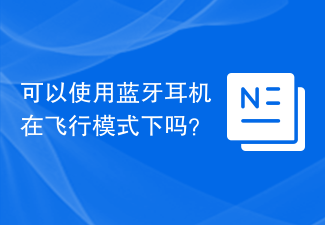 Can I use Bluetooth headphones in airplane mode?
Feb 19, 2024 pm 10:56 PM
Can I use Bluetooth headphones in airplane mode?
Feb 19, 2024 pm 10:56 PM
With the continuous development of modern technology, wireless Bluetooth headsets have become an indispensable part of people's daily lives. The emergence of wireless headphones frees our hands, allowing us to enjoy music, calls and other entertainment activities more freely. However, when we fly, we are often asked to put our phones in airplane mode. So the question is, can I use Bluetooth headphones in airplane mode? In this article, we will explore this question. First, let’s understand what airplane mode does and means. Airplane mode is a special mode for mobile phones
 WIN10 compatibility lost, steps to recover it
Mar 27, 2024 am 11:36 AM
WIN10 compatibility lost, steps to recover it
Mar 27, 2024 am 11:36 AM
1. Right-click the program and find that the [Compatibility] tab is not found in the properties window that opens. 2. On the Win10 desktop, right-click the Start button in the lower left corner of the desktop and select the [Run] menu item in the pop-up menu. 3. The Win10 run window will open, enter gpedit.msc in the window, and then click the OK button. 4. The Local Group Policy Editor window will open. In the window, click the [Computer Configuration/Administrative Templates/Windows Components] menu item. 5. In the opened Windows component menu, find the [Application Compatibility] menu item, and then find the [Remove Program Compatibility Property Page] setting item in the right window. 6. Right-click the setting item, and in the pop-up menu
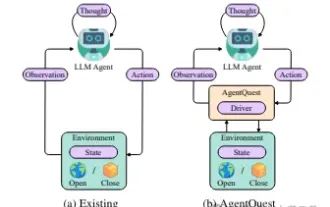 Exploring the boundaries of agents: AgentQuest, a modular benchmark framework for comprehensively measuring and improving the performance of large language model agents
Apr 11, 2024 pm 08:52 PM
Exploring the boundaries of agents: AgentQuest, a modular benchmark framework for comprehensively measuring and improving the performance of large language model agents
Apr 11, 2024 pm 08:52 PM
Based on the continuous optimization of large models, LLM agents - these powerful algorithmic entities have shown the potential to solve complex multi-step reasoning tasks. From natural language processing to deep learning, LLM agents are gradually becoming the focus of research and industry. They can not only understand and generate human language, but also formulate strategies, perform tasks in diverse environments, and even use API calls and coding to Build solutions. In this context, the introduction of the AgentQuest framework is a milestone. It not only provides a modular benchmarking platform for the evaluation and advancement of LLM agents, but also provides researchers with a Powerful tools to track and improve the performance of these agents at a more granular level
 Learn the canvas framework and explain the commonly used canvas framework in detail
Jan 17, 2024 am 11:03 AM
Learn the canvas framework and explain the commonly used canvas framework in detail
Jan 17, 2024 am 11:03 AM
Explore the Canvas framework: To understand what are the commonly used Canvas frameworks, specific code examples are required. Introduction: Canvas is a drawing API provided in HTML5, through which we can achieve rich graphics and animation effects. In order to improve the efficiency and convenience of drawing, many developers have developed different Canvas frameworks. This article will introduce some commonly used Canvas frameworks and provide specific code examples to help readers gain a deeper understanding of how to use these frameworks. 1. EaselJS framework Ea
 Best practices for resolving PHP function compatibility issues
May 01, 2024 pm 02:42 PM
Best practices for resolving PHP function compatibility issues
May 01, 2024 pm 02:42 PM
Best practices to solve PHP function compatibility issues: Use versioned function names (for example: array_map_recursive()) Leverage function aliases (for example: functionarray_map($callback,$array){...}) to check function availability (for example: if (function_exists('array_map_recursive')){...}) use namespace (for example: namespaceMyNamespace{...})
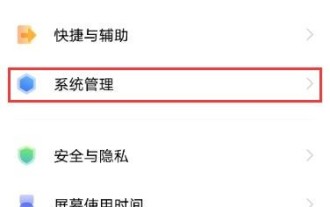 How to change the language display of vivox60pro vivox60pro system language setting method
Mar 23, 2024 am 09:06 AM
How to change the language display of vivox60pro vivox60pro system language setting method
Mar 23, 2024 am 09:06 AM
1. Click [System Management] in the phone settings menu. 2. Click the [Language] option. 3. Select the system language you want to use.




