
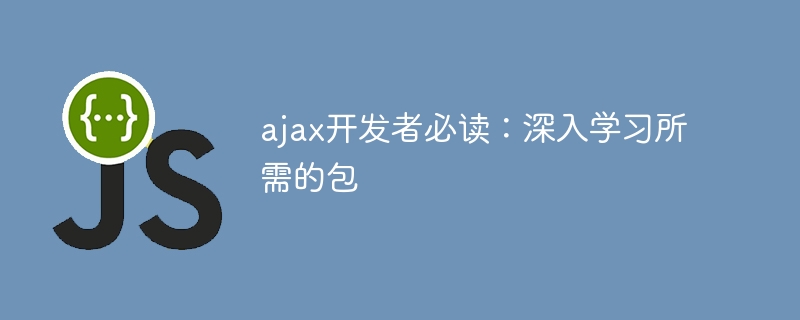
Must read for ajax developers: In-depth study of the required packages requires specific code examples
Introduction:
In modern web development, through Ajax technology Implementing asynchronous requests has become an integral part. Ajax (Asynchronous JavaScript and XML) is a technology that enables web pages to be updated without refreshing by exchanging a small amount of data with the server in the background. In the actual development process, we need to master some necessary packages and corresponding code examples. This article will focus on introducing some commonly used Ajax development packages and provide specific code examples to help developers learn Ajax technology in depth.
1. jQuery Ajax
jQuery is an open source JavaScript library that encapsulates many commonly used Javascript functions and provides a simplified API. Among them, the $.ajax() method is the core method used to perform Ajax requests. The following functions can be achieved through jQuery Ajax:
The following is a sample code using jQuery Ajax:
$.ajax({
url: "example.php",
type: "GET",
dataType: "json",
success: function(data) {
// 处理返回的数据
},
error: function(jqXHR, textStatus, errorThrown) {
// 处理错误
}
});Through the above sample code, we can see how to use the $.ajax() method to perform a simple GET request , and also provides callback functions for processing returned data and errors.
2. axios
axios is a Promise-based HTTP client that can be used in browsers and Node.js. It provides a simpler and more reliable API, and supports asynchronous requests, interceptors and other functions. The following functions can be achieved using axios:
The following is a sample code using axios:
axios.get('example.php')
.then(function (response) {
// 处理返回的数据
})
.catch(function (error) {
// 处理错误
});Through the above sample code, we can see how to use axios to send a simple GET request and handle it through Promise Returned data and errors.
3. fetch
fetch is a native Web API used to send and receive network requests. It provides a simpler and more powerful API and supports asynchronous processing using Promise. You can use fetch to achieve the following functions:
The following is a sample code using fetch:
fetch('example.php')
.then(function(response) {
if(response.ok) {
return response.json();
} else {
throw new Error('Network response was not ok.');
}
})
.then(function(data) {
// 处理返回的数据
})
.catch(function(error) {
// 处理错误
});Through the above sample code, we can see how to use fetch to send a simple GET request and process it through Promise Returned data and errors.
Conclusion:
This article introduces several commonly used Ajax development packages, including jQuery Ajax, axios and fetch, and provides corresponding code examples. By learning the use of these packages, developers can better master Ajax technology, implement data interaction with the server, and handle returned data and errors. I hope this article will be helpful to Ajax developers and enable them to apply Ajax technology more flexibly in actual development.
The above is the detailed content of Indispensable learning resources: essential Ajax development kit. For more information, please follow other related articles on the PHP Chinese website!
 ajax tutorial
ajax tutorial
 Ajax Chinese garbled code solution
Ajax Chinese garbled code solution
 What to do if ajax transmits Chinese garbled characters
What to do if ajax transmits Chinese garbled characters
 what is optimization
what is optimization
 How to apply for registration of email address
How to apply for registration of email address
 What to do if your IP address is attacked
What to do if your IP address is attacked
 How to read files and convert them into strings in java
How to read files and convert them into strings in java
 How to turn off windows security center
How to turn off windows security center
 What are the front-end mvvm frameworks?
What are the front-end mvvm frameworks?




