 Computer Tutorials
Computer Tutorials
 System Installation
System Installation
 U disk file recovery after failure: quickly retrieve lost data!
U disk file recovery after failure: quickly retrieve lost data!
U disk file recovery after failure: quickly retrieve lost data!
Introduction: In the process of daily use of U disk, we sometimes accidentally format the U disk, causing the important files inside to be lost. But don’t worry, we can use some tools to quickly retrieve these lost files. This article will introduce a simple and easy-to-use data recovery software to help you quickly retrieve lost files.
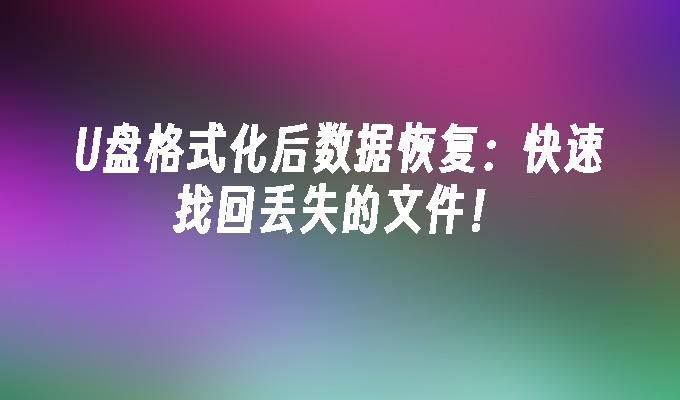
Tool materials:
Operating system version: Windows 10
Computer brand model: Dell Inspiron 15
Software Version: Xiaobai Data Recovery Software v1.0
1. Data recovery steps
1. Connect the U disk: First, connect the formatted U disk to the computer to ensure that the computer can The USB flash drive is recognized.
2. Download and install the software: Download and install Xiaobai data recovery software on your computer.
3. Open the software: Open the Xiaobai data recovery software and select the U disk that needs to recover data.
4. Scan the USB flash drive: Click the "Scan" button on the software interface, and the software will start scanning the USB flash drive for lost files.
5. Recover files: After the scan is completed, the software will list all recoverable files. You can preview the file contents and select the files that need to be recovered for recovery operation.
2. Precautions
1. Operate as soon as possible: Once you find that the U disk data is lost, you should stop using the U disk as soon as possible and perform data recovery operations to increase the chance of successful recovery.
2. Back up important files: When using a USB flash drive to store important files, it is recommended to back up the files regularly to prevent data loss.
3. Avoid repeated writing: After data is lost, try to avoid any writing operations on the U disk to avoid overwriting the original lost files.
Summary:
By using Xiaobai data recovery software, we can quickly retrieve files lost after formatting. During the operation, you need to pay attention to operating as early as possible, backing up important files, and avoiding repeated writing. I hope this article can help you and let you easily retrieve your lost files!
The above is the detailed content of U disk file recovery after failure: quickly retrieve lost data!. For more information, please follow other related articles on the PHP Chinese website!

Hot AI Tools

Undresser.AI Undress
AI-powered app for creating realistic nude photos

AI Clothes Remover
Online AI tool for removing clothes from photos.

Undress AI Tool
Undress images for free

Clothoff.io
AI clothes remover

AI Hentai Generator
Generate AI Hentai for free.

Hot Article

Hot Tools

Notepad++7.3.1
Easy-to-use and free code editor

SublimeText3 Chinese version
Chinese version, very easy to use

Zend Studio 13.0.1
Powerful PHP integrated development environment

Dreamweaver CS6
Visual web development tools

SublimeText3 Mac version
God-level code editing software (SublimeText3)

Hot Topics
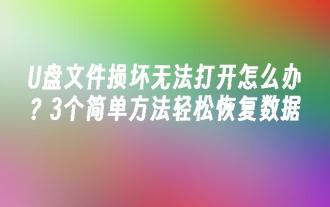 What should I do if the U disk file is damaged and cannot be opened? 3 simple ways to easily recover data
May 01, 2024 pm 12:40 PM
What should I do if the U disk file is damaged and cannot be opened? 3 simple ways to easily recover data
May 01, 2024 pm 12:40 PM
U disk is one of the storage devices widely used in our daily life, but sometimes the file is damaged and cannot be opened. This article will introduce 3 simple and practical methods to help you easily recover important data in the USB flash drive and avoid the trouble caused by data loss. Tool materials: System version: Windows 11 Brand model: Kingston DataTravelerMax256GB U disk software version: EaseUSDataRecoveryWizard15.2 1. Use data recovery software When the U disk file is damaged and cannot be opened, the preferred method is to use professional data recovery software. EaseUSDataRecoveryWizard is a powerful and simple-to-operate data recovery tool
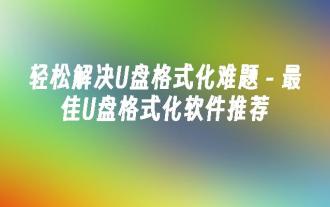 Easily solve USB flash drive formatting problems - Recommended best USB flash drive formatting software
May 01, 2024 pm 12:40 PM
Easily solve USB flash drive formatting problems - Recommended best USB flash drive formatting software
May 01, 2024 pm 12:40 PM
U disk is one of the most commonly used storage devices in our daily lives, but sometimes we encounter problems with U disk formatting, resulting in data loss or unusability. This article will introduce some of the best U disk formatting software to help you easily solve the problem of U disk formatting. Tool materials: System version: Windows1020H2 Brand model: Kingston DataTraveler70USB3.2Gen2 U disk software version: DiskGenius5.4.2.1239 1. Frequently asked questions about U disk formatting 1. U disk formatting fails: Sometimes when we format the U disk If you encounter a failure, this may be caused by a damaged USB drive, virus infection, or file system error. 2. Data loss after U disk formatting
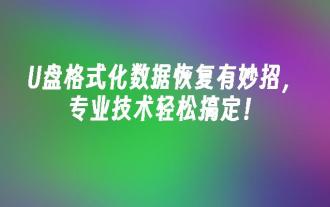 There is a trick to recover formatted USB flash disk data, and it can be easily done with professional skills!
May 30, 2024 am 09:34 AM
There is a trick to recover formatted USB flash disk data, and it can be easily done with professional skills!
May 30, 2024 am 09:34 AM
Introduction: As a commonly used storage device in daily life, U disk often encounters various problems leading to data loss. Among them, U disk formatting is one of the most common reasons. But don’t worry, this article will introduce you to tips on recovering data from formatted USB flash drives, and use professional technology to help you easily solve data recovery problems! Tool materials: System version: Windows1020H2 Brand model: Kingston DT100G332GB Software version: Xiaobai data recovery software v1.5.0 1. Causes of data loss caused by U disk formatting 1. Human error: accidentally right-click the U disk and select "Format". As a result, the USB flash drive is reformatted and the data is cleared. 2. Virus infection: Some viruses will maliciously modify the file system of the USB flash drive.
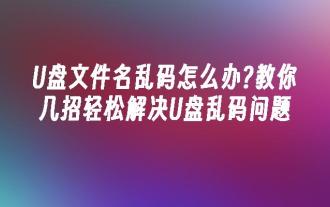 What to do if the U disk file name is garbled? Teach you a few tricks to easily solve the U disk garbled problem
Apr 17, 2024 pm 05:01 PM
What to do if the U disk file name is garbled? Teach you a few tricks to easily solve the U disk garbled problem
Apr 17, 2024 pm 05:01 PM
Introduction: U disk is one of the commonly used storage devices in our daily life, but sometimes the file name will be garbled after being inserted into the computer, which is a headache. This article will introduce you to several simple and easy-to-learn methods to help you easily solve the problem of garbled U disk file names and give your U disk a new lease of life! Tool materials: System version: Windows11 Brand model: Kingston DataTravelerExodiaDTX32GB Software version: DiskGenius5.4.2.1239, ChkDsk 1. Check the U disk file system format 1. First, we need to confirm the file system format of the U disk. Right-click the U disk icon and select "Properties". In the "General" tab, you can see the file system column, usually F
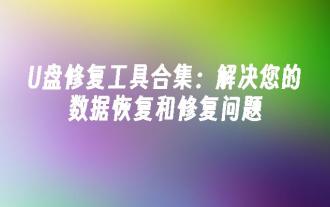 U disk repair tool collection: solve your data recovery and repair problems
Feb 13, 2024 am 11:24 AM
U disk repair tool collection: solve your data recovery and repair problems
Feb 13, 2024 am 11:24 AM
Have you ever encountered problems with USB disk data loss, file corruption or inability to read? Don't worry, this article will introduce you to some powerful USB flash drive repair tools to help you solve data recovery and repair problems. Interspersed with actual cases, we will show you the power and effectiveness of these tools. Whether you are an ordinary user or a professional, these tools can meet your needs and give your USB flash drive a new lease of life. Tool materials: In this article, we will use the following computer or mobile phone brand model, operating system version and software version: Computer brand model: LenovoThinkPadX1Carbon Operating system version: Windows10 Software version: U disk repair master v2.0 1. U disk data recovery Tool 1. Data
 U disk cannot be formatted? Analysis of common causes and solutions
May 01, 2024 pm 06:49 PM
U disk cannot be formatted? Analysis of common causes and solutions
May 01, 2024 pm 06:49 PM
Introduction: U disk is one of the commonly used storage devices in our daily life and work, but sometimes we encounter the problem that the U disk cannot be formatted, resulting in the U disk not being able to be used normally. This article will start with the analysis of common causes, discuss the problem of U disk being unable to be formatted, and provide corresponding solutions to help everyone better use and maintain U disk. Tool materials: System version: Windows 11 Home Chinese version Brand model: Kingston DataTravelerKyson U disk software version: DiskGenius5.4.2.1239 1. Common reasons why U disk cannot be formatted 1. U disk physical damage: Due to frequent use of U disk, long-term plugging and unplugging Or physical damage such as falling or squeezing may cause the USB flash drive to fail to be formatted. 2. File system damage
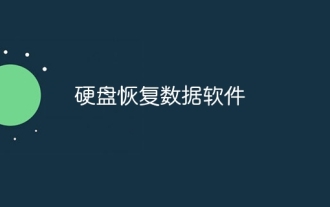 Hard drive data recovery software
Feb 02, 2024 am 11:32 AM
Hard drive data recovery software
Feb 02, 2024 am 11:32 AM
Common software: 1. HiFormat Data Recovery Master; 2. Anedata Data Recovery Software; 3. EasyRecovery; 4. DataExplore Hard Drive Data Recovery Master; 5. Recuva; 6. FinalData, etc.
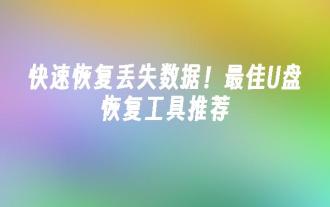 Recover lost data quickly! Recommended best USB flash drive recovery tools
Feb 08, 2024 am 10:42 AM
Recover lost data quickly! Recommended best USB flash drive recovery tools
Feb 08, 2024 am 10:42 AM
Introduction: In the digital age, data loss is a very troublesome thing. However, fortunately, we have many powerful tools that can help us recover lost data quickly. This article will recommend several of the best U disk recovery tools and introduce their usage and features in detail. Tool raw materials: Operating system version: Windows 10 computer brand model: Dell . It can help you recover lost files from formatted or damaged USB flash drives. With just a few simple steps, you can get your valuable data back. 2. First





