Deeply master the application of Canvas technology
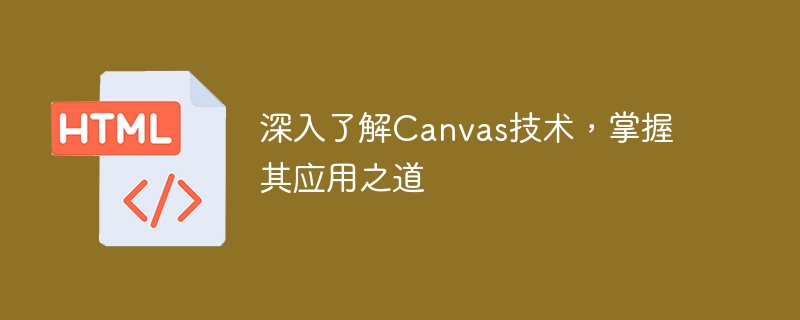
Canvas technology is a very important part of web development. Canvas can be used to draw graphics and animations on web pages. If you want to add graphics, animation and other elements to your web application, you must not miss Canvas technology. In this article, we'll take a deeper look at Canvas technology and provide some concrete code examples.
- Introduction to Canvas
Canvas is one of the elements of HTML5, which provides a way to dynamically draw graphics and animations on web pages. Canvas provides two drawing methods, 2D and 3D. This article mainly discusses 2D drawing.
- Basic use of Canvas
Canvas is an element of HTML5. To use it, you only need to create a Canvas element in the HTML document:
<canvas id="myCanvas"></canvas>
In JavaScript, you can use the getContext() method of Canvas to obtain the drawing context for drawing operations. For example:
var canvas = document.getElementById("myCanvas");
var ctx = canvas.getContext("2d");After obtaining the 2D context, you can start the drawing operation. Generally speaking, the drawing process is roughly as follows:
- Set drawing parameters, such as line width, color, etc.;
- Start a path, such as drawing a circle or rectangle;
- Draw graphics, such as filling rectangles, drawing arcs, etc.;
- End the path.
The following is the most basic example for drawing a red square in Canvas:
var canvas = document.getElementById("myCanvas");
var ctx = canvas.getContext("2d");
ctx.fillStyle = "red";
ctx.fillRect(10, 10, 100, 100);In this example, we first obtain the context of Canvas, and then set Set the red fill color and use the fillRect() method to fill a square.
- Canvas drawing operations
3.1 Drawing a rectangle
Drawing a rectangle is one of the most common operations in Canvas, which can be done through fillRect(), strokeRect () and rect() methods to draw rectangles with fill, border, and without fill and border.
fillRect(x, y, width, height): Fill a rectangle with the current fill color.
strokeRect(x, y, width, height): Draw a rectangular border using the current line style.
rect(x, y, width, height): Creates a rectangular path, but it will not be drawn automatically.
The following is an example of drawing a rectangle:
var canvas = document.getElementById("myCanvas");
var ctx = canvas.getContext("2d");
ctx.fillStyle = "blue";
ctx.fillRect(10, 10, 100, 50);
ctx.strokeStyle = "red";
ctx.strokeRect(10, 70, 100, 50);
ctx.beginPath();
ctx.rect(10, 130, 100, 50);
ctx.closePath();
ctx.stroke();In this example, we first draw a blue rectangle using the fillRect() method, and draw a red border using the strokeRect() method . Finally, we create a path using the rect() method, but instead of drawing it immediately, we use the stroke() method to draw the path.
3.2 Drawing text
Canvas also provides methods for drawing text. You can use the fillText() and strokeText() methods to draw text into Canvas.
fillText(text, x, y, maxWidth): Draw the specified text at the specified position using the current fill style.
strokeText(text, x, y, maxWidth): Draw the specified text at the specified position using the current line style.
The following is an example of drawing text:
var canvas = document.getElementById("myCanvas");
var ctx = canvas.getContext("2d");
ctx.font = "20px Arial";
ctx.fillStyle = "red";
ctx.fillText("Hello, Canvas!", 10, 50);
ctx.strokeStyle = "blue";
ctx.strokeText("Hello, Canvas!", 10, 100);In this example, we first set the font and color of the text, then use the fillText() method to draw the red text, and use the strokeText() ) method draws text with a blue border.
3.3 Drawing paths
Drawing paths is one of the methods used to draw custom shapes and lines in Canvas. You can use beginPath(), moveTo(), lineTo() and closePath() method to draw a path.
beginPath(): Start a path, or reset the current path.
moveTo(x, y): Move the path to the specified location.
lineTo(x, y): Draw a straight line to the specified position.
closePath(): Close the current path.
The following is an example of drawing a path:
var canvas = document.getElementById("myCanvas");
var ctx = canvas.getContext("2d");
ctx.beginPath();
ctx.moveTo(50, 50);
ctx.lineTo(150, 50);
ctx.lineTo(150, 150);
ctx.closePath();
ctx.fillStyle = "blue";
ctx.fill();In this example, we first call the beginPath() method to start the path, and then use the moveTo() method to move the path to (50, 50) , then use the lineTo() method to draw a line to (150, 50), then continue to use the lineTo() method to draw a line to (150, 150), and finally use the closePath() method to close the path. Finally, use the fill() method to fill the path.
3.4 Drawing arcs
Drawing arcs is one of the methods used to draw circles, rings, etc. in Canvas. You can use the arc() method to draw.
arc(x, y, radius, startAngle, endAngle, anticlockwise): Draw an arc starting from the current point.
x, y: coordinates of the center of the circle.
radius: Radius.
startAngle: starting angle, in radians.
endAngle: end angle, in radians.
anticlockwise: Drawing direction, true is counterclockwise, false is clockwise. Default is false.
The following is an example of drawing an arc:
var canvas = document.getElementById("myCanvas");
var ctx = canvas.getContext("2d");
ctx.beginPath();
ctx.arc(100, 100, 50, 0, Math.PI * 2, false);
ctx.lineWidth = 5;
ctx.strokeStyle = "red";
ctx.stroke();In this example, we first call the beginPath() method to start the path, and then call the arc() method to draw an arc. Finally, the width and color of the line are set, and the stroke() method is called to draw it.
- Animation effects of Canvas
Canvas can not only draw static graphics, but also achieve animation effects. This is achieved by drawing multiple graphics on the Canvas and redrawing them at different times. By using a timer, we can repeatedly call the Canvas drawing method within a specified time interval to achieve animation effects.
The following is an example of using Canvas to implement simple animation:
var canvas = document.getElementById("myCanvas");
var ctx = canvas.getContext("2d");
var x = canvas.width / 2;
var y = canvas.height / 2;
var radius = 50;
var speed = 5;
var dirX = 1;
var dirY = 1;
function animate() {
ctx.clearRect(0, 0, canvas.width, canvas.height);
ctx.beginPath();
ctx.arc(x, y, radius, 0, Math.PI * 2, false);
ctx.fillStyle = "blue";
ctx.fill();
if (x + radius >= canvas.width || x - radius <= 0) {
dirX = -dirX;
}
if (y + radius >= canvas.height || y - radius <= 0) {
dirY = -dirY;
}
x += speed * dirX;
y += speed * dirY;
requestAnimationFrame(animate);
}
animate();在这个示例中,我们使用Canvas绘制了一个蓝色圆形。然后通过不断调整圆形的位置实现动画效果。如果圆形碰到了Canvas的边界,我们就调整移动的方向。最后使用requestAnimationFrame()方法在动画完成之前不断调用animate()方法。
- 总结
本文介绍了Canvas技术的基本使用和相关绘制操作。通过它,我们可以在网页中实现强大的图形和动画效果。最后提醒大家,在实际开发中应该结合具体的场景进行应用,同时也要注意在使用Canvas时保证性能和兼容性。
The above is the detailed content of Deeply master the application of Canvas technology. For more information, please follow other related articles on the PHP Chinese website!

Hot AI Tools

Undresser.AI Undress
AI-powered app for creating realistic nude photos

AI Clothes Remover
Online AI tool for removing clothes from photos.

Undress AI Tool
Undress images for free

Clothoff.io
AI clothes remover

AI Hentai Generator
Generate AI Hentai for free.

Hot Article

Hot Tools

Notepad++7.3.1
Easy-to-use and free code editor

SublimeText3 Chinese version
Chinese version, very easy to use

Zend Studio 13.0.1
Powerful PHP integrated development environment

Dreamweaver CS6
Visual web development tools

SublimeText3 Mac version
God-level code editing software (SublimeText3)

Hot Topics
 1378
1378
 52
52
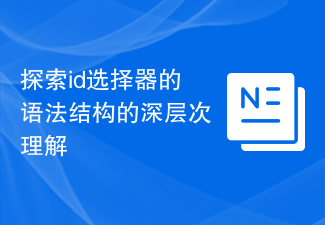 Explore a deep understanding of the syntactic structure of the id selector
Jan 03, 2024 am 09:26 AM
Explore a deep understanding of the syntactic structure of the id selector
Jan 03, 2024 am 09:26 AM
To understand the syntax structure of the id selector in depth, you need specific code examples. In CSS, the id selector is a common selector that selects the corresponding element based on the id attribute of the HTML element. A deep understanding of the syntactic structure of the id selector can help us better use CSS to select and style specific elements. The syntactic structure of the id selector is very simple. It uses the pound sign (#) plus the value of the id attribute to specify the selected element. For example, if we have an HTML element with an id attribute value of "myElemen
 Exploring Cookies in Java: Uncovering Their Reality
Jan 03, 2024 am 09:35 AM
Exploring Cookies in Java: Uncovering Their Reality
Jan 03, 2024 am 09:35 AM
A closer look at cookies in Java: What exactly are they? In computer networks, a cookie is a small text file stored on the user's computer. It is sent by the web server to the web browser and then saved on the user's local hard drive. Whenever the user visits the same website again, the web browser will send the cookie to the server to provide personalized services. The Cookie class is also provided in Java to handle and manage Cookies. A common example is a shopping website,
 Uncovering localstorage: exploring its true nature
Jan 03, 2024 pm 02:47 PM
Uncovering localstorage: exploring its true nature
Jan 03, 2024 pm 02:47 PM
A closer look at localstorage: what exactly is it? , if you need specific code examples, this article will delve into what file localstorage is and provide specific code examples to help readers better understand and apply localstorage. Localstorage is a mechanism for storing data in web browsers. It creates a local file in the user's browser that stores key-value data. This file is persistent even after the browser is closed.
 Understand the five caching mechanism implementation methods of JavaScript
Jan 23, 2024 am 09:24 AM
Understand the five caching mechanism implementation methods of JavaScript
Jan 23, 2024 am 09:24 AM
In-depth understanding: Five implementation methods of JS caching mechanism, specific code examples are required Introduction: In front-end development, caching mechanism is one of the important means to optimize web page performance. Through reasonable caching strategies, requests to the server can be reduced and user experience improved. This article will introduce the implementation of five common JS caching mechanisms, with specific code examples so that readers can better understand and apply them. 1. Variable caching Variable caching is the most basic and simplest caching method. Avoid duplication by storing the results of one-time calculations in variables
 Deeply master the application of Canvas technology
Jan 17, 2024 am 09:14 AM
Deeply master the application of Canvas technology
Jan 17, 2024 am 09:14 AM
Canvas technology is a very important part of web development. Canvas can be used to draw graphics and animations on web pages. If you want to add graphics, animation and other elements to your web application, you must not miss Canvas technology. In this article, we'll take a deeper look at Canvas technology and provide some concrete code examples. Introduction to Canvas Canvas is one of the elements of HTML5, which provides a way to dynamically draw graphics and animations on web pages. Canvas provides
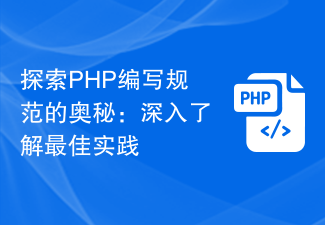 Discover the secrets of PHP writing standards: a deep dive into best practices
Aug 13, 2023 am 08:37 AM
Discover the secrets of PHP writing standards: a deep dive into best practices
Aug 13, 2023 am 08:37 AM
Explore the secrets of PHP writing specifications: In-depth understanding of best practices Introduction: PHP is a programming language widely used in web development. Its flexibility and convenience allow developers to use it widely in projects. However, due to the characteristics of the PHP language and the diversity of programming styles, the readability and maintainability of the code are inconsistent. In order to solve this problem, it is crucial to develop PHP writing standards. This article will delve into the mysteries of PHP writing disciplines and provide some best practice code examples. 1. Naming conventions compiled in PHP
 Understanding Canvas: What programming languages are supported?
Jan 17, 2024 am 10:16 AM
Understanding Canvas: What programming languages are supported?
Jan 17, 2024 am 10:16 AM
Learn more about Canvas: What languages are supported? Canvas is a powerful HTML5 element that provides a way to draw graphics using JavaScript. As a cross-platform drawing API, Canvas not only supports drawing static images, but can also be used in animation effects, game development, data visualization and other fields. Before using Canvas, it is very important to understand which languages Canvas supports. This article will take an in-depth look at the languages supported by Canvas. JavaScript
 Learn more about Canvas: Uncover its unique features
Jan 06, 2024 pm 11:48 PM
Learn more about Canvas: Uncover its unique features
Jan 06, 2024 pm 11:48 PM
Learn more about Canvas: Reveal its unique features and require specific code examples. With the rapid development of Internet technology, the interface design of applications has become more and more diverse and creative. The emergence of HTML5 technology provides developers with more rich tools and functions, of which Canvas is a very important component. Canvas is a new tag in HTML5, which can be used to draw graphics on web pages, create highly interactive animations and games, etc. This article will delve into the unique features of Canvas,




