
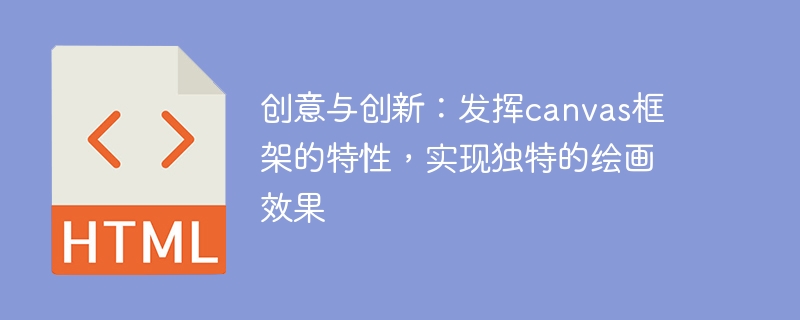
Creativity and innovation: Take advantage of the characteristics of the canvas frame to achieve unique painting effects
Introduction:
Explore various ways on the road of creativity and innovation It is very important to express a unique painting effect. Using the canvas framework can provide us with a broad stage. Through its powerful features, we can achieve a variety of creative and innovative painting effects. In this article, we'll explore some techniques for using the features of the canvas framework to achieve unique painting effects, and provide specific code examples.
1. Understand the basic concepts of canvas framework
Canvas is an HTML5 element that allows us to use JavaScript to draw graphics. By using canvas, we can achieve various dynamic and interactive painting effects in the browser. It provides a very rich set of APIs that allow us to programmatically manipulate 2D or 3D graphics.
2. Use the canvas framework to achieve line animation effects
In canvas, we can use lines to draw various shapes and patterns. By using the animation function of canvas, we can achieve dynamic effects of lines, adding vividness and creativity to the work. The following is an example that shows how to use canvas to achieve a line animation effect:
// 获取canvas元素
var canvas = document.getElementById("myCanvas");
var ctx = canvas.getContext("2d");
// 设置线条起始点和终止点
var startX = 50;
var startY = 50;
var endX = 250;
var endY = 250;
// 定义步长和计数器
var step = 1;
var counter = 0;
// 绘制线条动画
function drawLine() {
// 清除画布
ctx.clearRect(0, 0, canvas.width, canvas.height);
// 计算当前点的位置
var currentX = startX + (endX - startX) * counter / 100;
var currentY = startY + (endY - startY) * counter / 100;
// 绘制线条
ctx.beginPath();
ctx.moveTo(startX, startY);
ctx.lineTo(currentX, currentY);
ctx.stroke();
// 更新计数器
counter += step;
// 循环动画
if (counter <= 100) {
requestAnimationFrame(drawLine);
}
}
// 调用绘制线条动画函数
drawLine();3. Use the canvas framework to achieve graphic transformation effects
In addition to drawing line animation effects, we can also use canvas's graphic transformation Function to achieve other unique painting effects. The following is an example that shows how to use canvas to achieve a graphic transformation effect:
// 获取canvas元素
var canvas = document.getElementById("myCanvas");
var ctx = canvas.getContext("2d");
// 定义图形初始状态
var xPos = 100;
var yPos = 100;
var width = 100;
var height = 100;
var rotation = 0;
// 绘制图形转换动画
function drawShape() {
// 清除画布
ctx.clearRect(0, 0, canvas.width, canvas.height);
// 更新图形状态
xPos += 1;
yPos += 1;
width -= 2;
height -= 2;
rotation += Math.PI / 180;
// 绘制图形
ctx.save();
ctx.translate(xPos, yPos);
ctx.rotate(rotation);
ctx.fillRect(-width / 2, -height / 2, width, height);
ctx.restore();
// 循环动画
if (width > 0 && height > 0) {
requestAnimationFrame(drawShape);
}
}
// 调用绘制图形转换动画函数
drawShape(); Conclusion:
By taking advantage of the characteristics of the canvas framework, we can achieve a variety of creative and innovative painting effects. This article introduces specific code examples for using canvas to achieve line animation effects and graphic conversion effects. I hope it can provide readers with some inspiration and enlightenment and guide them to continue to explore and innovate on the road of creativity. Of course, the capabilities of the canvas framework go far beyond this. We can also use our imagination to combine other technologies and features to create more unique and wonderful painting effects. Let's tap the potential of canvas and explore more possibilities!
The above is the detailed content of Unique innovation: explore the potential of canvas framework and realize unique painting style. For more information, please follow other related articles on the PHP Chinese website!




