
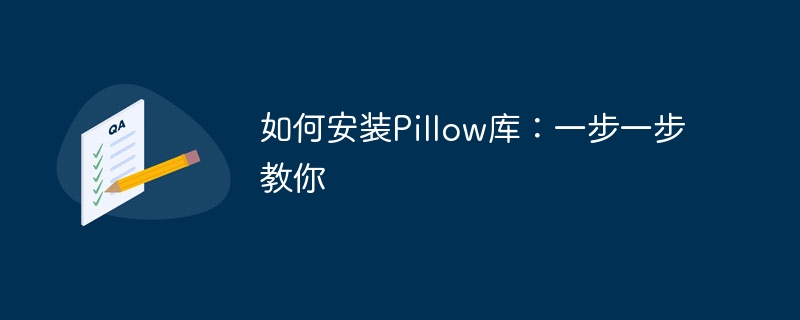
How to install the Pillow library: teach you step by step, specific code examples are required
Introduction:
Pillow is a powerful image processing library, it is Python Imaging A branch of Library (PIL), which can be used in various application scenarios such as image processing, image editing, and image enhancement. Installing the Pillow library can facilitate your image processing tasks. This article will introduce how to install the Pillow library through a step-by-step tutorial and provide specific code examples to help readers better understand and master it.
1. Install the Python environment
Before you start installing the Pillow library, you need to make sure that your computer has the Python environment installed. You can visit https://www.python.org/downloads/ to download and install the latest version of Python.
2. Install the Pillow library
pip install Pillow
3. Test the installation of the Pillow library
In order to ensure that the Pillow library has been successfully installed, we can write a simple Python script for testing. Open a new file in any text editor and enter the following code:
from PIL import Image
# 打开一张图片
image = Image.open("example.jpg")
# 打印图片的尺寸
print("图片尺寸:", image.size)
# 显示图片
image.show()Please save the above code as a .py file, such as test_pillow.py. Then in the command line interface, switch to the directory where the .py file is located, and enter the following command to execute the script:
python test_pillow.py
If everything goes well, you will see that the size of the image is printed, and a The picture is displayed. This indicates that the Pillow library has been successfully installed and you can start using it for image processing.
4. Basic use of Pillow library
With the Pillow library, we can complete many image processing tasks. Below are some specific code examples to help you better understand the use of the Pillow library.
from PIL import Image
# 打开一张图片
image = Image.open("example.jpg")
# 调整图片尺寸为宽度为200像素,高度等比例缩放
size = (200, int(200 * image.height / image.width))
resized_image = image.resize(size)
# 保存调整后的图片
resized_image.save("resized_example.jpg")from PIL import Image
# 打开一张图片
image = Image.open("example.jpg")
# 旋转图片90度
rotated_image = image.rotate(90)
# 保存旋转后的图片
rotated_image.save("rotated_example.jpg")from PIL import Image, ImageFilter
# 打开一张图片
image = Image.open("example.jpg")
# 应用模糊滤镜
blurred_image = image.filter(ImageFilter.BLUR)
# 保存滤镜效果后的图片
blurred_image.save("blurred_example.jpg")Summary:
This article introduces readers to how to install the Pillow library through a step-by-step tutorial, and provides specific code examples to help readers better understand and master the use of the Pillow library. I hope this article can help readers in their learning and application of image processing.
The above is the detailed content of Learn the detailed steps to install the Pillow library. For more information, please follow other related articles on the PHP Chinese website!
 tim mobile online
tim mobile online
 How to use unlocker
How to use unlocker
 What does CX mean in the currency circle?
What does CX mean in the currency circle?
 Is Bitcoin legal in China?
Is Bitcoin legal in China?
 Can data between Hongmeng system and Android system be interoperable?
Can data between Hongmeng system and Android system be interoperable?
 How to set page numbers in word
How to set page numbers in word
 Solution to Win7 folder properties not sharing tab page
Solution to Win7 folder properties not sharing tab page
 GAMMAINV function usage
GAMMAINV function usage
 How to adjust the smoke head in WIN10 system cf
How to adjust the smoke head in WIN10 system cf




