Packages needed to fully understand AJAX: A complete guide
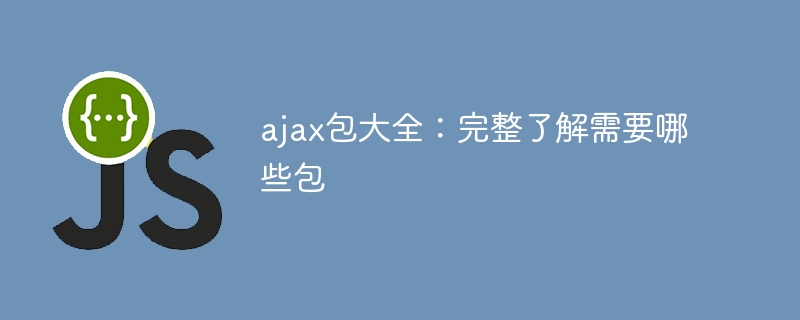
ajax is a web development technology based on JavaScript and XML, which can realize asynchronous loading of data, partial page refresh and other functions. Before using ajax, we need to understand which packages are necessary and know how to use them to achieve the functions we want. This article will introduce some commonly used ajax packages and provide corresponding code examples to help readers better understand and apply ajax technology.
- jQuery
jQuery is a powerful JavaScript library that provides rich ajax methods and event handling mechanisms to simplify ajax operations. We can introduce jQuery through a plug-in, and then use the $.ajax() method it provides to send asynchronous requests, as shown below:
$.ajax({
url: 'data.php',
type: 'GET',
dataType: 'json',
success: function(data) {
// 处理返回的数据
},
error: function(xhr, status, error) {
// 处理异常情况
}
});- Axios
Axios is a Promise-based HTTP client that can be used in browsers and Node.js environments to send ajax requests. Its API design is elegant and concise, and it supports request and response interceptors to facilitate unified error handling and request header settings. The sample code for sending ajax requests using Axios is as follows:
axios.get('data.php', {
params: {
id: 1
}
})
.then(function (response) {
// 处理返回的数据
})
.catch(function (error) {
// 处理异常情况
});- Fetch
Fetch is a method provided by native JavaScript to send ajax requests, with a simpler API and better Compatibility, but not supported on some lower version browsers. The sample code for using Fetch to send an ajax request is as follows:
fetch('data.php?id=1')
.then(function(response) {
if (response.ok) {
return response.json();
} else {
throw new Error('请求失败');
}
})
.then(function(data) {
// 处理返回的数据
})
.catch(function(error) {
// 处理异常情况
});In addition to these commonly used ajax packages, there are many other ajax-related libraries, such as SuperAgent, Zepto, etc., which all provide rich functions and Easy-to-use API, suitable for different scenarios and needs. Choosing an ajax package that suits your project can improve development efficiency and achieve a better user experience.
To sum up, ajax plays an important role in modern web development. By using appropriate ajax packages, we can simplify the development process, improve code quality, and implement more complex functions. I hope that the ajax package introduced in this article can help readers better understand and apply ajax technology and improve their development capabilities.
The above is the detailed content of Packages needed to fully understand AJAX: A complete guide. For more information, please follow other related articles on the PHP Chinese website!

Hot AI Tools

Undresser.AI Undress
AI-powered app for creating realistic nude photos

AI Clothes Remover
Online AI tool for removing clothes from photos.

Undress AI Tool
Undress images for free

Clothoff.io
AI clothes remover

AI Hentai Generator
Generate AI Hentai for free.

Hot Article

Hot Tools

Notepad++7.3.1
Easy-to-use and free code editor

SublimeText3 Chinese version
Chinese version, very easy to use

Zend Studio 13.0.1
Powerful PHP integrated development environment

Dreamweaver CS6
Visual web development tools

SublimeText3 Mac version
God-level code editing software (SublimeText3)

Hot Topics
 1359
1359
 52
52
 Improve programming efficiency: optimize the use of Golang packages
Jan 16, 2024 am 10:46 AM
Improve programming efficiency: optimize the use of Golang packages
Jan 16, 2024 am 10:46 AM
As artificial intelligence and cloud computing continue to advance, software development has become a vital part of today's business world. As an efficient and scalable programming language, Golang is increasingly favored by software developers. However, even when using Golang, developers must always guard the standards of program execution efficiency. In this article, we will focus on how to improve programming efficiency by optimizing the use of Golang packages. And, we will provide code examples to help readers better understand this
 Reveal the storage location analysis of pip installation package
Jan 18, 2024 am 08:31 AM
Reveal the storage location analysis of pip installation package
Jan 18, 2024 am 08:31 AM
pip is Python's package management tool, which can easily install, upgrade and uninstall various Python packages. When you use pip to install a package, it automatically downloads the source code of the package and installs it into the system. During the installation process, pip will store the package to a specific location, which determines how we reference the installed package in our code. Under normal circumstances, pip will store packages in Python's site-packages directory, which is a location that is automatically generated when Python is installed to store third-party packages.
 What is the sync package in Go language?
Jun 09, 2023 pm 10:43 PM
What is the sync package in Go language?
Jun 09, 2023 pm 10:43 PM
The sync package in the Go language is an important synchronization primitive library. It provides some basic synchronization primitives for coordinating threads' concurrent access to shared resources to avoid race conditions and data competition. In multi-threaded programming, synchronization is a critical task because many threads may modify the same shared resources at the same time, which can cause data inconsistency and program crashes. To this end, locks and other synchronization primitives need to be used to coordinate access between threads to ensure data correctness and consistency. Synchronization primitives provided in the sync package
 What is a package in Go language
Jan 11, 2023 am 10:19 AM
What is a package in Go language
Jan 11, 2023 am 10:19 AM
A package is a collection of multiple Go source codes and is an advanced code reuse solution. Go language packages use the organizational form of a directory tree. Generally, the name of a package is the name of the directory where its source file is located. Packages can be defined in very deep directories. The definition of the package name does not include the directory path, but the package is referenced. Generally use full path reference.
 How to import packages in go language
Feb 04, 2021 am 11:44 AM
How to import packages in go language
Feb 04, 2021 am 11:44 AM
How to import packages in go language: You can import packages through import statements, such as [import "package 1"] or [import ("package 1" "package 2")]. There are two basic formats for import, namely single-line import and multi-line import. The import code effects of the two import methods are the same.
 Research on the design concept of Go language package organization
Mar 29, 2024 am 11:57 AM
Research on the design concept of Go language package organization
Mar 29, 2024 am 11:57 AM
Exploring the design concept of Go language package organization Go language has always been loved by developers for its simplicity and efficiency. The design concept of package organization is also a part worth exploring. In the Go language, a package is an organizational unit of code, which allows developers to encapsulate code for related functions to improve code reusability and maintainability. This article will explore the design concept of Go language package organization and demonstrate its flexibility and power through specific code examples. 1. Naming of packages In the Go language, the naming of packages needs to follow certain standards. Generally,
 Explore commonly used standard libraries and packages in Golang
Feb 28, 2024 pm 06:21 PM
Explore commonly used standard libraries and packages in Golang
Feb 28, 2024 pm 06:21 PM
Explore commonly used standard libraries and packages in Golang. Golang is a fast, efficient, and concise programming language. Its powerful standard library and rich third-party packages allow developers to quickly build various types of applications. In this article, we will explore some commonly used standard libraries and packages in Golang, and attach specific code examples, hoping to help readers understand and utilize these resources more deeply. 1.fmt package The fmt package is a standard library for formatting input and output in Golang. It provides a series of functions,
 Sharing practical experience in using Golang packages to solve problems
Jan 16, 2024 am 08:12 AM
Sharing practical experience in using Golang packages to solve problems
Jan 16, 2024 am 08:12 AM
Practical experience sharing: Using Golang packages to solve problems Introduction: Golang, as a modern programming language, has been favored by more and more developers. Its simplicity, efficiency, and concurrency make it ideal for solving complex problems. The use of packages in Golang is very important. By rationally using various packages, we can greatly improve development efficiency and code quality. This article will share some practical experience, introduce how to use Golang packages to solve problems, and provide specific code




