
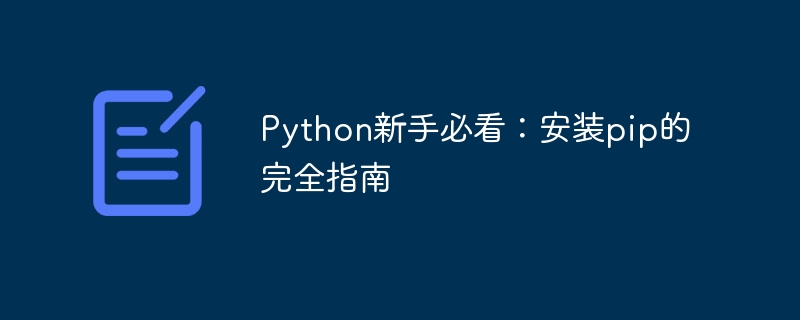
Must-read for Python newbies: A complete guide to installing pip
Python is a simple and easy-to-learn programming language, and pip is its officially recommended software package installation tool. It can help users simplify the installation process of Python third-party libraries. In this article, we will provide a complete guide to installing pip for Python newbies, including detailed steps and specific code examples.
Step 1: Download the Python installer
First, we need to download the latest version of Python installer. You can find the installation program suitable for your operating system from the Python official website (https://www.python.org). After clicking download, run the installation program and follow the prompts to complete the Python installation.
Step 2: Set the Python environment variable
In the Windows operating system, we need to add the Python installation path to the system environment variable so that we can run Python and pip directly on the command line. Order.
Step 3: Verify whether Python installation is successful
Now, we can verify whether Python is installed successfully in the command line. Open the command prompt (cmd) and enter the following command:
python --version
If the Python version number is successfully displayed, Python has been successfully installed.
Step 4: Install pip
Now we can start installing pip. Follow these steps:
python get-pip.py
pip --version
If the version number of pip is successfully displayed, it means that pip has been successfully installed.
Step 5: Configure the mirror source of pip
In order to speed up the download of pip, we can configure the mirror source of pip. Commonly used mirror sources in China include Alibaba Cloud, Tsinghua University, etc. Follow the steps below to configure:
pip config set global.index-url https://mirrors.aliyun .com/pypi/simple/
Here we take Alibaba Cloud as an example. If you choose another mirror source, please replace the URL in the above command with the corresponding mirror source address.
pip config get global.index-url
If the URL of the mirror source is successfully displayed, address, indicating that the configuration is successful.
Step 6: Use pip to install third-party libraries
Now, we can use pip to install Python’s third-party libraries. For example, if we want to install pandas, a commonly used data analysis library, we can enter the following command on the command line:
pip install pandas
pip will automatically download and install the pandas library and its dependencies.
Step 7: Upgrade pip and installed libraries
In order to keep pip and installed libraries up to date, you can regularly use the following command to upgrade:
pip install -- upgrade pip
pip install --upgrade library name
where the library name is the name of the library to be upgraded.
Summary
In this article, we provide a complete guide to installing pip, including downloading the Python installer, setting Python environment variables, verifying whether the Python installation is successful, installing pip, and configuring pip Mirror source and use pip to install third-party libraries and other steps. I hope this article will be helpful to Python newbies, so that everyone can use Python more conveniently and enjoy the fun of programming.
In addition, if you encounter problems during actual use, you can refer to pip's official documentation (https://pip.pypa.io) or related discussions in the Python community. I wish everyone will make greater progress in learning and applying Python!
The above is the detailed content of A complete guide for Python newbies: Installing pip. For more information, please follow other related articles on the PHP Chinese website!




