
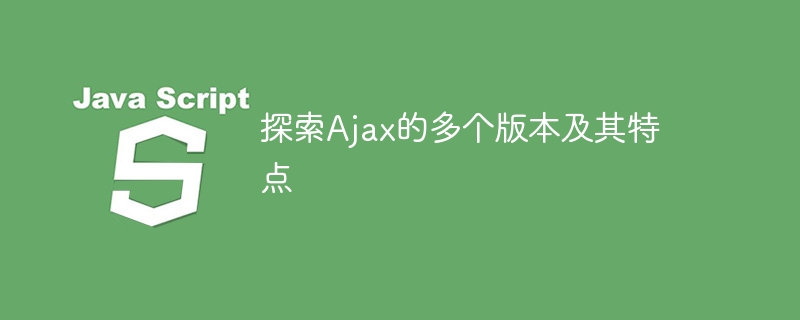
Explore the multiple versions of Ajax and their features, specific code examples are required
Ajax (Asynchronous JavaScript and XML) is a method for creating dynamic web applications technology. Through Ajax, a web page can exchange data with the server and update part of the page content without reloading the entire page. Ajax has become an important feature in modern web development, so it makes sense for web developers to explore the multiple versions of Ajax and its features. This article will introduce several commonly used Ajax libraries and frameworks, including jQuery, axios and fetch, and provide specific code examples.
$.ajax({
url: "example.php",
method: "GET",
data: {name: "John", age: 30},
success: function(response){
console.log(response);
},
error: function(error){
console.log(error);
}
});In this example, we initiate a GET request through the $.ajax() function and pass data The parameters pass some data. successThe callback function is called when the request is successful, errorThe callback function is called when the request fails. jQuery also provides some other convenient Ajax functions, such as $.get() and $.post().
axios.get("example.php", {
params: {name: "John", age: 30}
})
.then(function(response){
console.log(response.data);
})
.catch(function(error){
console.log(error);
}); In this example, the axios.get() function initiates a GET request and passes params The option passes some parameters. The callback function for a successful request can be added through the .then() method, and the callback function for a failed request can be added through the .catch() method. axios also provides some other practical methods, such as axios.post() and axios.put().
fetch("example.php?name=John&age=30")
.then(function(response){
return response.json();
})
.then(function(data){
console.log(data);
})
.catch(function(error){
console.log(error);
});In this example, we directly use the fetch() function to send a GET request by passing the parameters directly Some data is passed appended to the URL. The response can be converted into JSON format data through the .then() method and processed in the callback function. The callback function for request failure can be added through the .catch() method. fetch also provides some other useful methods, such as fetch.post() and fetch.put().
In actual development, it is very important to choose the appropriate Ajax library and framework based on project needs and team preferences. The jQuery, axios and fetch introduced above are one of the more popular and commonly used Ajax versions. They all have their own characteristics and advantages. Developers can choose the appropriate version according to their own needs and learn and use it with specific code examples.
The above is the detailed content of Understand the different versions of Ajax and their characteristics. For more information, please follow other related articles on the PHP Chinese website!




