
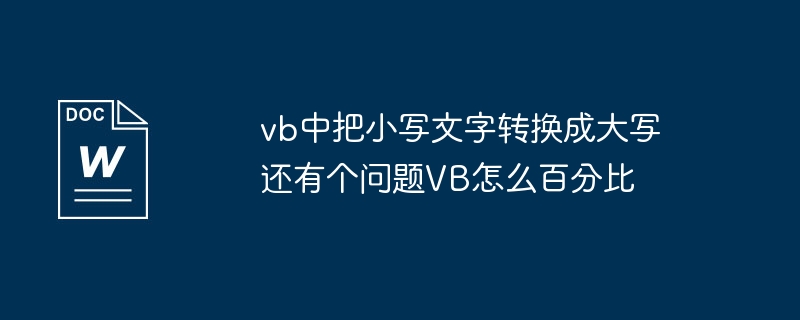
Copy the following code directly into the form to test it Private Sub Form_Load()
Dim small As String
Dim Big As String
Dim xiaoShu As Single
Dim BaifenShu As String
small = InputBox("Please enter a string")
Big = UCase(small)
MsgBox "The string you entered will be converted to uppercase and the result will be:" & vbCrLf & Big
xiaoShu = InputBox ("Please enter a decimal that needs to be converted into a percentage:")
BaifenShu = CStr(xiaoShu * 100) & "%""
MsgBox "The percentage corresponding to the decimal you entered is:" & BaifenShu
End Sub
For example, when you input uppercase, the text_change event is triggered, and it will be changed to lowercase, which will trigger the change event, and then change the lowercase to uppercase. This is an infinite loop, leading to overflow
You can define a variable to save the current state. When it is changed once, it will no longer be executed until there is keyboard or mouse input.
Dim b As Boolean
Private Sub t1_Change()
If b Then
b = False
t1.SelStart = Len(t1.Text)
a = Right(t1.Text, 1)
If Asc(a) >= 65 And Asc(a)
t1.Text = Mid$(t1.Text, 1, Len(t1.Text) - 1) LCase(a)
ElseIf Asc(a) >= 97 And Asc(a)
t1.Text = Mid$(t1.Text, 1, Len(t1.Text) - 1) UCase(a)
ElseIf Asc(a) = 32 Then
t1.Text = Mid$(t1.Text, 1, Len(t1.Text) - 1) a
Else
t1.Text = Mid$(t1.Text, 1, Len(t1.Text) - 1) "*""
End If
End If
End Sub
Private Sub t1_KeyDown(KeyCode As Integer, Shift As Integer)
b = True
End Sub
Private Sub t1_MouseDown(Button As Integer, Shift As Integer, X As Single, Y As Single)
b = True
End Sub
Strictly speaking, the Enter and Backspace keys should not be converted. If you convert two texts, you will not be able to keep up with the progress. You can only do it according to the original poster's instructions.
Private Sub Form_Load()
Text1.Text = """
Text2.Text = """
End Sub
Private Sub Text1_KeyPress(KeyAscii As Integer)
Select Case KeyAscii
Case 65 To 90
Text2.Text = Text2.Text & LCase(Chr(KeyAscii))
Case 97 To 122
Text2.Text = Text2.Text & UCase(Chr(KeyAscii))
Case 32
Text2.Text = Text2.Text & Chr(KeyAscii)
Case Else
Text2.Text = Text2.Text & Chr(42)
End Select
End Sub
The above is the detailed content of What are the methods to implement uppercase letter conversion and percentage calculation in VB?. For more information, please follow other related articles on the PHP Chinese website!
 ones function usage
ones function usage
 The difference between win10 home version and professional version
The difference between win10 home version and professional version
 Minimum configuration requirements for win10 system
Minimum configuration requirements for win10 system
 How to learn go language from 0 basics
How to learn go language from 0 basics
 How to use the decode function
How to use the decode function
 meta search engine
meta search engine
 Merge cell fill sequence number
Merge cell fill sequence number
 What should I do if my computer won't turn on?
What should I do if my computer won't turn on?
 ERR_CONNECTION_REFUSED
ERR_CONNECTION_REFUSED




