Understanding Canvas: What programming languages are supported?
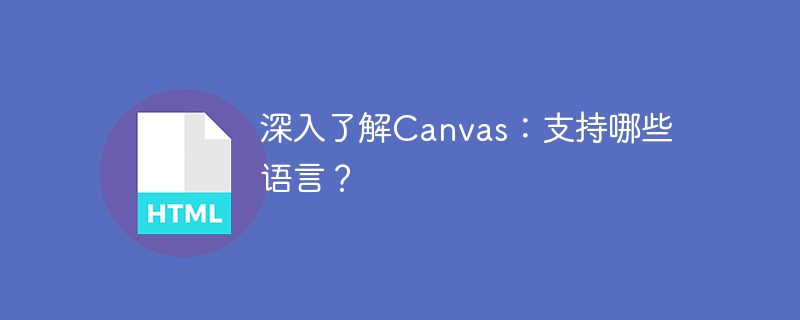
Learn more about Canvas: What languages are supported?
Canvas is a powerful HTML5 element that provides a way to draw graphics using JavaScript. As a cross-platform drawing API, Canvas not only supports drawing static images, but can also be used in animation effects, game development, data visualization and other fields. Before using Canvas, it is very important to understand which languages Canvas supports. This article will take an in-depth look at the languages supported by Canvas.
- JavaScript:
JavaScript is the primary language necessary for developing Canvas. Through JavaScript, we can control the properties, methods and events of Canvas. JavaScript is an object-oriented programming language that provides simple and easy-to-understand syntax and rich functions, making Canvas operations more flexible and convenient. - HTML:
HTML is the markup language for building Web pages, and it also plays an important role when using Canvas. Through HTML, we can add the Canvas element to the web page and set its properties and styles. HTML provides a series of tags and attributes for describing and laying out Canvas. - CSS:
CSS is a language used for styling and can be used to beautify and layout Canvas elements. Through CSS, we can set the background color, border style, size, etc. of the Canvas. CSS can also be used to handle text and text styles in Canvas. - WebGL:
WebGL is an OpenGL ES-based JavaScript API for high-performance 3D graphics rendering on Canvas. With WebGL, you can leverage the browser's graphics processing unit (GPU) to achieve more complex graphics and animation effects. WebGL generally requires certain graphics programming knowledge and experience.
In addition to the above main languages, there are also some auxiliary languages that can be used for Canvas development:
- TypeScript:
TypeScript is a language developed by Microsoft An open source programming language that is a superset of JavaScript. TypeScript adds a type system and more powerful object-oriented features, making Canvas development more reliable and easier to maintain. - CoffeeScript:
CoffeeScript is another JavaScript-based programming language with cleaner syntax and functionality. CoffeeScript converts code into JavaScript to enable cross-browser and cross-platform Canvas applications. - Python:
Python is a popular programming language that can also be used to develop Canvas applications. Canvas drawing and interaction can be achieved through some Python third-party libraries, such as Pygame. - Java:
Java is a high-level programming language widely used in enterprise and mobile application development. Canvas drawing and game development can be achieved through some Java graphics libraries, such as Processing or LibGDX.
To summarize, Canvas mainly supports JavaScript, HTML and CSS. In addition, assistive languages and libraries are available to simplify the development process of Canvas applications. Choose the language and tools that suit you to create stunning Canvas works more efficiently. Whether you are engaged in front-end development, game design, or data visualization, a deep understanding of the languages supported by Canvas will help you better utilize this powerful drawing tool.
The above is the detailed content of Understanding Canvas: What programming languages are supported?. For more information, please follow other related articles on the PHP Chinese website!

Hot AI Tools

Undresser.AI Undress
AI-powered app for creating realistic nude photos

AI Clothes Remover
Online AI tool for removing clothes from photos.

Undress AI Tool
Undress images for free

Clothoff.io
AI clothes remover

AI Hentai Generator
Generate AI Hentai for free.

Hot Article

Hot Tools

Notepad++7.3.1
Easy-to-use and free code editor

SublimeText3 Chinese version
Chinese version, very easy to use

Zend Studio 13.0.1
Powerful PHP integrated development environment

Dreamweaver CS6
Visual web development tools

SublimeText3 Mac version
God-level code editing software (SublimeText3)

Hot Topics
 1378
1378
 52
52
 What versions of html2canvas are there?
Aug 22, 2023 pm 05:58 PM
What versions of html2canvas are there?
Aug 22, 2023 pm 05:58 PM
The versions of html2canvas include html2canvas v0.x, html2canvas v1.x, etc. Detailed introduction: 1. html2canvas v0.x, which is an early version of html2canvas. The latest stable version is v0.5.0-alpha1. It is a mature version that has been widely used and verified in many projects; 2. html2canvas v1.x, this is a new version of html2canvas.
 uniapp implements how to use canvas to draw charts and animation effects
Oct 18, 2023 am 10:42 AM
uniapp implements how to use canvas to draw charts and animation effects
Oct 18, 2023 am 10:42 AM
How to use canvas to draw charts and animation effects in uniapp requires specific code examples 1. Introduction With the popularity of mobile devices, more and more applications need to display various charts and animation effects on the mobile terminal. As a cross-platform development framework based on Vue.js, uniapp provides the ability to use canvas to draw charts and animation effects. This article will introduce how uniapp uses canvas to achieve chart and animation effects, and give specific code examples. 2. canvas
 Learn the canvas framework and explain the commonly used canvas framework in detail
Jan 17, 2024 am 11:03 AM
Learn the canvas framework and explain the commonly used canvas framework in detail
Jan 17, 2024 am 11:03 AM
Explore the Canvas framework: To understand what are the commonly used Canvas frameworks, specific code examples are required. Introduction: Canvas is a drawing API provided in HTML5, through which we can achieve rich graphics and animation effects. In order to improve the efficiency and convenience of drawing, many developers have developed different Canvas frameworks. This article will introduce some commonly used Canvas frameworks and provide specific code examples to help readers gain a deeper understanding of how to use these frameworks. 1. EaselJS framework Ea
 Explore the powerful role and application of canvas in game development
Jan 17, 2024 am 11:00 AM
Explore the powerful role and application of canvas in game development
Jan 17, 2024 am 11:00 AM
Understand the power and application of canvas in game development Overview: With the rapid development of Internet technology, web games are becoming more and more popular among players. As an important part of web game development, canvas technology has gradually emerged in game development, showing its powerful power and application. This article will introduce the potential of canvas in game development and demonstrate its application through specific code examples. 1. Introduction to canvas technology Canvas is a new element in HTML5, which allows us to use
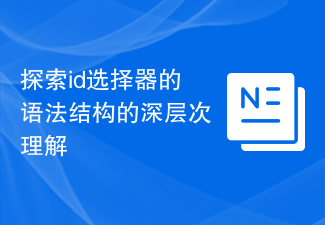 Explore a deep understanding of the syntactic structure of the id selector
Jan 03, 2024 am 09:26 AM
Explore a deep understanding of the syntactic structure of the id selector
Jan 03, 2024 am 09:26 AM
To understand the syntax structure of the id selector in depth, you need specific code examples. In CSS, the id selector is a common selector that selects the corresponding element based on the id attribute of the HTML element. A deep understanding of the syntactic structure of the id selector can help us better use CSS to select and style specific elements. The syntactic structure of the id selector is very simple. It uses the pound sign (#) plus the value of the id attribute to specify the selected element. For example, if we have an HTML element with an id attribute value of "myElemen
 For which styles is html2canvas invalid?
Nov 24, 2023 pm 03:25 PM
For which styles is html2canvas invalid?
Nov 24, 2023 pm 03:25 PM
Invalid styles include CSS3 animations and transitions, CSS filter effects, CSS3 complex graphics and paths, some CSS3 features, pseudo elements and some CSS features, Z-index, background images and gradients, etc. Detailed introduction: 1. CSS3 animation and transition: html2canvas may not fully capture CSS3 animation and transition effects. Although attempts will be made to capture the final style, these animations and transitions may be lost during the conversion process; 2. CSS filter effects: filters such as blur and shadow may not be retained during the conversion process, etc.
 The development trend and future prospects of Canvas in China's education sector
Jan 17, 2024 am 10:22 AM
The development trend and future prospects of Canvas in China's education sector
Jan 17, 2024 am 10:22 AM
With the rapid development of science and technology and the widespread application of information technology in the field of education, Canvas, as a world-leading online learning management system, is gradually emerging in the Chinese education industry. The emergence of Canvas provides new possibilities for the reform of education and teaching methods in China. This article will explore the development trends and prospects of Canvas in China’s education sector. First of all, one of the development trends of Canvas in China’s education sector is in-depth integration. With the rapid development of cloud computing, big data and artificial intelligence, Canvas will increasingly
 What are the advantages of Facebook's canvas?
Oct 16, 2023 pm 06:03 PM
What are the advantages of Facebook's canvas?
Oct 16, 2023 pm 06:03 PM
The advantages of Facebook's canvas include highly customizable, powerful functions, good performance, cross-platform compatibility, rich ecosystem, etc. Detailed introduction: 1. Highly customizable, Facebook Canvas allows developers to completely customize the appearance and behavior of the application, including the interface, navigation bar, status bar, etc.; 2. Powerful functions, Facebook Canvas provides many built-in functions, such as access Facebook user data, logging in with Facebook, sharing content, etc.




