Deploy the unbeatable combination of Gunicorn and Flask
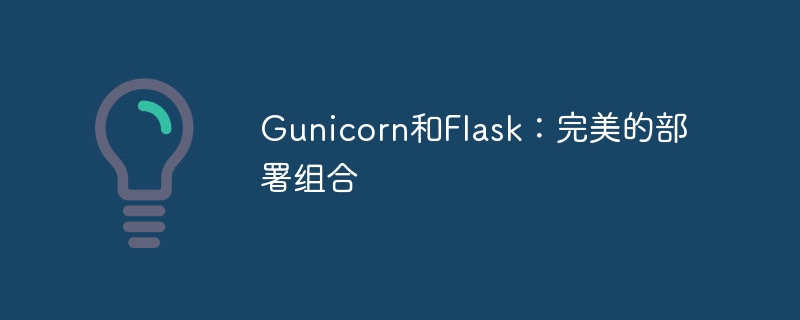
Gunicorn and Flask: the perfect deployment combination, specific code examples are required
Overview:
For developers, it is very important to choose the appropriate deployment method , especially for Python web applications. Among Python web frameworks, Flask is a very popular choice, and Gunicorn is a server for deploying Python applications.
This article will introduce the combination of Gunicorn and Flask, and provide some specific code examples to help readers better understand how to use these two tools for deployment.
1. Introduction to Gunicorn:
Gunicorn is a WSGI (Web Server Gateway Interface) HTTP server for Python applications. When deploying Python applications, it is usually used as a high-performance Web server. Gunicorn has a multi-process architecture that can handle concurrent requests and provide stable and reliable performance.
2. Introduction to Flask:
Flask is a lightweight Python Web framework that is simple, easy to use, and highly scalable. Flask provides a set of simple and powerful APIs, making developing web applications more convenient and faster.
3. The combination of Gunicorn and Flask:
The combination of Gunicorn and Flask can help us deploy and manage Flask applications more conveniently, especially in high-concurrency environments. Here is a sample code that shows how to start a Flask application using Gunicorn:
# app.py
from flask import Flask
app = Flask(__name__)
@app.route('/')
def hello_world():
return 'Hello, World!'
if __name__ == '__main__':
app.run()Then, we can use the following command to start the Gunicorn server:
gunicorn app:app
In the above command, app:app means running the app object in the app.py file.
When deploying an application using a combination of Gunicorn and Flask, you can further configure the Gunicorn server through some parameters.
-wThe parameter is used to specify the number of worker processes. The default is 1.--bindThe parameter is used to specify the host and port bound to the server. The default is127.0.0.1:8000.--timeoutThe parameter is used to set the request timeout, the default is 30 seconds.
For example, the following command will start 4 worker processes, bind to 0.0.0.0:5000, and set the request timeout to 60 seconds:
gunicorn app:app -w 4 --bind 0.0.0.0:5000 --timeout 60
Through the flexible configuration of these parameters, we can achieve better performance and stability.
4. Conclusion:
This article introduces the combination of Gunicorn and Flask and shows how to use them together to deploy and manage Python applications. Gunicorn provides high-performance web server support, while Flask provides a simple and powerful Python web framework. By properly configuring Gunicorn's parameters, we can better leverage their advantages and provide users with a better user experience.
In actual development, we can choose the appropriate server and framework according to the needs of the project to meet performance and stability requirements. Whether it is a small application or a large project, Gunicorn and Flask are a deployment combination worth considering.
thanks for reading!
The above is the detailed content of Deploy the unbeatable combination of Gunicorn and Flask. For more information, please follow other related articles on the PHP Chinese website!

Hot AI Tools

Undresser.AI Undress
AI-powered app for creating realistic nude photos

AI Clothes Remover
Online AI tool for removing clothes from photos.

Undress AI Tool
Undress images for free

Clothoff.io
AI clothes remover

AI Hentai Generator
Generate AI Hentai for free.

Hot Article

Hot Tools

Notepad++7.3.1
Easy-to-use and free code editor

SublimeText3 Chinese version
Chinese version, very easy to use

Zend Studio 13.0.1
Powerful PHP integrated development environment

Dreamweaver CS6
Visual web development tools

SublimeText3 Mac version
God-level code editing software (SublimeText3)

Hot Topics
 Start from scratch and guide you step by step to install Flask and quickly establish a personal blog
Feb 19, 2024 pm 04:01 PM
Start from scratch and guide you step by step to install Flask and quickly establish a personal blog
Feb 19, 2024 pm 04:01 PM
Starting from scratch, I will teach you step by step how to install Flask and quickly build a personal blog. As a person who likes writing, it is very important to have a personal blog. As a lightweight Python Web framework, Flask can help us quickly build a simple and fully functional personal blog. In this article, I will start from scratch and teach you step by step how to install Flask and quickly build a personal blog. Step 1: Install Python and pip Before starting, we need to install Python and pi first
 Django vs. Flask: A comparative analysis of Python web frameworks
Jan 19, 2024 am 08:36 AM
Django vs. Flask: A comparative analysis of Python web frameworks
Jan 19, 2024 am 08:36 AM
Django and Flask are both leaders in Python Web frameworks, and they both have their own advantages and applicable scenarios. This article will conduct a comparative analysis of these two frameworks and provide specific code examples. Development Introduction Django is a full-featured Web framework, its main purpose is to quickly develop complex Web applications. Django provides many built-in functions, such as ORM (Object Relational Mapping), forms, authentication, management backend, etc. These features allow Django to handle large
 Guide to installing the Flask framework: Detailed steps to help you install Flask correctly
Feb 18, 2024 pm 10:51 PM
Guide to installing the Flask framework: Detailed steps to help you install Flask correctly
Feb 18, 2024 pm 10:51 PM
Flask framework installation tutorial: Teach you step by step how to correctly install the Flask framework. Specific code examples are required. Introduction: Flask is a simple and flexible Python Web development framework. It's easy to learn, easy to use, and packed with powerful features. This article will lead you step by step to correctly install the Flask framework and provide detailed code examples for reference. Step 1: Install Python Before installing the Flask framework, you first need to make sure that Python is installed on your computer. You can start from P
 Yolov10: Detailed explanation, deployment and application all in one place!
Jun 07, 2024 pm 12:05 PM
Yolov10: Detailed explanation, deployment and application all in one place!
Jun 07, 2024 pm 12:05 PM
1. Introduction Over the past few years, YOLOs have become the dominant paradigm in the field of real-time object detection due to its effective balance between computational cost and detection performance. Researchers have explored YOLO's architectural design, optimization goals, data expansion strategies, etc., and have made significant progress. At the same time, relying on non-maximum suppression (NMS) for post-processing hinders end-to-end deployment of YOLO and adversely affects inference latency. In YOLOs, the design of various components lacks comprehensive and thorough inspection, resulting in significant computational redundancy and limiting the capabilities of the model. It offers suboptimal efficiency, and relatively large potential for performance improvement. In this work, the goal is to further improve the performance efficiency boundary of YOLO from both post-processing and model architecture. to this end
 How to solve the problem of inaccessibility after Tomcat deploys war package
Jan 13, 2024 pm 12:07 PM
How to solve the problem of inaccessibility after Tomcat deploys war package
Jan 13, 2024 pm 12:07 PM
How to solve the problem that Tomcat cannot successfully access the war package after deploying it requires specific code examples. As a widely used Java Web server, Tomcat allows developers to package their own developed Web applications into war files for deployment. However, sometimes we may encounter the problem of being unable to successfully access the war package after deploying it. This may be caused by incorrect configuration or other reasons. In this article, we'll provide some concrete code examples that address this dilemma. 1. Check Tomcat service
 Flask installation and configuration tutorial: a tool to easily build Python web applications
Feb 20, 2024 pm 11:12 PM
Flask installation and configuration tutorial: a tool to easily build Python web applications
Feb 20, 2024 pm 11:12 PM
Flask installation and configuration tutorial: A tool to easily build Python Web applications, specific code examples are required. Introduction: With the increasing popularity of Python, Web development has become one of the necessary skills for Python programmers. To carry out web development in Python, we need to choose a suitable web framework. Among the many Python Web frameworks, Flask is a simple, easy-to-use and flexible framework that is favored by developers. This article will introduce the installation of Flask framework,
 Learn more about Gunicorn's fundamentals and features
Jan 03, 2024 am 08:41 AM
Learn more about Gunicorn's fundamentals and features
Jan 03, 2024 am 08:41 AM
Basic concepts and functions of Gunicorn Gunicorn is a tool for running WSGI servers in Python web applications. WSGI (Web Server Gateway Interface) is a specification defined by the Python language and is used to define the communication interface between web servers and web applications. Gunicorn enables Python web applications to be deployed and run in production environments by implementing the WSGI specification. The function of Gunicorn is to
 Comparing the performance of Gunicorn and uWSGI for Flask application deployment
Jan 17, 2024 am 08:52 AM
Comparing the performance of Gunicorn and uWSGI for Flask application deployment
Jan 17, 2024 am 08:52 AM
Flask application deployment: Comparison of Gunicorn vs suWSGI Introduction: Flask, as a lightweight Python Web framework, is loved by many developers. When deploying a Flask application to a production environment, choosing the appropriate Server Gateway Interface (SGI) is a crucial decision. Gunicorn and uWSGI are two common SGI servers. This article will describe them in detail.






