 Web Front-end
Web Front-end
 JS Tutorial
JS Tutorial
 In-depth explanation of the operating principles and implementation techniques of Ajax
In-depth explanation of the operating principles and implementation techniques of Ajax
In-depth explanation of the operating principles and implementation techniques of Ajax
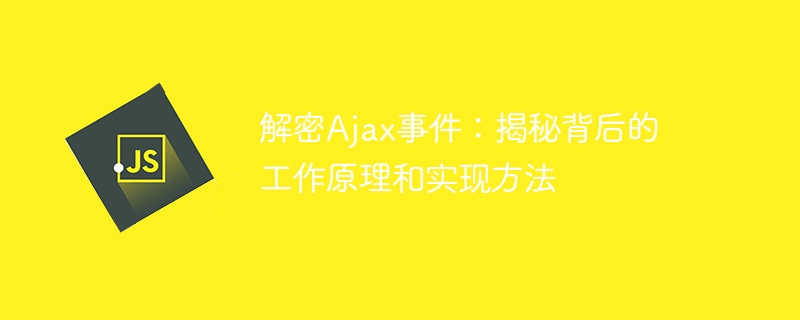
Decrypting Ajax Events: Revealing the working principles and implementation methods behind the scenes
Overview
As web applications evolve, real-time and user experience become the focus of users Important requirements for applications. Ajax (Asynchronous JavaScript and XML) uses JavaScript, XMLHttpRequest objects and server interactions to achieve the ability to obtain and update part of the page content without refreshing the entire page, and has become an effective means to improve user experience. This article will reveal the working principle and implementation method of Ajax events, introduce the basic concepts of Ajax, the working principle behind it, and provide specific code examples.
1. Basic concepts
- What is Ajax?
Ajax is a technology that interacts with the server and updates part of the page content without refreshing the entire page. It uses JavaScript for asynchronous communication, sending requests to the server and receiving responses through the XMLHttpRequest object. - Working principle
(1) Send a request: Call the open() method and send() method of the XMLHttpRequest object through JavaScript to send a request to the server.
(2) Server processing: After receiving the request, the server executes the corresponding processing logic and generates response data according to the request parameters.
(3) Return response: The server sends the generated response data to the browser.
(4) Update page: After receiving the response from the server, the browser parses the response data through JavaScript and uses DOM operations to update the data to the specified area of the page.
(5) Processing completed: The server completes the response, and the browser continues to execute subsequent JavaScript code.
2. Implementation method
The following will introduce two methods to implement Ajax: native JavaScript and jQuery framework.
-
Native JavaScript implements Ajax
(1) Create XMLHttpRequest objectvar xhr = new XMLHttpRequest();
Copy after login(2) Set request parameters
xhr.open("GET", "url", true);Copy after login(3) Set response Processing function
xhr.onreadystatechange = function() { if (xhr.readyState === 4 && xhr.status === 200) { // 响应处理逻辑 } }Copy after login(4) Send request
xhr.send();
Copy after login jQuery framework implements Ajax
jQuery framework encapsulates Ajax related operations, making it easier to use.
(1) Send a request$.ajax({ url: "url", method: "GET", dataType: "json", success: function(response) { // 响应处理逻辑 }, error: function(xhr, status, error) { // 错误处理逻辑 } });Copy after login
3. Code example
The following uses a simple example to demonstrate the use of Ajax.
HTML part:
<!DOCTYPE html>
<html>
<head>
<meta charset="UTF-8">
<title>Ajax Demo</title>
</head>
<body>
<div id="result"></div>
<button id="btnLoadData">加载数据</button>
<script src="https://code.jquery.com/jquery-3.6.0.min.js"></script>
<script src="main.js"></script>
</body>
</html>JavaScript part (main.js):
$(document).ready(function() {
$("#btnLoadData").click(function() {
$.ajax({
url: "data.json",
method: "GET",
dataType: "json",
success: function(response) {
$("#result").html(response.message);
},
error: function(xhr, status, error) {
console.log(error);
}
});
});
});data.json file content:
{
"message": "Hello, Ajax!"
}When the button is clicked, the page The data in the data.json file will be obtained through Ajax request, and the data will be updated to the specified area (div#result) of the page.
Summary
Through the introduction of this article, we have a deeper understanding of the working principle and implementation method of Ajax events. Ajax implements asynchronous communication with the server through JavaScript and XMLHttpRequest objects, and can update page content in a dynamic manner, improving the user experience. We can choose native JavaScript or jQuery framework to implement Ajax functions according to specific needs. Mastering the working principles and implementation methods of Ajax can better meet users' requirements for real-time performance and user experience of Web applications.
The above is the detailed content of In-depth explanation of the operating principles and implementation techniques of Ajax. For more information, please follow other related articles on the PHP Chinese website!

Hot AI Tools

Undresser.AI Undress
AI-powered app for creating realistic nude photos

AI Clothes Remover
Online AI tool for removing clothes from photos.

Undress AI Tool
Undress images for free

Clothoff.io
AI clothes remover

AI Hentai Generator
Generate AI Hentai for free.

Hot Article

Hot Tools

Notepad++7.3.1
Easy-to-use and free code editor

SublimeText3 Chinese version
Chinese version, very easy to use

Zend Studio 13.0.1
Powerful PHP integrated development environment

Dreamweaver CS6
Visual web development tools

SublimeText3 Mac version
God-level code editing software (SublimeText3)

Hot Topics
 1386
1386
 52
52
 Revealing the causes of HTTP status code 460
Feb 19, 2024 pm 08:30 PM
Revealing the causes of HTTP status code 460
Feb 19, 2024 pm 08:30 PM
Decrypting HTTP status code 460: Why does this error occur? Introduction: In daily network use, we often encounter various error prompts, including HTTP status codes. These status codes are a mechanism defined by the HTTP protocol to indicate the processing of a request. Among these status codes, there is a relatively rare error code, namely 460. This article will delve into this error code and explain why this error occurs. Definition of HTTP status code 460: First, we need to understand the basics of HTTP status code
 How to solve the 403 error encountered by jQuery AJAX request
Feb 20, 2024 am 10:07 AM
How to solve the 403 error encountered by jQuery AJAX request
Feb 20, 2024 am 10:07 AM
Title: Methods and code examples to resolve 403 errors in jQuery AJAX requests. The 403 error refers to a request that the server prohibits access to a resource. This error usually occurs because the request lacks permissions or is rejected by the server. When making jQueryAJAX requests, you sometimes encounter this situation. This article will introduce how to solve this problem and provide code examples. Solution: Check permissions: First ensure that the requested URL address is correct and verify that you have sufficient permissions to access the resource.
 How to solve jQuery AJAX request 403 error
Feb 19, 2024 pm 05:55 PM
How to solve jQuery AJAX request 403 error
Feb 19, 2024 pm 05:55 PM
jQuery is a popular JavaScript library used to simplify client-side development. AJAX is a technology that sends asynchronous requests and interacts with the server without reloading the entire web page. However, when using jQuery to make AJAX requests, you sometimes encounter 403 errors. 403 errors are usually server-denied access errors, possibly due to security policy or permission issues. In this article, we will discuss how to resolve jQueryAJAX request encountering 403 error
 PHP and Ajax: Building an autocomplete suggestion engine
Jun 02, 2024 pm 08:39 PM
PHP and Ajax: Building an autocomplete suggestion engine
Jun 02, 2024 pm 08:39 PM
Build an autocomplete suggestion engine using PHP and Ajax: Server-side script: handles Ajax requests and returns suggestions (autocomplete.php). Client script: Send Ajax request and display suggestions (autocomplete.js). Practical case: Include script in HTML page and specify search-input element identifier.
 How to solve the problem of jQuery AJAX error 403?
Feb 23, 2024 pm 04:27 PM
How to solve the problem of jQuery AJAX error 403?
Feb 23, 2024 pm 04:27 PM
How to solve the problem of jQueryAJAX error 403? When developing web applications, jQuery is often used to send asynchronous requests. However, sometimes you may encounter error code 403 when using jQueryAJAX, indicating that access is forbidden by the server. This is usually caused by server-side security settings, but there are ways to work around it. This article will introduce how to solve the problem of jQueryAJAX error 403 and provide specific code examples. 1. to make
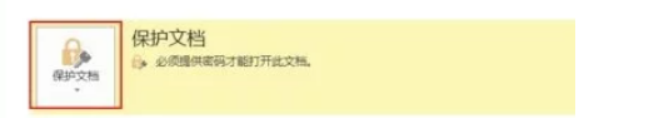 How to set up word decryption
Mar 20, 2024 pm 04:36 PM
How to set up word decryption
Mar 20, 2024 pm 04:36 PM
In today's work environment, everyone's awareness of confidentiality is getting stronger and stronger, and encryption operations are often performed to protect files when using software. Especially for key documents, the awareness of confidentiality should be increased, and the security of documents should be given top priority at all times. So I don’t know how well everyone understands word decryption. How to operate it specifically? Today we will actually show you the process of word decryption through the explanation below. Friends who need to learn word decryption knowledge should not miss today's course. A decryption operation is first required to protect the file, which means that the file is processed as a protective document. After doing this to a file, a prompt pops up when you open the file again. The way to decrypt the file is to enter the password, so you can directly
 How to get variables from PHP method using Ajax?
Mar 09, 2024 pm 05:36 PM
How to get variables from PHP method using Ajax?
Mar 09, 2024 pm 05:36 PM
Using Ajax to obtain variables from PHP methods is a common scenario in web development. Through Ajax, the page can be dynamically obtained without refreshing the data. In this article, we will introduce how to use Ajax to get variables from PHP methods, and provide specific code examples. First, we need to write a PHP file to handle the Ajax request and return the required variables. Here is sample code for a simple PHP file getData.php:
 How to implement change event binding of select elements in jQuery
Feb 23, 2024 pm 01:12 PM
How to implement change event binding of select elements in jQuery
Feb 23, 2024 pm 01:12 PM
jQuery is a popular JavaScript library that can be used to simplify DOM manipulation, event handling, animation effects, etc. In web development, we often encounter situations where we need to change event binding on select elements. This article will introduce how to use jQuery to bind select element change events, and provide specific code examples. First, we need to create a dropdown menu with options using labels:



