 Web Front-end
Web Front-end
 HTML Tutorial
HTML Tutorial
 Explore how to achieve gorgeous visual effects using Canvas technology
Explore how to achieve gorgeous visual effects using Canvas technology
Explore how to achieve gorgeous visual effects using Canvas technology
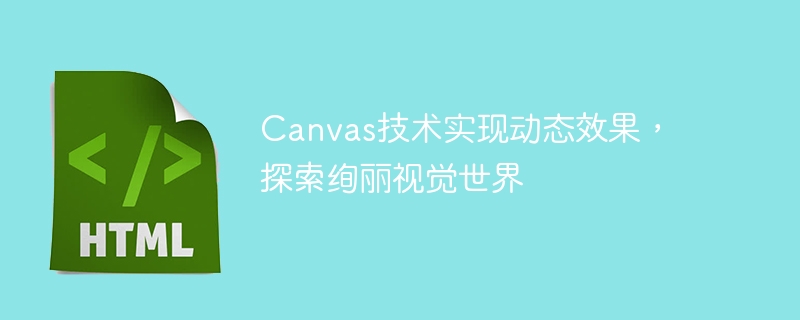
Canvas technology realizes dynamic effects and explores the gorgeous visual world, requiring specific code examples
In recent years, with the rapid development of the Internet and mobile devices, web design has become more and more important. No longer limited to traditional static display methods. More and more web designers are beginning to pursue dynamic and vivid page effects to attract users' attention. Canvas technology is a powerful tool to achieve this goal. This article will introduce the basic principles and common dynamic effects of Canvas technology, and provide specific code examples for reference.
Canvas is a tag in HTML5 used to draw images, animations and other visual effects on web pages. It uses JavaScript scripts to manipulate and draw images, allowing designers to create a variety of dynamic effects on web pages. Its main principle is to draw and manipulate the pixels of the image on the canvas, so it has high flexibility and customizability.
Generally speaking, the process of using Canvas technology to achieve dynamic effects can be divided into the following steps:
- Create the Canvas element: In the HTML page, use the
<canvas id="myCanvas"></canvas>
- Get canvas context: In JavaScript, by getting the context of a canvas element, we can draw and manipulate it. For example:
var canvas = document.getElementById("myCanvas");
var ctx = canvas.getContext("2d");- Drawing images: After obtaining the canvas context, we can use various drawing methods to draw images, such as straight lines, rectangles, circles, etc. For example:
ctx.strokeStyle = "red"; ctx.lineWidth = 5; ctx.beginPath(); ctx.moveTo(50, 50); ctx.lineTo(200, 50); ctx.stroke();
- Create animation effects: In addition to static image drawing, Canvas can also be used to create animation effects. By using the timer function setInterval or requestAnimationFrame, we can regularly update the image on the canvas to achieve animation effects. For example:
function draw() {
// 清空画布
ctx.clearRect(0, 0, canvas.width, canvas.height);
// 绘制图像
// ...
// 更新画布
// ...
// 设置下一帧绘制
requestAnimationFrame(draw);
}
// 启动动画
requestAnimationFrame(draw);The above steps are just basic operations in Canvas technology. In actual applications, we can use Canvas technology to achieve more gorgeous dynamic effects, such as particle effects, fluid motion effects, and 3D transformations. Effects etc. The following are code examples of some common dynamic effects for readers' reference:
- Particle effect:
// 初始化粒子
function Particle(x, y) {
this.x = x;
this.y = y;
// ...
}
Particle.prototype.update = function() {
// 更新粒子位置
// ...
}
Particle.prototype.draw = function() {
// 绘制粒子
// ...
}
// 创建粒子数组
var particles = [];
// 创建粒子并添加到数组
for (var i = 0; i < 100; i++) {
var particle = new Particle(canvas.width/2, canvas.height/2);
particles.push(particle);
}
// 更新和绘制粒子
function updateParticles() {
for (var i = 0; i < particles.length; i++) {
particles[i].update();
particles[i].draw();
}
}
// 循环调用更新和绘制方法
setInterval(updateParticles, 1000/60);- Fluid motion effect:
// 初始化流体
function Fluid(x, y) {
this.x = x;
this.y = y;
// ...
}
Fluid.prototype.update = function() {
// 更新流体位置
// ...
}
Fluid.prototype.draw = function() {
// 绘制流体
// ...
}
// 创建流体数组
var fluids = [];
// 创建流体并添加到数组
for (var i = 0; i < 100; i++) {
var fluid = new Fluid(canvas.width/2, canvas.height/2);
fluids.push(fluid);
}
// 更新和绘制流体
function updateFluids() {
for (var i = 0; i < fluids.length; i++) {
fluids[i].update();
fluids[i].draw();
}
}
// 循环调用更新和绘制方法
setInterval(updateFluids, 1000/60);In actual development, Canvas technology can be used to create a variety of dynamic effects. These effects can be used not only for web design, but also in game development, data visualization and other fields.
In short, through Canvas technology, we can achieve a variety of stunning dynamic effects on web pages, presenting users with a visual world full of vitality and creativity. I hope that the code examples provided in this article will be helpful to readers when using Canvas technology, and also encourage everyone to continue exploring and innovating to create more amazing effects.
The above is the detailed content of Explore how to achieve gorgeous visual effects using Canvas technology. For more information, please follow other related articles on the PHP Chinese website!

Hot AI Tools

Undresser.AI Undress
AI-powered app for creating realistic nude photos

AI Clothes Remover
Online AI tool for removing clothes from photos.

Undress AI Tool
Undress images for free

Clothoff.io
AI clothes remover

AI Hentai Generator
Generate AI Hentai for free.

Hot Article

Hot Tools

Notepad++7.3.1
Easy-to-use and free code editor

SublimeText3 Chinese version
Chinese version, very easy to use

Zend Studio 13.0.1
Powerful PHP integrated development environment

Dreamweaver CS6
Visual web development tools

SublimeText3 Mac version
God-level code editing software (SublimeText3)

Hot Topics
 1376
1376
 52
52
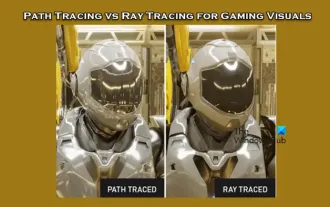 Path tracing and ray tracing for game visual effects
Feb 19, 2024 am 11:36 AM
Path tracing and ray tracing for game visual effects
Feb 19, 2024 am 11:36 AM
The decision to use path tracing or ray tracing is a critical choice for game developers. Although they both perform well visually, there are some differences in practical applications. Therefore, game enthusiasts need to carefully weigh the advantages and disadvantages of both to determine which technology is more suitable for achieving the visual effects they want. What is ray tracing? Ray tracing is a complex rendering technique used to simulate the propagation and interaction of light in virtual environments. Unlike traditional rasterization methods, ray tracing generates realistic lighting and shadow effects by tracing the path of light, providing a more realistic visual experience. This technology not only produces more realistic images, but also simulates more complex lighting effects, making scenes look more realistic and vivid. its main concepts
 How to turn off the frosted glass translucency effect in win10 system? Introduction to closing methods
Jun 12, 2024 pm 07:47 PM
How to turn off the frosted glass translucency effect in win10 system? Introduction to closing methods
Jun 12, 2024 pm 07:47 PM
In the Win10 system, the frosted glass translucency effect is a visual special effect that is very beautiful and cool, but many users don’t know how to cancel it after setting it? Let’s take a look below! Method 1: Turn off the frosted glass translucency effect through system settings 1. First, click the "Start" button on the desktop, and then select "Settings". 2. In the settings window, select the "Personalization" option. 3. In the personalization options, select "Color". 4. In the color options, find the "Transparency Effect" item and turn it off. Method 2: Turn off the frosted glass translucency effect through the registry editor 1. First, press the Win+R key combination to open the run window. 2. Enter "regedit" in the run window and press Enter to open the registry editor.
 What are the canvas arrow plug-ins?
Aug 21, 2023 pm 02:14 PM
What are the canvas arrow plug-ins?
Aug 21, 2023 pm 02:14 PM
The canvas arrow plug-ins include: 1. Fabric.js, which has a simple and easy-to-use API and can create custom arrow effects; 2. Konva.js, which provides the function of drawing arrows and can create various arrow styles; 3. Pixi.js , which provides rich graphics processing functions and can achieve various arrow effects; 4. Two.js, which can easily create and control arrow styles and animations; 5. Arrow.js, which can create various arrow effects; 6. Rough .js, you can create hand-drawn arrows, etc.
 What versions of html2canvas are there?
Aug 22, 2023 pm 05:58 PM
What versions of html2canvas are there?
Aug 22, 2023 pm 05:58 PM
The versions of html2canvas include html2canvas v0.x, html2canvas v1.x, etc. Detailed introduction: 1. html2canvas v0.x, which is an early version of html2canvas. The latest stable version is v0.5.0-alpha1. It is a mature version that has been widely used and verified in many projects; 2. html2canvas v1.x, this is a new version of html2canvas.
 What are the details of the canvas clock?
Aug 21, 2023 pm 05:07 PM
What are the details of the canvas clock?
Aug 21, 2023 pm 05:07 PM
The details of the canvas clock include clock appearance, tick marks, digital clock, hour, minute and second hands, center point, animation effects, other styles, etc. Detailed introduction: 1. Clock appearance, you can use Canvas to draw a circular dial as the appearance of the clock, and you can set the size, color, border and other styles of the dial; 2. Scale lines, draw scale lines on the dial to represent hours or minutes. Position; 3. Digital clock, you can draw a digital clock on the dial to indicate the current hour and minute; 4. Hour hand, minute hand, second hand, etc.
 What properties does tkinter canvas have?
Aug 21, 2023 pm 05:46 PM
What properties does tkinter canvas have?
Aug 21, 2023 pm 05:46 PM
The tkinter canvas attributes include bg, bd, relief, width, height, cursor, highlightbackground, highlightcolor, highlightthickness, insertbackground, insertwidth, selectbackground, selectforeground, xscrollcommand attributes, etc. Detailed introduction
 uniapp implements how to use canvas to draw charts and animation effects
Oct 18, 2023 am 10:42 AM
uniapp implements how to use canvas to draw charts and animation effects
Oct 18, 2023 am 10:42 AM
How to use canvas to draw charts and animation effects in uniapp requires specific code examples 1. Introduction With the popularity of mobile devices, more and more applications need to display various charts and animation effects on the mobile terminal. As a cross-platform development framework based on Vue.js, uniapp provides the ability to use canvas to draw charts and animation effects. This article will introduce how uniapp uses canvas to achieve chart and animation effects, and give specific code examples. 2. canvas
 How to create a search box with dynamic effects using HTML, CSS and jQuery
Oct 25, 2023 am 10:28 AM
How to create a search box with dynamic effects using HTML, CSS and jQuery
Oct 25, 2023 am 10:28 AM
How to create a search box with dynamic effects using HTML, CSS, and jQuery In modern web development, a common need is to create a search box with dynamic effects. This search box can display search suggestions in real time and automatically complete keywords as the user types. This article will introduce in detail how to use HTML, CSS and jQuery to implement such a search box. Creating the HTML Structure First, we need to create a basic HTML structure. The code is as follows: <!DOCT



