 Backend Development
Backend Development
 Python Tutorial
Python Tutorial
 Choose the configuration method that suits you: understand and compare different pip mirror sources
Choose the configuration method that suits you: understand and compare different pip mirror sources
Choose the configuration method that suits you: understand and compare different pip mirror sources
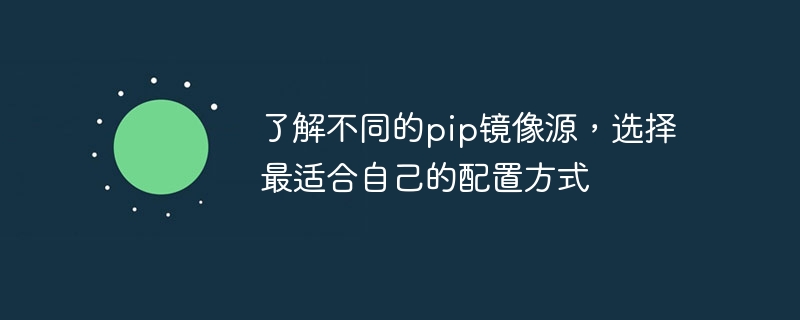
Understand different pip mirror sources and choose the configuration method that best suits you. Specific code examples are required
With the popularity of Python and the expansion of its application scope, more and more More and more developers are starting to use pip to manage Python packages. However, due to network reasons, many developers will encounter slow download speeds when using pip. In order to solve this problem, we can increase the download speed by configuring the pip mirror source. This article will introduce different pip mirror sources, how to choose the configuration method that best suits you, and provide specific code examples.
1. The role and selection of pip mirror source:
pip mirror source refers to a server that has established mirror servers around the world to store Python packages and related information. By configuring the pip mirror source, we can send download requests to the server closest to our region to increase download speed.
In China, commonly used pip image sources include Alibaba Cloud image, Tsinghua University image, University of Science and Technology of China image, etc. These mirror sources provide stable and fast services, and will regularly synchronize official sources to ensure the timeliness of package updates.
Choose the most suitable configuration method according to your own needs and network environment. Generally speaking, domestic users can choose to use domestic pip mirror sources, while foreign users can choose official sources or use foreign mirror sources.
2. Methods and examples of configuring the pip image source:
1. Use the command line configuration:
Open the command line window and enter the following command to set the pip image source to the Alibaba Cloud image :
pip config set global.index-url https://mirrors.aliyun.com/pypi/simple/
2. Use configuration file configuration:
Create a folder named pip in the user directory, and create a file named pip.ini under the folder. Then, edit the pip.ini file and add the following content to the file:
[global] index-url = https://mirrors.aliyun.com/pypi/simple/
Save and close the file to complete the configuration.
3. Use environment variable configuration:
Enter the following command in the command line window and set the environment variable PIP_INDEX_URL to the Alibaba Cloud image:
setx PIP_INDEX_URL https://mirrors.aliyun.com/pypi/simple/
The above is to configure the pip image source to Alibaba As an example of cloud mirroring, other mirroring sources are configured in a similar manner. You only need to replace the corresponding mirroring source link.
3. Verify whether the configuration is effective through code examples:
In order to verify the correctness and validity of the configuration, you can test it through the following code examples:
import requests
response = requests.get('https://pypi.org/project/requests/')
print(response.status_code)Run the above code, if it returns The status code is 200, which means the configuration is successful and the code can be downloaded from the pip mirror source to the requests package page normally. If the status code is 404 or other error codes, it means that the configuration has not taken effect or is incorrectly configured. You need to check whether the configuration is correct.
4. Conclusion:
By configuring the appropriate pip mirror source, you can effectively increase the download speed of Python packages and improve development efficiency. According to your own needs and network environment, choose the mirror source that suits you, and configure it through the command line, configuration file, or environment variables. Finally, verify whether the configuration takes effect through code examples to ensure the correctness of the configuration. I hope this article will help you understand the selection and configuration of different pip mirror sources.
The above is the detailed content of Choose the configuration method that suits you: understand and compare different pip mirror sources. For more information, please follow other related articles on the PHP Chinese website!

Hot AI Tools

Undresser.AI Undress
AI-powered app for creating realistic nude photos

AI Clothes Remover
Online AI tool for removing clothes from photos.

Undress AI Tool
Undress images for free

Clothoff.io
AI clothes remover

AI Hentai Generator
Generate AI Hentai for free.

Hot Article

Hot Tools

Notepad++7.3.1
Easy-to-use and free code editor

SublimeText3 Chinese version
Chinese version, very easy to use

Zend Studio 13.0.1
Powerful PHP integrated development environment

Dreamweaver CS6
Visual web development tools

SublimeText3 Mac version
God-level code editing software (SublimeText3)

Hot Topics
 1377
1377
 52
52
 Enjoy the convenience! Take advantage of the infinite possibilities of pip image source collection!
Jan 16, 2024 am 08:31 AM
Enjoy the convenience! Take advantage of the infinite possibilities of pip image source collection!
Jan 16, 2024 am 08:31 AM
Unlock it with one click, allowing you to use the pip mirror source library smoothly! In the process of developing and running programs using Python, we often use pip to install and manage various third-party libraries. However, due to the network environment in China, we often encounter problems such as slow pip download speed and connection timeout. At this time, we can use mirror sources to improve the download speed and stability of pip. The mirror source is a mirror site stored on a domestic server. It copies foreign software resources and provides a faster and more reliable download location.
 Easy solution: A complete guide to pip mirror source usage techniques
Jan 16, 2024 am 10:31 AM
Easy solution: A complete guide to pip mirror source usage techniques
Jan 16, 2024 am 10:31 AM
One-click solution: Quickly master the usage skills of pip mirror source Introduction: pip is the most commonly used package management tool for Python, which can easily install, upgrade and manage Python packages. However, due to well-known reasons, using the default mirror source to download the installation package is slower. In order to solve this problem, we need to use a domestic mirror source. This article will introduce how to quickly master the usage skills of pip mirror source and provide specific code examples. Before you start, understand the concept of pip mirror source.
 How to use pip mirror source
Nov 23, 2023 pm 03:52 PM
How to use pip mirror source
Nov 23, 2023 pm 03:52 PM
The pip mirror source can be used by using environment variables, modifying the pip configuration file and command line parameters. Detailed introduction: 1. Use environment variables to specify the default image source used by pip by setting the environment variable PIP_INDEX_URL; 2. Modify the pip configuration file. The pip configuration file is located in the .pip folder in the user directory. If it is in the folder If there is no pip.conf file, you need to create one manually. Then edit the pip.conf file; 3. Command line parameter rate, etc.
 What is the pip mirror source?
Nov 23, 2023 pm 03:34 PM
What is the pip mirror source?
Nov 23, 2023 pm 03:34 PM
The pip mirror source refers to a server that provides PyPI mirroring services. PyPI is a Python package index that provides downloads of a large number of Python packages and their documentation. Because PyPI's servers may be affected by network congestion, server failure, or other factors, downloading packages from PyPI may be slow. To solve this problem, some third-party servers provide PyPI mirror services, called pip mirror sources. These mirrors typically cache packages and dependencies on PyPI and provide fast download speeds.
 Pip mirror source analysis: Tips to speed up Python package installation
Jan 16, 2024 am 08:27 AM
Pip mirror source analysis: Tips to speed up Python package installation
Jan 16, 2024 am 08:27 AM
Read the Pip mirror source in one article: The secret to improving the speed of Python package installation. Python is a programming language widely used in data analysis, artificial intelligence and other fields. Its flexible and all-inclusive third-party libraries make Python the first choice for developers. However, when installing these third-party libraries, due to limitations of the network environment, slow installation speed is often encountered, which is a major obstacle to development efficiency. In order to solve this problem, we can use the Pip mirror source to improve the installation speed of Python packages. what is
 How to configure pip mirror source
Dec 19, 2023 am 11:14 AM
How to configure pip mirror source
Dec 19, 2023 am 11:14 AM
The steps to configure the pip mirror source are as follows: 1. Enter the "pip config edit" command in the terminal or command line to open the pip configuration file; 2. Add "index-url = <pip mirror source address" to the opened configuration file. >" content; 3. Save the modified file and exit the editor; 4. Enter the "pip install <package name>" command in the terminal or command line to test whether the configuration is successful.
 Optimizing Python package download speed: how to choose a suitable pip mirror source
Jan 17, 2024 am 09:51 AM
Optimizing Python package download speed: how to choose a suitable pip mirror source
Jan 17, 2024 am 09:51 AM
Select the appropriate pip image source to improve the download speed of Python packages. Specific code examples are required. When developing with Python, we often use the pip tool to install various third-party packages. However, due to network reasons or limitations of the default mirror source, sometimes we will find that the pip download speed is slow or even the download fails. In order to improve the download speed of pip packages, we can choose a suitable mirror source, which will greatly improve the efficiency of our Python development. Next, I will introduce to you
 Find effective solutions to slow download problems: Explore the complete list of pip mirror sources!
Jan 16, 2024 am 10:50 AM
Find effective solutions to slow download problems: Explore the complete list of pip mirror sources!
Jan 16, 2024 am 10:50 AM
To solve the problem of slow downloads, try using pip mirror source directory! With the rapid development of the Internet, we have to perform various download operations almost every day. Whether it is downloading software, packages or installation libraries, the download process is inseparable. However, sometimes we may encounter the problem of slow download speed, which not only wastes time but also affects work efficiency. To solve this problem, we can try to use pip mirror source to solve it. pip is Python's package management tool, which can help us download and install Python libraries. The mirror source is



