
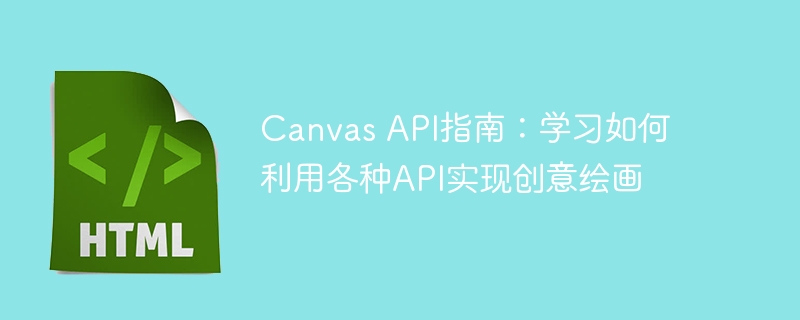
Canvas API Guide: Learn how to use various APIs to achieve creative painting, you need specific code examples
Introduction:
With the rapid development of the Internet, more and more More and more people are beginning to pursue the joy and sense of accomplishment in artistic creation. As an emerging art form, digital painting has developed rapidly in the Internet era. Canvas API (Application Programming Interface) is a powerful tool in HTML5, which provides developers with the ability to draw graphics and animations. In this article, we will introduce the basic knowledge of Canvas API and give some specific code examples to help you realize creative painting.
<canvas id="myCanvas"></canvas>
<script>
var canvas = document.getElementById("myCanvas");
var ctx = canvas.getContext("2d");
</script>ctx.fillStyle = "red"; // 设置填充颜色 ctx.fillRect(10, 10, 100, 50); // 绘制矩形
ctx.fillStyle = "blue"; ctx.beginPath(); ctx.arc(100, 100, 50, 0, 2 * Math.PI); ctx.fill();
ctx.strokeStyle = "green"; // 设置线条颜色 ctx.lineWidth = 5; // 设置线条宽度 ctx.beginPath(); ctx.moveTo(10, 10); // 设置起点坐标 ctx.lineTo(100, 100); // 设置终点坐标 ctx.stroke(); // 绘制线条
var image = new Image();
image.src = "image.jpg";
image.onload = function() {
ctx.drawImage(image, 0, 0);
};ctx.globalAlpha = 0.5; // 设置透明度为50%
ctx.shadowColor = "gray"; // 设置阴影颜色 ctx.shadowBlur = 10; // 设置阴影模糊程度 ctx.shadowOffsetX = 5; // 设置阴影水平偏移量 ctx.shadowOffsetY = 5; // 设置阴影垂直偏移量
var gradient = ctx.createLinearGradient(0, 0, 100, 0); // 创建线性渐变 gradient.addColorStop(0, "red"); gradient.addColorStop(1, "blue"); ctx.fillStyle = gradient;
function draw() {
ctx.clearRect(0, 0, canvas.width, canvas.height); // 清空Canvas内容
// 执行绘制过程
requestAnimationFrame(draw);
}
// 开始动画
requestAnimationFrame(draw);Conclusion:
Canvas API provides rich functions and flexible interfaces, allowing us to achieve various creative painting effects. Through the code examples in this article, I hope it can help you understand and master the basic usage of the Canvas API. I believe that in the process of drawing creative paintings, you will experience the fun and sense of accomplishment of artistic creation.
The above is the detailed content of Learn Canvas API: Master various APIs to implement interesting painting techniques. For more information, please follow other related articles on the PHP Chinese website!
 Get window handle method
Get window handle method
 The difference between rest api and api
The difference between rest api and api
 Solution to java code not running
Solution to java code not running
 what is okx
what is okx
 Recommended data analysis websites
Recommended data analysis websites
 What is a UI designer?
What is a UI designer?
 What are the domain name error correction systems?
What are the domain name error correction systems?
 How to solve the problem when the computer CPU temperature is too high
How to solve the problem when the computer CPU temperature is too high
 Which exchange is FIL coin on?
Which exchange is FIL coin on?




