 Web Front-end
Web Front-end
 HTML Tutorial
HTML Tutorial
 Canvas technology creates the future development direction of Web graphics
Canvas technology creates the future development direction of Web graphics
Canvas technology creates the future development direction of Web graphics
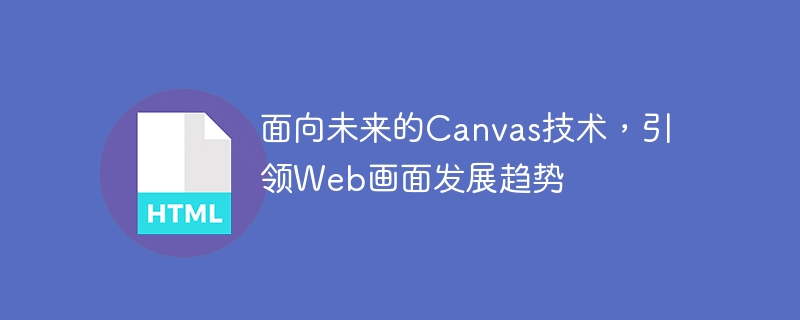
Future-oriented Canvas technology leads the development trend of Web graphics and requires specific code examples
With the rapid development of the Internet, Web graphics technology is also constantly improving. Among them, HTML5’s Canvas technology has become an area of enthusiasm for developers. Canvas is a new technology in HTML5 that allows developers to draw graphics using JavaScript. Compared with traditional HTML static pages, Canvas technology can achieve more flexible and interactive Web screen effects.
Canvas technology has many advantages. First of all, it allows developers to draw graphics in the browser without relying on other plug-ins or technologies. This means that users can view and interact with Canvas images in any browser that supports HTML5, without the need to install additional plug-ins or software.
Secondly, Canvas provides a wealth of drawing tools and APIs, and developers can use JavaScript to draw various graphics, animations and special effects. By using Canvas, developers can easily implement various visualization effects, such as charts, graphical editors, games, etc.
Finally, Canvas technology has good performance. Due to its hardware-accelerated drawing method, Canvas can maintain smooth performance when drawing large amounts of graphics. This makes Canvas ideal for creating complex animation and graphics applications.
In order to better understand the application of Canvas technology, some specific code examples will be given below. First, we can create a Canvas element and set its width and height:
<canvas id="myCanvas" width="500" height="500"></canvas>
Next, we can use JavaScript to draw some simple graphics, such as a rectangle:
var canvas = document.getElementById("myCanvas");
var ctx = canvas.getContext("2d");
ctx.fillStyle = "red";
ctx.fillRect(50, 50, 100, 100);In the above code , we draw a red rectangle using the fillRect method by getting the context of the Canvas element. The parameters of fillRect method are x coordinate, y coordinate, width and height.
In addition to rectangles, Canvas also supports drawing a variety of other graphics, such as circles, straight lines, etc. We can draw a circle through the following code:
var canvas = document.getElementById("myCanvas");
var ctx = canvas.getContext("2d");
ctx.beginPath();
ctx.arc(250, 250, 50, 0, 2 * Math.PI);
ctx.fillStyle = "blue";
ctx.fill();In the above code, we use the beginPath method to start a new path, and use the arc method to draw a circle. The parameters are the x coordinate and y coordinate of the center of the circle. , radius, starting angle and ending angle.
In Canvas, we can also achieve various animation effects through JavaScript. For example, the following code can implement a simple moving rectangle animation:
var canvas = document.getElementById("myCanvas");
var ctx = canvas.getContext("2d");
var x = 50;
var y = 50;
var dx = 1;
var dy = 1;
function draw() {
ctx.clearRect(0, 0, canvas.width, canvas.height);
ctx.fillStyle = "red";
ctx.fillRect(x, y, 100, 100);
x += dx;
y += dy;
if (x + 100 > canvas.width || x < 0) {
dx = -dx;
}
if (y + 100 > canvas.height || y < 0) {
dy = -dy;
}
requestAnimationFrame(draw);
}
draw();In the above code, we use the clearRect method to clear the content on the canvas and the fillRect method to draw the rectangle. By changing the x and y coordinates of the rectangle, the moving effect of the rectangle is achieved. When the rectangle touches the edge of the canvas, change the direction of movement.
To sum up, the emergence of Canvas technology has brought new possibilities to the development of Web graphics. It allows developers to implement various complex graphics, animations and special effects on the Web, improving user experience and presentation effects. With the help of Canvas technology, we can create more vivid and cool Web images and lead the trend of Web development.
The above is the detailed content of Canvas technology creates the future development direction of Web graphics. For more information, please follow other related articles on the PHP Chinese website!

Hot AI Tools

Undresser.AI Undress
AI-powered app for creating realistic nude photos

AI Clothes Remover
Online AI tool for removing clothes from photos.

Undress AI Tool
Undress images for free

Clothoff.io
AI clothes remover

AI Hentai Generator
Generate AI Hentai for free.

Hot Article

Hot Tools

Notepad++7.3.1
Easy-to-use and free code editor

SublimeText3 Chinese version
Chinese version, very easy to use

Zend Studio 13.0.1
Powerful PHP integrated development environment

Dreamweaver CS6
Visual web development tools

SublimeText3 Mac version
God-level code editing software (SublimeText3)

Hot Topics
 1386
1386
 52
52
 What is Shadow (SHDW)? An article explaining the future development of Shadow (SHDW) in detail
Jun 12, 2024 pm 03:15 PM
What is Shadow (SHDW)? An article explaining the future development of Shadow (SHDW) in detail
Jun 12, 2024 pm 03:15 PM
What is Shadow(SHDW)? An article explaining the decentralized storage bound to Shadow (SHDW) and Solana! Recently, Filecoin has been gaining momentum. Previously, BitMEX founder Arthur Hayes also shouted for Filecoin in his Token2049 speech in Singapore, saying that he holds FIL. In the Solana ecosystem, there is an important and low-key storage project that is not known to many people, and that is GenesysGo---a blockchain infrastructure provider on the Solana network, focusing on decentralized cloud storage services. At the same time, when everyone’s attention to the Solana ecosystem was previously focused on Meme and liquidity staking, Gene
 The Future of PHP: Adaptations and Innovations
Apr 11, 2025 am 12:01 AM
The Future of PHP: Adaptations and Innovations
Apr 11, 2025 am 12:01 AM
The future of PHP will be achieved by adapting to new technology trends and introducing innovative features: 1) Adapting to cloud computing, containerization and microservice architectures, supporting Docker and Kubernetes; 2) introducing JIT compilers and enumeration types to improve performance and data processing efficiency; 3) Continuously optimize performance and promote best practices.
 Deeply master the application of Canvas technology
Jan 17, 2024 am 09:14 AM
Deeply master the application of Canvas technology
Jan 17, 2024 am 09:14 AM
Canvas technology is a very important part of web development. Canvas can be used to draw graphics and animations on web pages. If you want to add graphics, animation and other elements to your web application, you must not miss Canvas technology. In this article, we'll take a deeper look at Canvas technology and provide some concrete code examples. Introduction to Canvas Canvas is one of the elements of HTML5, which provides a way to dynamically draw graphics and animations on web pages. Canvas provides
 Does bome have great potential for future development? Will it surpass Pepe in the future
Mar 05, 2025 pm 04:15 PM
Does bome have great potential for future development? Will it surpass Pepe in the future
Mar 05, 2025 pm 04:15 PM
Bome Coin: The Meme Coin Revolution that subverts finance and technology is ambitious, aiming to integrate Meme culture and blockchain technology to innovate the fields of finance and technology. It is not just another Meme coin, but is committed to building a new decentralized ecosystem to ensure the continuation and development of Meme culture. This unique positioning and ambitious goal sets it apart from the competitive cryptocurrency market. The five core advantages of Bome Coin: Strong technical strength: Bome Coin operates on high-performance, low-energy, safe and reliable networks such as Solana, IPFS and Arweave. Continuing technological innovations, such as the upcoming new smart contracts and collaboration with industry-leading projects, will
 What is the future development direction of Golang grammar?
Mar 20, 2024 pm 09:42 PM
What is the future development direction of Golang grammar?
Mar 20, 2024 pm 09:42 PM
Golang is an open source programming language developed by Google and is dedicated to improving programmer productivity and reliability. Since its birth, Golang has undergone many updates and iterations, and has gradually become one of the most popular languages among developers. So, what is the future development direction of Golang grammar? This article will discuss the future development direction of Golang syntax in detail and give specific code examples. 1. Introduction of generics Generics are one of the important features in programming languages, allowing programmers to write more general and flexible
 Future development: Application of Go language in the field of e-commerce
Feb 25, 2024 am 10:27 AM
Future development: Application of Go language in the field of e-commerce
Feb 25, 2024 am 10:27 AM
As a revolutionary programming language, Go language is gradually becoming the first choice for many enterprises and developers. Especially in the field of e-commerce, Go language has shown many unique advantages and application value. This article will focus on exploring the application scenarios and advantages of Go language in e-commerce applications in the future development. With the continuous deepening and popularization of the Internet, the e-commerce industry is booming, and various e-commerce platforms emerge in endlessly. In this highly competitive field, factors such as speed, stability and performance become critical. The Go language is a language developed by Google.
 Upskilling: An in-depth look at the future of Go language training
Feb 27, 2024 pm 06:54 PM
Upskilling: An in-depth look at the future of Go language training
Feb 27, 2024 pm 06:54 PM
With the continuous development of Internet technology, programming languages are also constantly updated. Among them, Go language (Golang), as an open source programming language developed by Google, has received widespread attention and use since its release. Go language is simple, efficient, easy to learn and use, which attracts many developers. As the Go language continues to develop in the technical field, the future of Go language training has also attracted much attention. 1. Application of Go language in technical fields As a statically typed programming language, Go language has advantages such as built-in concurrency support and fast compilation.
 Canvas technology creates the future development direction of Web graphics
Jan 17, 2024 am 10:55 AM
Canvas technology creates the future development direction of Web graphics
Jan 17, 2024 am 10:55 AM
The future-oriented Canvas technology leads the development trend of Web graphics and requires specific code examples. With the rapid development of the Internet, Web graphics technology is also constantly improving. Among them, HTML5’s Canvas technology has become an area of enthusiasm for developers. Canvas is a new technology in HTML5 that allows developers to draw graphics using JavaScript. Compared with traditional HTML static pages, Canvas technology can achieve more flexible and interactive Web screen effects. Ca



