 Web Front-end
Web Front-end
 JS Tutorial
JS Tutorial
 Gain an in-depth understanding of common Ajax events and improve web page interaction experience
Gain an in-depth understanding of common Ajax events and improve web page interaction experience
Gain an in-depth understanding of common Ajax events and improve web page interaction experience
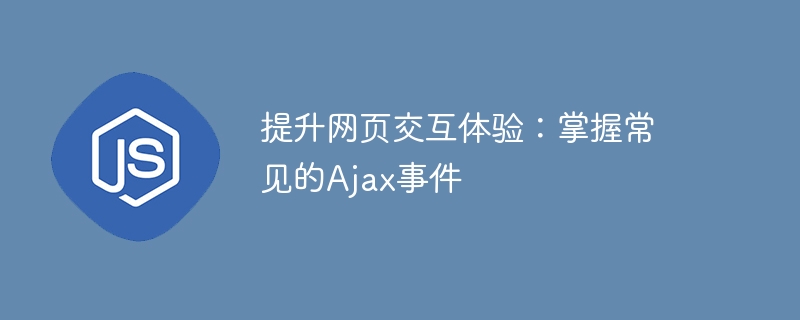
In recent years, with the continuous development of Internet-related technologies, more and more websites have begun to focus on improving user interaction experience. Among them, Ajax technology is a very important way. In this article, I will introduce you to common Ajax events and their implementation codes, hoping to help you better master this technology and improve the interactive experience of web pages.
First of all, we need to understand what Ajax is. To put it simply, Ajax stands for "Asynchronous JavaScript XML", which means calling the XMLHttpRequest object through JavaScript to communicate asynchronously with the server, which can achieve partial updates of page data refresh, thus improving the user experience. Common Ajax events are as follows:
- onload event: This event is triggered when the page is loaded and can be used to perform some initialization operations, such as automatically executing some asynchronous requests and other codes after the page is loaded.
window.onload = function(){
//执行一些初始化操作,例如异步请求等代码
}- onreadystatechange event: Listen for changes in the request status. This event is triggered when the server responds to the request. We can handle it accordingly based on the content returned by the server.
var xhr = new XMLHttpRequest();
xhr.onreadystatechange = function(){
if(xhr.readyState == 4 && xhr.status == 200){
//请求已完成,服务器成功响应,我们可以对返回内容进行处理
}
}
xhr.open('GET', 'url', true);
xhr.send();- onerror event: This event is triggered when the request fails. Here we can perform some exception handling.
var xhr = new XMLHttpRequest();
xhr.onreadystatechange = function(){
if(xhr.readyState == 4 && xhr.status == 200){
//请求已完成,服务器成功响应,我们可以对返回内容进行处理
}
}
xhr.onerror = function(){
//请求失败,进行异常处理
}
xhr.open('GET', 'url', true);
xhr.send();- onabort event: This event is triggered when the request is canceled and can be used to handle the cancellation of the request.
var xhr = new XMLHttpRequest();
xhr.onreadystatechange = function(){
if(xhr.readyState == 4 && xhr.status == 200){
//请求已完成,服务器成功响应,我们可以对返回内容进行处理
}
}
xhr.onabort = function(){
//请求被取消,进行相应的处理
}
xhr.open('GET', 'url', true);
xhr.send();- ontimeout event: This event is triggered when the request times out and can be used to handle the timeout.
var xhr = new XMLHttpRequest();
xhr.onreadystatechange = function(){
if(xhr.readyState == 4 && xhr.status == 200){
//请求已完成,服务器成功响应,我们可以对返回内容进行处理
}
}
xhr.ontimeout = function(){
//请求超时,进行相应处理
}
xhr.timeout = 3000; //设置超时时间
xhr.open('GET', 'url', true);
xhr.send();The above are several common Ajax events. Through these events, we can achieve asynchronous update of web page data and improve the user interaction experience. In addition, it is worth noting that we need to pay attention to the following points when using Ajax:
- Requests must be made under the same domain name. Cross-domain requests have security issues. If cross-domain requests are needed, you can use JSONP and other methods.
- The requested parameters need to be encoded to avoid special characters contained in the parameters that may interfere with the request.
- After the request is completed, the returned content needs to be security verified to prevent security vulnerabilities.
In general, mastering Ajax events and using them appropriately can improve the interactive experience of web pages and bring a better user experience to users. I hope this article can provide you with some help so that you can better use Ajax technology.
The above is the detailed content of Gain an in-depth understanding of common Ajax events and improve web page interaction experience. For more information, please follow other related articles on the PHP Chinese website!

Hot AI Tools

Undresser.AI Undress
AI-powered app for creating realistic nude photos

AI Clothes Remover
Online AI tool for removing clothes from photos.

Undress AI Tool
Undress images for free

Clothoff.io
AI clothes remover

Video Face Swap
Swap faces in any video effortlessly with our completely free AI face swap tool!

Hot Article

Hot Tools

Notepad++7.3.1
Easy-to-use and free code editor

SublimeText3 Chinese version
Chinese version, very easy to use

Zend Studio 13.0.1
Powerful PHP integrated development environment

Dreamweaver CS6
Visual web development tools

SublimeText3 Mac version
God-level code editing software (SublimeText3)

Hot Topics
 1386
1386
 52
52
 How to enhance web page interaction experience by utilizing click event bubbling
Jan 13, 2024 pm 02:23 PM
How to enhance web page interaction experience by utilizing click event bubbling
Jan 13, 2024 pm 02:23 PM
How to use click event bubbling to achieve a more flexible web page interaction experience Introduction: In front-end development, we often encounter situations where we need to add click events to some elements of the web page. However, if there are many elements in the page, adding click events to each element will become very tedious and inefficient. Click event bubbling can help us solve this problem by adding click events to public parent elements to achieve a more flexible web page interaction experience. 1. The principle of click event bubbling. Click event bubbling refers to when a click event on an element is triggered.
 Optimize the layout of dedecms homepage and improve website user experience
Mar 14, 2024 pm 03:51 PM
Optimize the layout of dedecms homepage and improve website user experience
Mar 14, 2024 pm 03:51 PM
Optimize the layout of dedecms homepage and improve website user experience. With the development of the Internet, websites have become an important tool for corporate publicity and communication. In the process of building a website, the layout of the homepage of the website is crucial. It directly affects the user's first impression and experience of the website. This article will optimize the homepage layout of the dedecms website to improve the website user experience, and introduce it in detail with specific code examples. 1. Analyze the homepage layout and user needs. Before optimizing the homepage layout of the dedecms website, you first need to
 jQuery: a powerful tool for building web page interactions
Feb 22, 2024 pm 02:42 PM
jQuery: a powerful tool for building web page interactions
Feb 22, 2024 pm 02:42 PM
jQuery: A powerful tool for building web page interactions jQuery is a widely used JavaScript library that is used to simplify the process of writing JavaScript code and improve the efficiency of web page interactions. It provides rich functions and concise syntax, allowing developers to easily implement various web page interaction effects. This article will introduce the basic concepts of jQuery and provide some specific code examples to help readers better understand how to use jQuery to build web page interactions. 1. Introduce jQuery to use
 How to apply keep-alive in vue to improve web page interaction experience
Jul 21, 2023 am 08:47 AM
How to apply keep-alive in vue to improve web page interaction experience
Jul 21, 2023 am 08:47 AM
How to apply Keep-Alive in Vue to improve web page interactive experience Introduction: With the continuous development of front-end technology, web page interactive experience is becoming more and more important. In Vue.js, we can improve the interactive experience of web pages by using Keep-Alive components. This article will introduce the concept and usage of Keep-Alive in detail, and provide relevant code examples for your reference. 1. What is Keep-Alive? Keep-Alive is an abstract component in Vue components, used for caching and
 Optimizing the Go language development experience: finding the most suitable IDE
Jan 23, 2024 am 09:10 AM
Optimizing the Go language development experience: finding the most suitable IDE
Jan 23, 2024 am 09:10 AM
Improving the Go language development experience: Explore the best IDE choice Summary: With the rapid development of the Go language, choosing a suitable integrated development environment (IDE) is becoming more and more important for developers. This article will explore several popular Go language IDEs and provide specific code examples to help readers choose the IDE that best suits them. Introduction: With the wide application of Go language in fields such as cloud computing, big data and distributed systems, Go language development has become more and more popular. Choose an ID that’s full-featured, easy to use, and efficient
 Methods to optimize web page interaction: application of event bubbling
Jan 13, 2024 am 08:56 AM
Methods to optimize web page interaction: application of event bubbling
Jan 13, 2024 am 08:56 AM
How to use event bubbling to optimize web page interaction? Event bubbling means that in a web page, when an event on an element is triggered, it will be passed to the parent element of the element in turn until it is passed to the document root element. Using the event bubbling mechanism, we can manage event processing in web pages more efficiently and improve user experience. This article will introduce how to use event bubbling to optimize web page interaction, and give specific code examples. 1. Simplify event binding In the traditional event binding method, we need to bind event processing functions to each element separately. This way in
 Gain an in-depth understanding of common Ajax events and improve web page interaction experience
Jan 17, 2024 am 11:01 AM
Gain an in-depth understanding of common Ajax events and improve web page interaction experience
Jan 17, 2024 am 11:01 AM
In recent years, with the continuous development of Internet-related technologies, more and more websites have begun to focus on improving user interaction experience. Among them, Ajax technology is a very important way. In this article, I will introduce you to common Ajax events and their implementation codes, hoping to help you better master this technology and improve the interactive experience of web pages. First, we need to understand what Ajax is. To put it simply, Ajax stands for "AsynchronousJavaScript+XML", which means
 A Comprehensive Guide to Ajax Events: A Deep Dive
Jan 17, 2024 am 11:06 AM
A Comprehensive Guide to Ajax Events: A Deep Dive
Jan 17, 2024 am 11:06 AM
Dive deeper: A complete guide to Ajax events, specific code examples required Introduction: With the rapid development of the Internet, the interactivity and responsiveness of web pages are becoming more and more important. The emergence of Ajax (Asynchronous JavaScript and XML) technology provides strong support for web pages to achieve data interaction without refreshing. This article will give you an in-depth understanding of Ajax events, discuss its principles and usage, and provide specific code examples. 1. The principles and concepts of Ajax events: Ajax is a



