
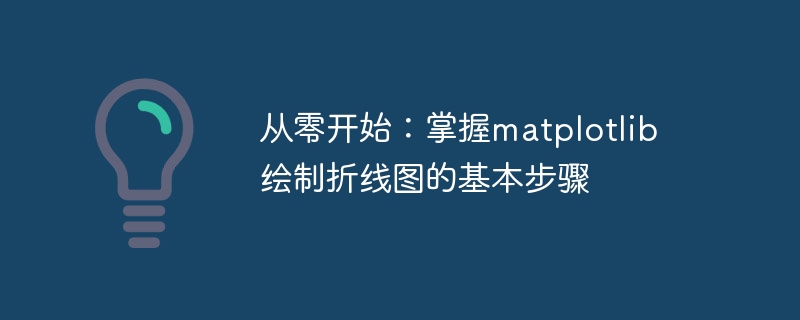
Matplotlib is one of the most famous and commonly used data visualization libraries in Python. Mastering the basic steps of drawing line charts with Matplotlib is very important for data analysis work. This article will start from scratch, introduce the basic steps of drawing a line chart with Matplotlib for beginners, and provide specific code examples.
To start using Matplotlib to draw graphics, you first need to import the Matplotlib library. You can use the following code to import:
import matplotlib.pyplot as plt
Before you are ready to start drawing a line chart, you need to prepare the data to be drawn. Typically, data is stored in data files. Here, we will use the Numpy library to generate a set of random data as sample data, as follows:
import numpy as np x = np.arange(0, 10, 1) y = np.random.rand(10)
To create a graph, you can use matplotlib'splt.figureFunction. This function can specify the graphic size and other properties. An example is as follows:
plt.figure(figsize=(8,6), dpi=80)
After preparing the data and graphics, the next step is to draw the line chart. To plot a line graph in Matplotlib, we use the plt.plot() function. The first parameter of this function is the x-axis data, and the second parameter is the y-axis data. An example is as follows:
plt.plot(x,y, color="blue", linewidth=1.5, linestyle="-", label="Random Data")
Among them, the color parameter specifies the color of the line, the linewidth parameter specifies the width of the line, and the linestyle parameter specifies the line style. , labelThe parameter specifies the label of the line chart line.
After drawing the line chart, we can add a legend to it to make it easier to read. A legend can be added using the plt.legend function. An example is as follows:
plt.legend(loc="upper left")
Among them, the loc parameter specifies the location of the legend. Here, we use "upper left" to place the legend in the upper left corner of the graph.
Axis labels and titles can make the graph more explicit. We can add X-axis labels, Y-axis labels and figure titles using the plt.xlabel, plt.ylabel and plt.title functions as follows:
plt.xlabel("x axis")
plt.ylabel("y axis")
plt.title("A Random Line Graph")Finally, we need to use the plt.show() function to display graphics, the example is as follows:
plt.show()
The complete code example is as follows:
import matplotlib.pyplot as plt
import numpy as np
x = np.arange(0, 10, 1)
y = np.random.rand(10)
plt.figure(figsize=(8,6), dpi=80)
plt.plot(x,y, color="blue", linewidth=1.5, linestyle="-", label="Random Data")
plt.legend(loc="upper left")
plt.xlabel("x axis")
plt.ylabel("y axis")
plt.title("A Random Line Graph")
plt.show()Through this step, we have now mastered the basic steps of drawing a line chart with Matplotlib. I hope this sample code can help beginners understand more easily how to use Matplotlib for data visualization and graph drawing.
The above is the detailed content of Learn the basic steps to draw a line chart with matplotlib. For more information, please follow other related articles on the PHP Chinese website!




