
Recently Microsoft issued a new announcement that the win101909 version is about to terminate its service. Many users are worried about whether it will have any impact on their systems, so today we bring you the solution for the win101909 version that is about to terminate its service. Come and find out the method.
1. According to Microsoft’s official statement, win10 1909 will end on May 11, 2021.
2. The system will no longer support it, but we still hope that users will upgrade the system to the 2004 version or the 20h2 update.

3. When your system service is about to end, you can click to download the updated version win10 to install it.
4. However, you can no longer click on the notification and download the latest feature updates for systems that are not supported at this time.
5. Therefore, it is recommended that you change to another system for installation. This system is very fast to install.
It can be completed with one click without you being on duty and there will be no crash or compatibility issues. The blazing speed also brings the latest features.
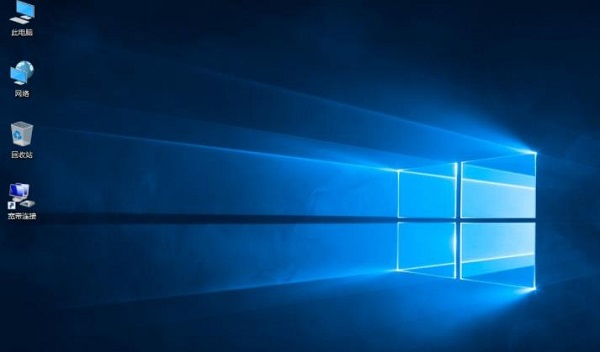
The above is the detailed content of How to solve the problem of win101909 version that is about to stop service. For more information, please follow other related articles on the PHP Chinese website!




