
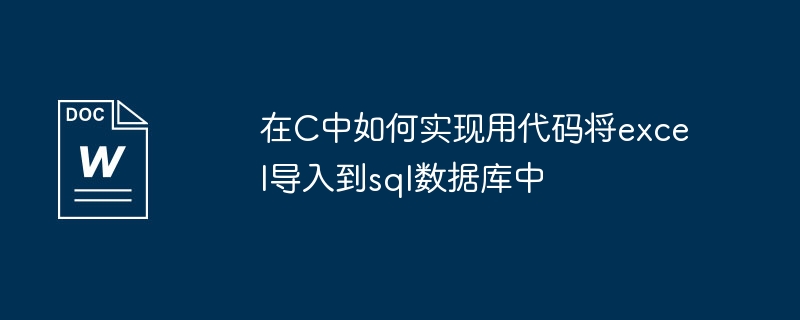
///
/// Read data from Excel
///
/// Path
///
public DataSet ImportFromExcel(string filePath)
{
DataSet ds = new DataSet();
string connString = "Provider = Microsoft.Jet.OLEDB.4.0; Data Source = " filePath ";Extended Properties=\"Excel 8.0;HDR=Yes;IMEX=1\""";
DataTable table = OleDbHelper.GetExcelTables(connString);
if(table == null || table.Rows.Count
{
return null;
}
foreach(DataRow dr in table.Rows)
{
string cmdText = "select * from [" dr["TABLE_NAME"].ToString() "]";
DataTable dt = OleDbHelper.FillDataTable(connString, cmdText);
dt.TableName = dr["TABLE_NAME"].ToString();
ds.Tables.Add(dt);
}
return ds;
}
Next, just write the DataSet into the database
There is no better way to import excel tables into vfp, but it can be achieved by reading excel.
The following is an example of vfp directly reading an EXCEL file:
M_File=GETFILE('xls','Order File')
IF M_File=""
=MESSAGEBOX ("Please select the order receipt file to be imported!", 0 48, "Prompt")
RETURN
ELSE
IF JUSTEXT(M_FILE)#"XLS" &Get file extension
=MESSAGEBOX ("The document you selected is not an EXCEL document!", 0 48, "Prompt")
RETURN
ENDIF
ENDIF
USE Book Order Form
ZAP
myexcel=createobject('excel.application') &Create an object
myexcel.visible=.f.&invisible
bookexcel=myexcel.workbooks.open(M_File) &Open the specified file
o_SheetName=myexcel.application.ActiveSheet.Name & Get the name of the currently active worksheet
UsedRange =bookexcel.worksheets(o_SheetName).UsedRange & Returns the area that can be used in the worksheet, the properties of the UsedRange table
o_rows=UsedRange.rows.count &summary rows
o_cols=UsedRange.columns.count&summary column
IF o_rows
=MESSAGEBOX ("The number of data rows to be imported is too few, please check!", 0 16, "Prompt")
ELSE
FOR i=2 TO o_rows
m1=myexcel.cells(i,1).value &ISBN
m2=myexcel.cells(i,2).value & book title
m3=myexcel.cells(i,3).value &Publisher
m4=myexcel.cells(i,4).value &author
m5=myexcel.cells(i,5).value &pricing
m6=myexcel.cells(i,6).value & quantity
APPEND BLANK
REPLACE ISBN WITH m1, book title WITH m2, publisher WITH m3, author WITH m4, price WITH m5, quantity WITH m6
ENDFOR
ENDIF
myexcel.workbooks.close &Close workspace
myexcel.quit &Close excel
brow
The above is the detailed content of Implementation method of importing Excel into SQL database using C programming language. For more information, please follow other related articles on the PHP Chinese website!




