Serious problems encountered by html5 application cache
We use html5 application cache in our 3G version website project, and place most of the image resources, js, css and other static resources in the manifest file. Friends who need to know more can refer to the following
In our 3G version website project, we use html5 application cache and place most of the image resources, js, css and other static resources in the manifest file.
I didn’t expect to encounter a serious problem on the first day of going online: the application cache will cache the current page by default! ! ! Even if we have the following settings:
The code is as follows:
NETWORK:*
In other words, for all dynamic pages, the application cache will cache them, and they will be old no matter how the user refreshes them!
Moreover, it is difficult to clear it on mobile browsers, and it does not support js clearing!
I spent a whole morning, tried many methods and checked a lot of information, but could not clear the client cache. There have been a lot of complaints from users all morning.
In the end, the almighty stackoverflow saved me:
Do not use appcache unless it is REALLY 100% EXACTLY WHAT YOU WANT TO DO
Even if it IS 100% EXACTLY WHAT YOU WANT TO DO, *DO NOT* use appcache until you are 100% CERTAIN that you are not going to make a single change to that page (or any file that it links to) for a LONG time.
Delete the manifest file from the server -- if the browser can't find the manifest file, then it will clear its cache... ...this will also turn caching off for everyone.
Don't turn it on again until it's 100% CORRECT
Dealing with appcache is miserable, often.
The solution is simple, delete the manifest file on the server side, and use the application cache with caution
Of course, There is also a way to use application cache, which can also bypass the problem of automatically caching the current page. That is to use iframe
For more related tutorials, please visit Html5 video tutorial

Hot AI Tools

Undresser.AI Undress
AI-powered app for creating realistic nude photos

AI Clothes Remover
Online AI tool for removing clothes from photos.

Undress AI Tool
Undress images for free

Clothoff.io
AI clothes remover

AI Hentai Generator
Generate AI Hentai for free.

Hot Article

Hot Tools

Notepad++7.3.1
Easy-to-use and free code editor

SublimeText3 Chinese version
Chinese version, very easy to use

Zend Studio 13.0.1
Powerful PHP integrated development environment

Dreamweaver CS6
Visual web development tools

SublimeText3 Mac version
God-level code editing software (SublimeText3)

Hot Topics
 After joining the company, I understood what Cache is
Jul 31, 2023 pm 04:03 PM
After joining the company, I understood what Cache is
Jul 31, 2023 pm 04:03 PM
The thing is actually like this. At that time, my leader gave me a perf hardware performance monitoring task. During the process of using perf, I entered the command perf list and I saw the following information: My task is to enable these cache events to be counted normally. But the point is, I have no idea what these misses and loads mean.
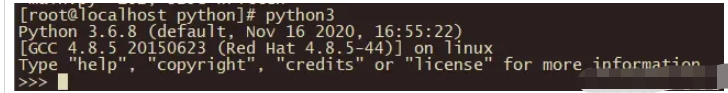 What is the principle of python WSGI Application?
May 19, 2023 pm 01:25 PM
What is the principle of python WSGI Application?
May 19, 2023 pm 01:25 PM
The python environment this article relies on is: What is WSGI? WSGI is also called the web server universal gateway interface, and its full name is webservergatewayinterface. It defines a standard for how web servers and web applications should communicate and handle http requests and responses in Python. Note that it is just a protocol, or a specification or standard. You don’t have to follow this standard. Just like the web server we wrote in the previous article. WSGI is also divided into applications and server gateways. Among them, the well-known Flask belongs to applications, and uWSGI and wsgiref belong to server gateways. Personal feeling, WSG
 Why does using cache increase computer speed?
Dec 09, 2020 am 11:28 AM
Why does using cache increase computer speed?
Dec 09, 2020 am 11:28 AM
Using the cache can increase the speed of the computer because the cache shortens the waiting time of the CPU. Cache is a small but high-speed memory located between the CPU and the main memory DRAM. The function of Cache is to increase the rate of CPU data input and output; Cache has a small capacity but fast speed, while the memory speed is low but has a large capacity. By optimizing the scheduling algorithm, the performance of the system will be greatly improved.
 What is cache?
Nov 25, 2022 am 11:48 AM
What is cache?
Nov 25, 2022 am 11:48 AM
Cache is called cache memory. It is a high-speed small-capacity memory between the central processing unit and the main memory. It is generally composed of high-speed SRAM. This kind of local memory is oriented to the CPU. It is introduced to reduce or eliminate the gap between the CPU and the memory. The impact of the speed difference between them on system performance. Cache capacity is small but fast, memory speed is low but capacity is large. By optimizing the scheduling algorithm, the performance of the system will be greatly improved.
 nginx reverse proxy caching tutorial.
Feb 18, 2024 pm 04:48 PM
nginx reverse proxy caching tutorial.
Feb 18, 2024 pm 04:48 PM
Here is the tutorial for nginx reverse proxy caching: Install nginx: sudoaptupdatesudoaptinstallnginx Configure reverse proxy: Open nginx configuration file: sudonano/etc/nginx/nginx.conf Add the following configuration in the http block to enable caching: http{...proxy_cache_path /var/cache/nginxlevels=1:2keys_zone=my_cache:10mmax_size=10ginactive=60muse_temp_path=off;proxy_cache
 How to use cache in SpringBoot project
May 16, 2023 pm 02:34 PM
How to use cache in SpringBoot project
May 16, 2023 pm 02:34 PM
Preface Caching can effectively improve system performance and stability by storing frequently accessed data in memory, reducing the pressure on underlying data sources such as databases. I think everyone has used it more or less in their projects, and our project is no exception. However, when I was reviewing the company's code recently, the writing was very stupid and low. The rough writing is as follows: publicUsergetById(Stringid){Useruser=cache. getUser();if(user!=null){returnuser;}//Get user from the database=loadFromDB(id);cahce.put(id,user);returnu
 Nginx Cache configuration plan and how to solve related memory usage problems
May 23, 2023 pm 02:01 PM
Nginx Cache configuration plan and how to solve related memory usage problems
May 23, 2023 pm 02:01 PM
5 options for nginx caching cache 1. One of the traditional caches (404) This method is to direct the 404 error of nginx to the backend, and then use proxy_store to save the page returned by the backend. Configuration: location/{root/home/html/;#Home directory expires1d;#Expiration time of the web page error_page404=200/fetch$request_uri;#404 directed to the /fetch directory} Location/fetch/{#404 directed here internal ;#Indicates that this directory cannot be directly accessed externally
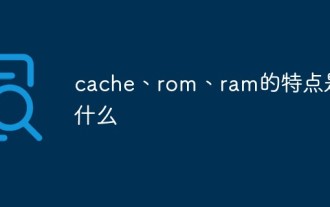 What are the characteristics of cache, rom and ram?
Aug 26, 2022 pm 04:05 PM
What are the characteristics of cache, rom and ram?
Aug 26, 2022 pm 04:05 PM
Characteristics of cache: A one- or two-level high-speed, small-capacity memory set between the CPU and the main memory. The information is naturally lost when the computer is powered off. Characteristics of ROM: it can only read data from the memory, but cannot write information into it. The data will still exist after the computer is powered off. Characteristics of ram: it can read data from the memory and write information to the memory; it is used to store commands, programs and data required to run the program; information is naturally lost when the computer is powered off.






