View hard disk serial number
The steps to check the hard disk serial number on the Windows operating system are as follows: 1. Press the Win R key combination to open the run dialog box; 2. Enter "cmd" and press the Enter key to open the command prompt window; 3. Enter "wmic diskdrive get serialnumber" in the command prompt window and press the Enter key; 4. The system displays the serial number of the hard disk.
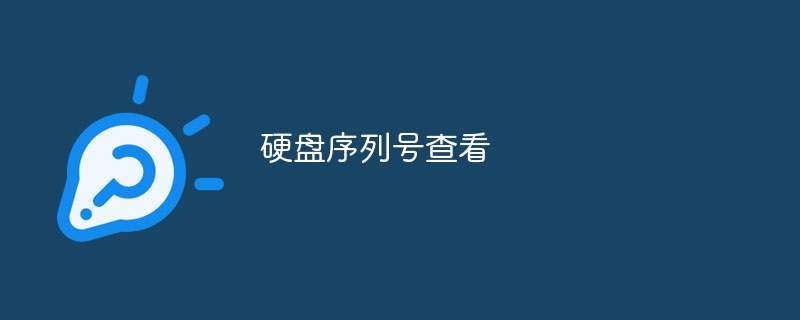
Check the hard disk serial number on Windows operating system:
- Press the Win R key combination to open the run dialog box.
- Enter "cmd" and press the Enter key to open the command prompt window.
- Enter "wmic diskdrive get serialnumber" in the command prompt window and press the Enter key.
- Wait a moment, the system will display the serial number of the hard disk.
Please note that this method only applies to Windows operating systems. If you are using another operating system, you can try to obtain the hard disk serial number through a hard disk device management tool or third-party software. However, please make sure to comply with relevant laws and respect the privacy rights of others.
The above is the detailed content of View hard disk serial number. For more information, please follow other related articles on the PHP Chinese website!

Hot AI Tools

Undresser.AI Undress
AI-powered app for creating realistic nude photos

AI Clothes Remover
Online AI tool for removing clothes from photos.

Undress AI Tool
Undress images for free

Clothoff.io
AI clothes remover

AI Hentai Generator
Generate AI Hentai for free.

Hot Article

Hot Tools

Notepad++7.3.1
Easy-to-use and free code editor

SublimeText3 Chinese version
Chinese version, very easy to use

Zend Studio 13.0.1
Powerful PHP integrated development environment

Dreamweaver CS6
Visual web development tools

SublimeText3 Mac version
God-level code editing software (SublimeText3)

Hot Topics
 1377
1377
 52
52
 The easiest way to query the hard drive serial number
Feb 26, 2024 pm 02:24 PM
The easiest way to query the hard drive serial number
Feb 26, 2024 pm 02:24 PM
The hard disk serial number is an important identifier of the hard disk and is usually used to uniquely identify the hard disk and identify the hardware. In some cases, we may need to query the hard drive serial number, such as when installing an operating system, finding the correct device driver, or performing hard drive repairs. This article will introduce some simple methods to help you check the hard drive serial number. Method 1: Use Windows Command Prompt to open the command prompt. In Windows system, press Win+R keys, enter "cmd" and press Enter key to open the command
 How to check the hard disk serial number in Windows 10
Jul 17, 2023 pm 02:21 PM
How to check the hard disk serial number in Windows 10
Jul 17, 2023 pm 02:21 PM
The hard disk serial number is equivalent to the identity of the hard disk and has unique characteristics. So how to check the hard disk serial number in Windows 10 system? The first method is to open the computer case and find the sticker in the hard disk, and you will see a string of codes. Users who find this method troublesome can also open a command prompt window and then run the command wmicdiskdrivegetmodel, name, serialnumber, and then they can see the hard disk serial number. Introduction to the method of querying the hard disk serial number in Windows 10: Method 1: Check the sticker label Open the PC case and search for the sticker or logo on the physical hard drive. The serial number is listed under "Serial Number", "
 How to check the hard disk serial number and mac address
Feb 18, 2024 pm 07:45 PM
How to check the hard disk serial number and mac address
Feb 18, 2024 pm 07:45 PM
Hard drive serial numbers and MAC addresses are important identifiers in computer hardware and are very useful in managing and maintaining computer systems. This article will introduce how to find the hard disk serial number and MAC address. 1. Find the hard drive serial number. The hard drive serial number is a unique identifier used by the hard drive manufacturer to identify and track the hard drive. In different operating systems, the method of finding the hard drive serial number is slightly different. Windows: Open Command Prompt (search for "cmd" in the Start menu) and enter the following command and press Enter: wmicdisk
 How many digits does the hard drive serial number contain?
Feb 19, 2024 pm 10:24 PM
How many digits does the hard drive serial number contain?
Feb 19, 2024 pm 10:24 PM
What is the number of the hard drive serial number? In recent years, with the rapid development of computer technology, the hard drive has become an important part of every computer. It undertakes the task of storing, reading and writing data, and is crucial to users. In hard disks, each hard disk has a unique serial number, which is used to identify and distinguish different hard disk devices. So, what exactly is the hard drive serial number? First of all, it needs to be made clear that the hard disk serial number is a code composed of numbers and letters, which is used to uniquely identify a specific hard disk device. The number of digits in the hard disk serial number
 How to find the serial number of your computer hard drive
Feb 20, 2024 am 10:33 AM
How to find the serial number of your computer hard drive
Feb 20, 2024 am 10:33 AM
How to Check the Serial Number of a Computer Hard Drive With the development of computer technology, computer hard drives have become an indispensable part of our lives. Whether it is storing important files or installing operating systems and software, you need to rely on the hard disk to complete it. Understanding some basic information about the computer hard drive, such as the hard drive's serial number, can help us better manage and maintain the computer system. So, how to check the serial number of a computer hard drive? This article will introduce several common methods. Method 1: Use the command line tool that comes with Windows system Windows system
 How to check the hard disk serial number in win7 system
Feb 27, 2024 pm 08:07 PM
How to check the hard disk serial number in win7 system
Feb 27, 2024 pm 08:07 PM
How to check the hard drive serial number in win7 system When using a computer with Win7 system, sometimes we need to check the serial number of the hard drive. The hard drive serial number is the unique identification of the hard drive and can help us identify the model and production date of the hard drive, as well as perform maintenance and replacement when necessary. To check the hard disk serial number, we can do it through some simple methods. First, we can right-click the drive where the hard disk is located on "My Computer" or "Computer" and select "Properties". In the pop-up window, we can find some basic information about the hard drive, including the hard drive's serial number. In addition, we can also check the hard disk serial number through some third-party software, such as hard disk detection tools or system information tools. These software usually provide more detailed hardware
 View hard disk serial number
Jan 17, 2024 pm 02:37 PM
View hard disk serial number
Jan 17, 2024 pm 02:37 PM
The steps to check the hard disk serial number on the Windows operating system are as follows: 1. Press the Win + R key combination to open the run dialog box; 2. Enter "cmd" and press the Enter key to open the command prompt window; 3. In the command prompt Enter "wmic diskdrive get serialnumber" in the character window and press the Enter key; 4. The system displays the serial number of the hard disk.
 Quickly retrieve hard drive serial number
Feb 19, 2024 pm 05:15 PM
Quickly retrieve hard drive serial number
Feb 19, 2024 pm 05:15 PM
Quick query of hard disk serial number In modern society, computers have become an indispensable part of people's lives and work. As an important part of the computer, the hard disk stores a large amount of data and information. However, due to various reasons, we sometimes need to query the serial number of the hard drive. This article will introduce a method to quickly query the hard disk serial number. First, we need to understand why we need to query the hard disk serial number. Sometimes we may need to check the unique identification of the hard drive when repairing or replacing it to ensure the accuracy of the operation. In addition, while conducting software




