How to open mdi file
Jan 17, 2024 pm 02:53 PMMDI (Microsoft Document Imaging) file is an image file format developed by Microsoft. It is used to store images of scanned documents. The ways to open them are: 1. Use the Microsoft Office Document Imaging component; 2. Use Other image viewers; 3. Try converting it to other common image formats.

MDI (Microsoft Document Imaging) file is an image file format developed by Microsoft for storing images of scanned documents. In order to open and view MDI files, you need to install and use Microsoft Office Document Imaging (MODI) or other compatible software. Here are some ways to open MDI files:
Using Microsoft Office Document Imaging (MODI): MODI is a component used to process scanned documents, and it is often used with older versions of Microsoft Office Install. You can find it by searching for "Microsoft Office Document Imaging" in the Start menu. With MODI open, you can select File > Open, then navigate to the desired MDI file and open it.
Use other image viewers: In addition to MODI, there are many other image viewers that can open MDI files, such as the "Photos" application that comes with Windows, Adobe Acrobat, etc. You can try opening MDI files directly in these applications and view their contents.
Convert to other image formats: If you cannot find a suitable application to open the MDI file, you can try converting it to other common image formats such as JPEG or PNG. There are many online conversion tools and software available to do this. After converting MDI files to image format, you can use any image viewer to open and view these image files.
Please note that MODI is a piece of software that has ceased development and support, so it may not be found in newer versions of Microsoft Office. In this case, you may consider using another image viewer or converting the MDI file to another format for viewing.
The above is the detailed content of How to open mdi file. For more information, please follow other related articles on the PHP Chinese website!

Hot Article

Hot tools Tags

Hot Article

Hot Article Tags

Notepad++7.3.1
Easy-to-use and free code editor

SublimeText3 Chinese version
Chinese version, very easy to use

Zend Studio 13.0.1
Powerful PHP integrated development environment

Dreamweaver CS6
Visual web development tools

SublimeText3 Mac version
God-level code editing software (SublimeText3)

Hot Topics
 How to Solve Windows Error Code "INVALID_DATA_ACCESS_TRAP" (0x00000004)
Mar 11, 2025 am 11:26 AM
How to Solve Windows Error Code "INVALID_DATA_ACCESS_TRAP" (0x00000004)
Mar 11, 2025 am 11:26 AM
How to Solve Windows Error Code "INVALID_DATA_ACCESS_TRAP" (0x00000004)
 ENE SYS Maintenance: Tips and Tricks to Keep Your System Running Smoothly
Mar 07, 2025 pm 03:09 PM
ENE SYS Maintenance: Tips and Tricks to Keep Your System Running Smoothly
Mar 07, 2025 pm 03:09 PM
ENE SYS Maintenance: Tips and Tricks to Keep Your System Running Smoothly
 How do I edit the Registry? (Warning: Use with caution!)
Mar 21, 2025 pm 07:46 PM
How do I edit the Registry? (Warning: Use with caution!)
Mar 21, 2025 pm 07:46 PM
How do I edit the Registry? (Warning: Use with caution!)
 Discover How to Fix Drive Health Warning in Windows Settings
Mar 19, 2025 am 11:10 AM
Discover How to Fix Drive Health Warning in Windows Settings
Mar 19, 2025 am 11:10 AM
Discover How to Fix Drive Health Warning in Windows Settings
 5 Common Mistakes to Avoid During ENE SYS Implementation
Mar 07, 2025 pm 03:11 PM
5 Common Mistakes to Avoid During ENE SYS Implementation
Mar 07, 2025 pm 03:11 PM
5 Common Mistakes to Avoid During ENE SYS Implementation
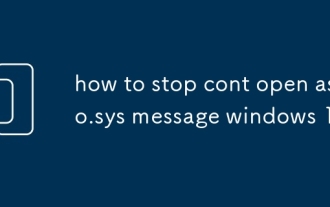 how to stop cont open asio.sys message windows 11
Mar 10, 2025 pm 07:54 PM
how to stop cont open asio.sys message windows 11
Mar 10, 2025 pm 07:54 PM
how to stop cont open asio.sys message windows 11








