How to check maven version
Methods to check the maven version: 1. Use the command line; 2. Check the environment variables; 3. Use the IDE; 4. Check the pom.xml file. Detailed introduction: 1. Use the command line, enter "mvn -v" or "mvn --version" in the command line, and then press Enter. This will display the Maven version information and Java version information; 2. View the environment variables , on some systems, you can check the environment variables to find the Maven version information, enter the command on the command line, and then press Enter, etc.
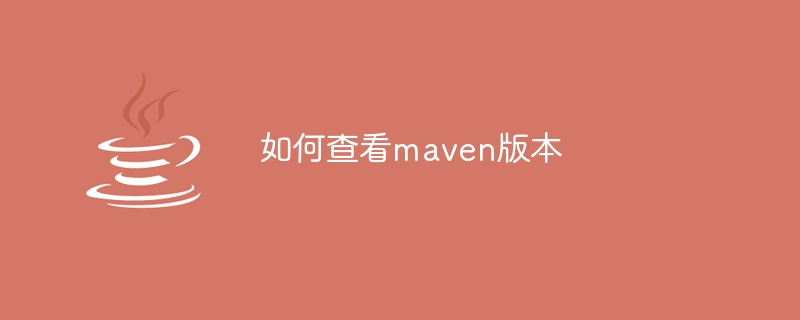
The operating system for this tutorial: Windows 10 system, DELL G3 computer.
Maven is a project management and build automation tool, mainly used for Java project construction, dependency management and project document generation. It provides a standardized way to build and manage projects, simplifying the project building process so that developers can focus on writing code instead of manually configuring and managing project dependencies.
Maven uses the Project Object Model (POM) to describe the project. POM is an XML file that contains the metadata and dependency information of the project. Through POM, Maven can automatically download and manage project dependencies, solving the pain point of manual dependency management in Java projects.
Maven also provides a set of plugins to support various tasks such as compiling source code, running tests, packaging applications, and more. These plug-ins can be configured and used in projects as needed, and these tasks can be performed through simple command line instructions.
You can check the Maven version in the following ways:
1. Use the command line: Enter mvn -v or mvn --version in the command line, and then press Enter. This will display the Maven version information as well as the Java version information.
2. Check the environment variables: On some systems, you can check the environment variables to find the Maven version information. Type echo $MAVEN_HOME at the command line and press Enter. This will display the Maven installation directory.
3. Using IDE: If you are using an integrated development environment (IDE), such as IntelliJ IDEA or Eclipse, you can find the Maven version information in the IDE's configuration or settings. In IntelliJ IDEA, you can view Maven version information in "File" -> "Settings" -> "Build, Execution, Deployment" -> "Build Tools" -> "Maven". In Eclipse, you can view Maven version information in "Window" -> "Preferences" -> "Maven".
4. View the pom.xml file: If you have access to the project's pom.xml file, you can find the Maven version information by searching for the
The above are ways to check the Maven version under different circumstances. With these methods, you can easily find which Maven version you are using and ensure you are using the correct version when building and managing your project.
In short, Maven is a build and management tool for Java projects. It can automate the project build process, manage project dependencies and generate project documents. By using Maven, developers can build and manage Java projects more efficiently.
The above is the detailed content of How to check maven version. For more information, please follow other related articles on the PHP Chinese website!

Hot AI Tools

Undresser.AI Undress
AI-powered app for creating realistic nude photos

AI Clothes Remover
Online AI tool for removing clothes from photos.

Undress AI Tool
Undress images for free

Clothoff.io
AI clothes remover

AI Hentai Generator
Generate AI Hentai for free.

Hot Article

Hot Tools

Notepad++7.3.1
Easy-to-use and free code editor

SublimeText3 Chinese version
Chinese version, very easy to use

Zend Studio 13.0.1
Powerful PHP integrated development environment

Dreamweaver CS6
Visual web development tools

SublimeText3 Mac version
God-level code editing software (SublimeText3)

Hot Topics
 1376
1376
 52
52
 Tutorial on updating curl version under Linux!
Mar 07, 2024 am 08:30 AM
Tutorial on updating curl version under Linux!
Mar 07, 2024 am 08:30 AM
To update the curl version under Linux, you can follow the steps below: Check the current curl version: First, you need to determine the curl version installed in the current system. Open a terminal and execute the following command: curl --version This command will display the current curl version information. Confirm available curl version: Before updating curl, you need to confirm the latest version available. You can visit curl's official website (curl.haxx.se) or related software sources to find the latest version of curl. Download the curl source code: Using curl or a browser, download the source code file for the curl version of your choice (usually .tar.gz or .tar.bz2
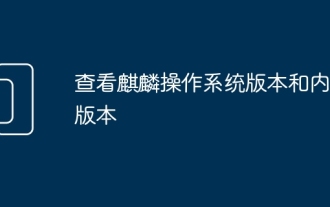 Check the Kirin operating system version and kernel version
Feb 21, 2024 pm 07:04 PM
Check the Kirin operating system version and kernel version
Feb 21, 2024 pm 07:04 PM
Checking the Kylin operating system version and kernel version In the Kirin operating system, knowing how to check the system version and kernel version is the basis for system management and maintenance. Method 1 to check the Kylin operating system version: Use the /etc/.kyinfo file. To check the Kylin operating system version, you can check the /etc/.kyinfo file. This file contains operating system version information. Execute the following command: cat/etc/.kyinfo This command will display detailed version information of the operating system. Method 2: Use the /etc/issue file Another way to check the operating system version is by looking at the /etc/issue file. This file also provides version information, but may not be as good as the .kyinfo file
 How to easily check the installed version of Oracle
Mar 07, 2024 am 11:27 AM
How to easily check the installed version of Oracle
Mar 07, 2024 am 11:27 AM
How to easily check the installed version of Oracle requires specific code examples. As a software widely used in enterprise-level database management systems, the Oracle database has many versions and different installation methods. In our daily work, we often need to check the installed version of the Oracle database for corresponding operations and maintenance. This article will introduce how to easily check the installed version of Oracle and give specific code examples. Method 1: Through SQL query in the Oracle database, we can
 Interpret the meaning and difference of PHP version NTS
Mar 27, 2024 am 11:48 AM
Interpret the meaning and difference of PHP version NTS
Mar 27, 2024 am 11:48 AM
The meaning and difference of PHP version NTS PHP is a popular server-side scripting language that is widely used in the field of web development. There are two main versions of PHP: ThreadSafe(TS) and Non-ThreadSafe(NTS). On the official website of PHP, we can see two different PHP download versions, namely PHPNTS and PHPTS. So, what does PHP version NTS mean? What is the difference between it and the TS version? Next,
 750,000 rounds of one-on-one battle between large models, GPT-4 won the championship, and Llama 3 ranked fifth
Apr 23, 2024 pm 03:28 PM
750,000 rounds of one-on-one battle between large models, GPT-4 won the championship, and Llama 3 ranked fifth
Apr 23, 2024 pm 03:28 PM
Regarding Llama3, new test results have been released - the large model evaluation community LMSYS released a large model ranking list. Llama3 ranked fifth, and tied for first place with GPT-4 in the English category. The picture is different from other benchmarks. This list is based on one-on-one battles between models, and the evaluators from all over the network make their own propositions and scores. In the end, Llama3 ranked fifth on the list, followed by three different versions of GPT-4 and Claude3 Super Cup Opus. In the English single list, Llama3 overtook Claude and tied with GPT-4. Regarding this result, Meta’s chief scientist LeCun was very happy and forwarded the tweet and
 Java Maven build tool advancement: optimizing compilation speed and dependency management
Apr 17, 2024 pm 06:42 PM
Java Maven build tool advancement: optimizing compilation speed and dependency management
Apr 17, 2024 pm 06:42 PM
Optimize Maven build tools: Optimize compilation speed: Take advantage of parallel compilation and incremental compilation. Optimize dependencies: Analyze dependency trees and use BOM (bill of materials) to manage transitive dependencies. Practical case: illustrate optimizing compilation speed and dependency management through examples.
 How to lower the chrome browser version? How to return chrome to the previous version
Mar 14, 2024 am 09:22 AM
How to lower the chrome browser version? How to return chrome to the previous version
Mar 14, 2024 am 09:22 AM
The Chrome browser is currently the browser with the largest number of users and high praise, and is committed to providing users with a comprehensive and fast experience. Some netizens feel that the old version is still easier to use after updating Google Chrome. If they want to downgrade the version of Google Chrome, what should they do? Let’s take a look at the detailed operation method of downgrading Google Chrome! The specific method of downgrading Chrome is to close the Chrome process, open the directory where chrome.exe is located (Application), delete chrome.exe, rename old_chrome.exe to chrome.exe, and delete the \UserData\Default\Web Data file (do not delete this
 Which version of Douyin matrix management system is recommended? How to do matrix marketing?
Mar 21, 2024 pm 03:50 PM
Which version of Douyin matrix management system is recommended? How to do matrix marketing?
Mar 21, 2024 pm 03:50 PM
With the popularity of Douyin, more and more companies and individuals have begun to use Douyin for marketing. As an important tool for Douyin marketing, the Douyin matrix management system has also received widespread attention. So, which version of Douyin matrix management system is recommended? This article will answer this question for you and introduce how to play Douyin matrix marketing. 1. Which version of Douyin matrix management system is recommended? There are many versions of the Douyin matrix management system. The following versions are currently popular on the market: Douyin’s official version of the matrix management system is specially designed for companies with certain operating experience and budget, and can realize multi-account management, data Analysis and material library functions. This system provides an efficient way to manage Douyin accounts and helps companies better understand their operational data to better




