 Computer Tutorials
Computer Tutorials
 Troubleshooting
Troubleshooting
 Urgent need to solve the driver problem that Windows requires digital signatures
Urgent need to solve the driver problem that Windows requires digital signatures
Urgent need to solve the driver problem that Windows requires digital signatures
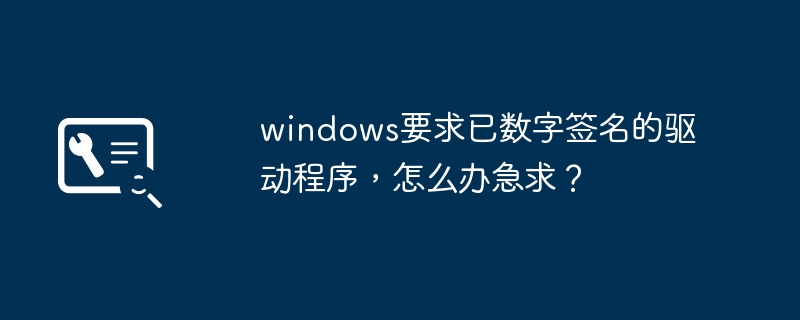
Windows requires digitally signed drivers, what should I do urgently?
In
Win10
, unsigned drivers cannot be used, which will cause problems with some hardware. At this time, you need to manually turn off the default driver verification ofWindows10
. Fortunately, this method of permanently turning off verification is very simple and only requires one command.The steps are as follows:
1. Right-click on the start button and select "Command Prompt (Administrator)"
2. Execute the following command (after copying, in the command Right-click the mouse in the prompt to complete the paste, and then press Enter to execute):
bcdedit.exe /set nointegritychecks on
3. The command is executed instantly. If you want to restore the default To verify, execute the following command:
bcdedit.exe /set nointegritychecks off
If you have unsigned hardware drivers to use, you might as well try running the first command, maybe from this The problems caused can be temporarily solved. However, Microsoft's driver mandatory signature policy is also for security reasons. If you do not encounter similar problems, it is better not to turn off signature verification.
Reprinted from IT House.
Windows has found a driver error for the device?
1. Press and hold the "Win" key, open the run window, enter "services.msc", and then press the "Enter" key or click "OK"
2. Open In the "Services" window, find the "Windows Update" service and check whether the status is started
3. If the service does not start normally (that is, it displays "Disabled"), double-click to open it and change its startup type to "Manual" or "automatic". Then click "Start", save the settings, and reinstall the program.
Windows cannot verify the digital signature of the driver required for this device?
The specific steps to solve the problem that Windows cannot verify the digital signature of the driver required for this device are as follows:
1. First, enter gpedit.msc in the run under the system start directory, and then click OK to open the Local Group Policy Editor.
2. Then in the opened Local Group Policy Editor window, we can find the administrative templates in the user configuration directory.
3. Then find the system in the management template expansion item and expand the system.
4. Then in the system expansion item, we can find the driver and install it. Just left-click the driver to install it.
5. In the right window corresponding to the driver installation, we can find the code signature of the device driver, and then double-click the code signature of the device driver with the left button.
6. In the opened device driver code signing window, we select Enabled. In the drop-down box of options, there are three options to choose from: Warning, Blocking, and Ignore.
7. After the driver installation is completed, it is recommended to set the item you just set to ignore as a warning to enhance the security of the system. This can solve the problem that Windows prompts that the driver required for this device cannot be verified. Digital signature issue.
How to obtain a digital signature for a Windows driver? How to pass WHQL certification?
First, you can find the driver signed by WHQL from the manufacturer's website! Second, you can find it from Driver Home (www.mydrivers.com).
Those that pass WHQL are marked
How to obtain the digital signature of a Windows driver? How to pass WHQL certification?
You can obtain the digital signature of the Windows driver through WHQL certification. You can go to Microsoft's MSDN website to learn about WHQL certification instructions and download the HLK test tool. The following is Microsoft's official WHQL certification process:
1. To apply for an EV code signing certificate, it must be Entrust, Symantec, Digicert, or Globalsign designated by Microsoft. Four CA companies.
2. Use the applied EV certificate to apply for a Microsoft Developer certification account.
3. Sign an electronic agreement with Microsoft.
4. Use the HLK test platform provided by Microsoft to generate a test report.
5. Generate test reports and driver packages and sign them with digital certificates.
6. Upload the 100% tested and signed documents to Microsoft and wait for review by Microsoft.
7. Pass the review, obtain the digital signature of the Microsoft driver, and obtain the authorization to use the Microsoft LOGO.
What should I do if the driver cannot pass the Windows digital signature?
In
Win10
, unsigned drivers cannot be used, which will cause problems with some hardware. At this time, you need to manually turn off the default driver verification ofWindows10
. Fortunately, this method of permanently turning off verification is very simple and only requires one command.The steps are as follows:
1. Right-click on the start button and select "Command Prompt (Administrator)"
2. Execute the following command (after copying, in the command Right-click the mouse in the prompt to complete the paste, and then press Enter to execute):
bcdedit.exe /set nointegritychecks on
3. The command is executed instantly. If you want to restore the default To verify, execute the following command:
bcdedit.exe /set nointegritychecks off
If you have an unsigned hardware driver that you need to use, you might as well try running the first command. Maybe the problem caused by it can be temporarily solved. However, Microsoft's driver mandatory signature policy is also for security reasons. If you do not encounter similar problems, it is better not to turn off signature verification.
Reprinted from IT House.
How to solve "Windows cannot verify the digital signature of the driver required for this device"?
Just disable driver signature enforcement.
1. Click on the notification, find and enter "All Settings".
2. Find and enter "Update and Security" in all settings. 3. Find Recovery, click "Restart Now" under "Advanced Startup" to restart the computer. 4. After restarting, select "Troubleshoot". 5. Select "Advanced Options" 6. Select "Startup Settings". 7. Click "Restart". 8. Enter "7" as prompted to disable driver signature enforcement. Digital signature (also known as public key digital signature, electronic signature) is a kind of ordinary physical signature similar to written on paper, but it is implemented using technology in the field of public key encryption and is used to identify digital information. A set of digital signatures usually defines two complementary operations, one for signing and another for verification. A digital signature is a digital string that can only be generated by the sender of the information and cannot be forged by others. This digital string is also an effective proof of the authenticity of the information sent by the sender of the information. Digital signature is an application of asymmetric key encryption technology and digital digest technology. Disabling driver signature may cause system instability or virus invasion.
How to solve the problem of drivers that require digital signature?
The solutions for drivers that require digital signatures are as follows
1. Right-click on the Start button and select "Command Prompt (Administrator)"
2. Execute the following command (After copying, right-click the mouse in the command prompt to complete the paste, and then press the Enter key to execute):
bcdedit.exe /set nointegritychecks on
3. The command is executed instantly Completed, if you want to restore the default verification, execute the following command:
bcdedit.exe /set nointegritychecks off
If you have unsigned hardware drivers to use, you might as well try running the first With this command, perhaps the problems caused by this can be temporarily solved. However, Microsoft's driver mandatory signature policy is also for security reasons. If you do not encounter similar problems, it is better not to turn off signature verification.
Windows network card driver has found the driver but cannot install it?
This is because there are no available driver files in the system, causing the installation to fail.
Solution: Use Driver Wizard to update the driver.
1. After opening the software, click on the software interface.
2. After the detection is completed, the hardware with abnormal driver will be displayed.
3. Click in the upper right corner of the interface.
4. Click and wait, the software will automatically download and install.
What to do with drivers that require digital signatures?
Drivers that need to obtain a digital signature can apply for digital signature certification from Microsoft and obtain a Microsoft digital signature before publishing. Because this kind of driver needs to run at the kernel layer of the operating system and has higher permissions than ordinary applications, without signature authentication, it may be judged as an unsafe program by the operating system and prohibited from running. In addition, you can also use non-digital signature certified drivers, but you need to make a trade-off between system security and stability. It is best to give priority to drivers that have been certified by digital signatures to ensure system stability and security.
The above is the detailed content of Urgent need to solve the driver problem that Windows requires digital signatures. For more information, please follow other related articles on the PHP Chinese website!

Hot AI Tools

Undresser.AI Undress
AI-powered app for creating realistic nude photos

AI Clothes Remover
Online AI tool for removing clothes from photos.

Undress AI Tool
Undress images for free

Clothoff.io
AI clothes remover

AI Hentai Generator
Generate AI Hentai for free.

Hot Article

Hot Tools

Notepad++7.3.1
Easy-to-use and free code editor

SublimeText3 Chinese version
Chinese version, very easy to use

Zend Studio 13.0.1
Powerful PHP integrated development environment

Dreamweaver CS6
Visual web development tools

SublimeText3 Mac version
God-level code editing software (SublimeText3)

Hot Topics
 1378
1378
 52
52
 What's New in Windows 11 KB5054979 & How to Fix Update Issues
Apr 03, 2025 pm 06:01 PM
What's New in Windows 11 KB5054979 & How to Fix Update Issues
Apr 03, 2025 pm 06:01 PM
Windows 11 KB5054979 Update: Installation Guide and Troubleshooting For Windows 11 24H2 version, Microsoft has released cumulative update KB5054979, which includes several improvements and bug fixes. This article will guide you on how to install this update and provide a solution to the installation failure. About Windows 11 24H2 KB5054979 KB5054979 was released on March 27, 2025 and is a security update for Windows 11 24H2 versions.NET Framework 3.5 and 4.8.1. This update enhances security and
 How to fix 'Something went wrong' error tag 7q6ch in Microsoft Office?
Mar 15, 2025 am 02:00 AM
How to fix 'Something went wrong' error tag 7q6ch in Microsoft Office?
Mar 15, 2025 am 02:00 AM
The “Something went wrong” error tag 7q6ch in Microsoft Office disrupts your workflow during essential tasks such as creating documents or handling emails it a
 AI LIMIT Save File Location & Saved File Protection-Full Guide
Mar 17, 2025 pm 10:05 PM
AI LIMIT Save File Location & Saved File Protection-Full Guide
Mar 17, 2025 pm 10:05 PM
Mastering AI LIMIT's Save File Location and Protection: A Comprehensive Guide Planning to dive into the action-packed sci-fi RPG, AI LIMIT, launching March 27, 2025? Understanding your save file location and implementing robust protection methods is
 Schedule I Save File Location: How to Access & Back Up
Mar 27, 2025 pm 08:03 PM
Schedule I Save File Location: How to Access & Back Up
Mar 27, 2025 pm 08:03 PM
Finding your Schedule I save files is crucial for managing and protecting your game progress. This guide shows you how to locate and back up your save data. Where are Schedule I Save Files Located? Schedule I's early access release has garnered posit
 Windows 10 KB5055063: What's New & How to Download It
Mar 31, 2025 pm 03:54 PM
Windows 10 KB5055063: What's New & How to Download It
Mar 31, 2025 pm 03:54 PM
Windows 10 KB5055063 update details and installation troubleshooting KB5055063 is an update for the .NET Framework for Windows 10 22H2 version, including important improvements and fixes. This article will explore KB5055063 in depth, including download methods and various ways to solve installation failure problems. Introduction to Windows 10 KB5055063 KB5055063 is a cumulative update for .NET Framework 3.5, 4.8, and 4.8.1 for Windows 10 version 22H2, on March 25, 2025
 Proven Fixes and Tips for KB5054980 Not Installing
Mar 31, 2025 pm 02:40 PM
Proven Fixes and Tips for KB5054980 Not Installing
Mar 31, 2025 pm 02:40 PM
Troubleshooting KB5054980 Installation Issues on Windows 11 Microsoft released KB5054980 on March 25, 2025, for Windows 11 versions 22H2 and 23H2. While this update doesn't include new security features, it incorporates all previously released securi
 WWE 2K25 Can't Connect to Servers? Here're Some Solutions
Mar 18, 2025 pm 08:04 PM
WWE 2K25 Can't Connect to Servers? Here're Some Solutions
Mar 18, 2025 pm 08:04 PM
Troubleshooting WWE 2K25 Server Connection Issues Many WWE 2K25 players are encountering server connection problems, preventing online gameplay and access to certain features. This guide offers solutions to resolve these issues and get you back in th
 How to fix Microsoft Teams error tag 4vlpo in Windows?
Mar 24, 2025 pm 10:00 PM
How to fix Microsoft Teams error tag 4vlpo in Windows?
Mar 24, 2025 pm 10:00 PM
Microsoft Teams is a critical tool for communication and collaboration, enabling Windows 11 users to engage in meetings, share files, and coordinate with collea



