 Mobile Game Tutorial
Mobile Game Tutorial
 Mobile Game Guide
Mobile Game Guide
 'Words Make Flowers' guide for you to take a satisfactory group photo with your deskmates.
'Words Make Flowers' guide for you to take a satisfactory group photo with your deskmates.
'Words Make Flowers' guide for you to take a satisfactory group photo with your deskmates.
"Words Play with Flowers" is a very popular text puzzle game, in which the brain hole series of levels are very popular among players. Today, I will share with you my deskmate’s strategy for taking a satisfactory group photo of your deskmate in “Words Make Flowers”. In this level, we need to change the movements and costumes of three people through clicks, drags, slides and other operations to take a group photo that satisfies our tablemates. For specific ways to pass the level, please continue reading the guide below.
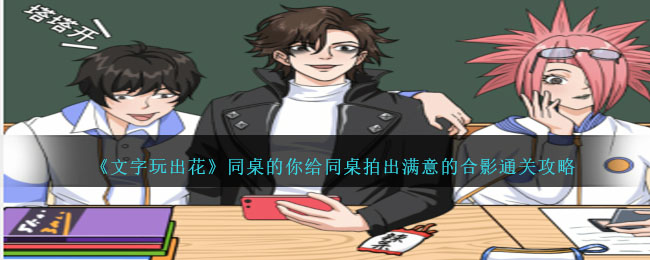
《Words Play with Flowers》My deskmate, you, take a satisfactory group photo with your deskmate, and pass the level
My deskmate, you
Goal: Take a satisfactory group photo of your classmates
1. Slide down the girl’s glasses
2. Drag the eye bags to the girl’s hair
3. Drag the hot strip to the girl Lips
4. Slide down the girl’s left hand
5. Double-click to close the mirror and drag it to the schoolbag
6. Slide down the left hand of the boy
7.Drag Move the girl's body, and put the school uniform on the boy in the middle
8. Drag the Tata to the girl's hair. You must complete 2
9. Double-click the school bag and drag the book inside to the phone
10. Swipe the pen bag left and drag the carbon pen to the girl’s left hand. You must complete 4
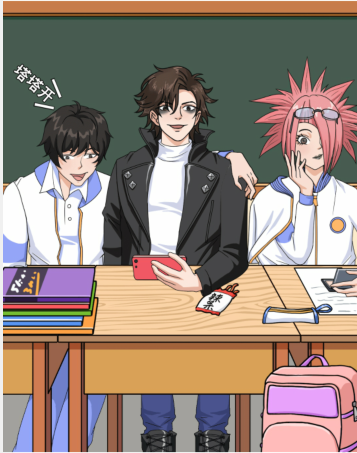
The above is the detailed content of 'Words Make Flowers' guide for you to take a satisfactory group photo with your deskmates.. For more information, please follow other related articles on the PHP Chinese website!

Hot AI Tools

Undresser.AI Undress
AI-powered app for creating realistic nude photos

AI Clothes Remover
Online AI tool for removing clothes from photos.

Undress AI Tool
Undress images for free

Clothoff.io
AI clothes remover

Video Face Swap
Swap faces in any video effortlessly with our completely free AI face swap tool!

Hot Article

Hot Tools

Notepad++7.3.1
Easy-to-use and free code editor

SublimeText3 Chinese version
Chinese version, very easy to use

Zend Studio 13.0.1
Powerful PHP integrated development environment

Dreamweaver CS6
Visual web development tools

SublimeText3 Mac version
God-level code editing software (SublimeText3)

Hot Topics
 1389
1389
 52
52
 Photos of best friends visiting patients in a word game: How to take satisfying photos of best friends visiting patients?
Jan 24, 2024 pm 11:45 PM
Photos of best friends visiting patients in a word game: How to take satisfying photos of best friends visiting patients?
Jan 24, 2024 pm 11:45 PM
"Words Play Flowers" is a popular text puzzle game with many levels, among which the brain hole series and the nostalgic levels are particularly popular. Best friend visiting the doctor is one of the levels. Players need to take a satisfactory photo of their best friend visiting the doctor. Today, I will share the strategy for clearing the best friend’s visit to the doctor level in "Words Play with Flowers". Please continue reading the following strategies. In this level, players need to pay attention to the following points to successfully pass the level. First, carefully observe the scene and environment and look for elements and props that can be used. Secondly, talk to NPCs to get important tips and clues. When taking photos, pay attention to choosing the right angle and light to highlight the characteristics and emotions of your bestie. In addition, you must also be good at using props, such as taking photos of your best friend’s best friend’s medical visit in "Words Make Flowers"
 'Words Make Flowers' New Year Family Portrait Clearance Guide
Jan 19, 2024 pm 06:24 PM
'Words Make Flowers' New Year Family Portrait Clearance Guide
Jan 19, 2024 pm 06:24 PM
"Word Play" is a popular text puzzle game, among which the brain series and nostalgic levels are deeply loved by players. Now, we bring you a guide to clearing the New Year Family Portrait of "Words Play with Flowers". In this level, we need to click, slide, and drag to change the status of the family members and take perfect photos. Please refer to the guide below for specific clearance methods. I hope this guide can help you pass the level smoothly! "Words Make Flowers" New Year's Family Portrait Clearance Strategy New Year's Family Portrait Goal: Take a satisfactory family portrait l, swipe right on grandpa and chair. 2. Drag the daughter-in-law and grandma to change positions. 3. Drag grandma to the chair. 4. Drag the stool under the grandfather’s feet to his daughter-in-law. 5. Drag the clothes on the daughter-in-law to give to grandpa. 6. Double-click the daughter-in-law’s face to change it.
 Guide to clearing the dormitory check in 'Words Play with Flowers'
Jan 15, 2024 pm 01:00 PM
Guide to clearing the dormitory check in 'Words Play with Flowers'
Jan 15, 2024 pm 01:00 PM
"Word Play Flower" is a popular text puzzle game with many levels, among which the nostalgic levels are very popular. Today I am going to share the strategy for completing the dormitory check in "Words Play with Flowers". In this level, we need to tidy up the dormitory to pass the dormitory inspection. Note that the one with purple hair is a boy. Please see the guide below for specific ways to pass the level. "Words Play with Flowers" dormitory check clearance strategy. Goal of dormitory check: organize the dormitory before the dormitory check. The answer is as shown in the picture below: l. Slide the curtain left and double-click to open the toilet door. 2. Drag the back-rubbing man to the toilet. Throw the tablet to the back rub man. 3. Drag the long hair of the handsome guy in the shower to clean the water stains under his feet. 4. Drag the dirty rag, paper ball and glove packaging into the trash can. 5. Drag the carrot knife to the red skirt, 6. Drag Wangzai Hongyiku to the handsome guy taking a bath
 Guide to the nostalgic paper-cutting game: words create miracles
Jan 17, 2024 pm 08:06 PM
Guide to the nostalgic paper-cutting game: words create miracles
Jan 17, 2024 pm 08:06 PM
"Word Play Flower" is a popular text puzzle game, in which the nostalgic levels are particularly popular. Today, I will share the strategy for clearing the nostalgic paper-cutting level of "Words Make Flowers". In this level, we need to find 12 anachronistic places in the picture. Please refer to the guide below for specific clearance methods. Nostalgic Paper-cutting Clearance Guide for "Words Play with Flowers" Nostalgic Paper-cutting Goal: Find twelve unreasonable places 1. Nostalgic Paper-cutting The background time of this level is 1980, we need to find 12 places outside that do not conform to the era 2. Drag the stove Put the kettle on the tea cup and pour out the coffee? 3. Drag the hammer in the basket to the lock of the wardrobe 4. The answer is as shown in the picture below:
 Clearance strategy: How to rescue the beloved concubine Daji in 'Words Play with Flowers'?
Jan 15, 2024 pm 04:27 PM
Clearance strategy: How to rescue the beloved concubine Daji in 'Words Play with Flowers'?
Jan 15, 2024 pm 04:27 PM
Word Wan Chu Hua is a very popular text puzzle game with many levels. How do you get through rescuing the beloved concubine Daji? In this level, Daji is trapped, and everyone needs to help the king rescue Daji! Today I bring you the guide for rescuing the beloved concubine Daji in "Words Play with Flowers". Friends who have not passed the level, let's take a look at the specific operations. Strategy for rescuing the beloved concubine Daji in "Words Playing with Flowers" 1. Strategy for rescuing the beloved concubine Daji with "Words Playing with Flowers": Drag the key on the soldier's waist to the first door. 2. Drag the middle finger stone sculpture and toy broken arm to the second door respectively. 3. Drag King Zhou's finger to the third door. 4. Drag the torch on the wall to the iron chain, and then drag King Zhou's sword to the iron chain. 5. Drag the clothes to your sister. 6. Drag the roasted chicken on the table to my sister. 7. Drag the wine bottle to your sister.
 'Words Play Flowers' Saving Daji Clearance Strategy
Jan 15, 2024 pm 05:42 PM
'Words Play Flowers' Saving Daji Clearance Strategy
Jan 15, 2024 pm 05:42 PM
"Word Play Flower" is a very popular word puzzle game, in which the nostalgic levels are very popular. Today I will share the strategy for rescuing Daji in "Words Play with Flowers". This level requires the use of props in the scene to open the prison door and rescue Su Daji. Please refer to the guide below for specific clearance methods. "Words Play with Flowers" Saving Daji Clearance Strategy Saving Daji 1. Drag the key on the soldier's waist to the first door. 2. Drag the middle finger stone sculpture and toy broken arm to the second door respectively. 3. Drag King Zhou's finger to the third door. 4. Drag the torch on the wall to the iron chain, and then drag King Zhou's sword to the iron chain. 5. Drag the clothes to your sister. 6. Drag the roasted chicken on the table to my sister. 7. Drag the wine bottle to your sister. 8. Double-click the cabinet door and drag the rouge to the sister. 9. Drag the sword to the white fox.
 Creativity blooms in word games: the sense of oppression in rural areas is reduced and everyone is fully committed to completing the game.
Jan 16, 2024 pm 06:15 PM
Creativity blooms in word games: the sense of oppression in rural areas is reduced and everyone is fully committed to completing the game.
Jan 16, 2024 pm 06:15 PM
"Word Play Flower" is a popular text puzzle game, and the nostalgic levels are particularly popular among players. Today, I bring you a guide to clearing the level of returning to the village and feeling the pressure. In this level, we need to cleverly use the props in the scene to keep the bystanders busy with their own affairs, so as to successfully pass the level. Please refer to the guide below for specific solutions. "Words Play Flowers" The pressure of returning to the village makes everyone busy with their own things. Go through the strategy. The words play "Flowers" and return to the village. The pressure makes everyone busy with their own things. The answer is as shown in the picture below: 1. Drag the dog's head Give the chef's hat to the old lady on the left. 2. Drag the egg discount coupon on the ground to the second aunt on the left. 3. Drag the kite on the roof to the third aunt on the left. 4. Slide the dung bucket next to your left foot and kick it sideways. 5. Click on the clock on the door to go to 14 o'clock. 6 o'clock
 Nostalgic steamed rice cake classic gameplay guide
Jan 14, 2024 pm 07:54 PM
Nostalgic steamed rice cake classic gameplay guide
Jan 14, 2024 pm 07:54 PM
"Word Play Flower" is a very popular word puzzle game with many levels. What I want to share today is the strategy for clearing the nostalgic steamed rice cake level in "Words Play Flowers". In this level, we need to find 12 anachronistic objects in a 1980's home. Please read the guide below for specific clearance methods. "Words Play Flowers" Nostalgic Steamed Rice Cake Clearance Guide Nostalgic Steamed Rice Cake Goal: Find twelve unreasonable places 1. Nostalgic Steamed Rice Cake In this level, we need to find 12 places in the house that do not match the era. It is now 1980. 2. Drag Move the paper on the washbasin to the toilet outside the house 3. Drag the hammer (blue circle) to the damaged part of the roof 4. The answer is as shown in the figure below:



