
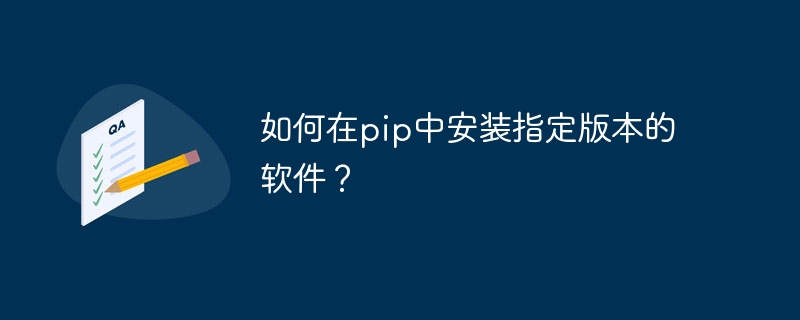
How to install a specified version of software in pip?
In the process of developing using Python, we often need to use third-party libraries to implement specific functions. As a Python package management tool, pip can easily download and install the required software packages from the Python Package Index (PyPI for short). However, in some cases, we may need to install a specific version of the software instead of the latest version. This article will introduce how to install a specified version of software in pip and provide sample code.
1. Find the version of the software package
First, we need to know all available versions of the required software package. You can find the version of a package by executing the following command on the command line:
pip search <package-name>
For example, if we want to find all available versions of the requests package, we can execute the following command:
pip search requests
Command After execution, all packages containing the "requests" keyword will be displayed and their version numbers will be listed. We can select the required version based on the version number.
2. Install the specified version of the software package
In pip, we can use the "==" operator to specify the version of the software package to be installed. Specifically, you can use the following command to install a specified version of the software package:
pip install <package-name>==<version>
Where,
For example, if we want to install version 2.22.0 of the requests package, we can execute the following command:
pip install requests==2.22.0
3. Verify the installation results
In order to verify the required version Whether the software package has been successfully installed, we can execute the following command to view the version information of the required software package:
pip show <package-name>
For example, if we want to view the version information of the installed requests package, we can execute the following command:
pip show requests
After the command is executed, the detailed information of the requests package will be displayed, including its version number. If the version number is what we expect, the required version of the package has been installed successfully.
Summary:
Through the above steps, we can install the specified version of the software in pip. First, we use the pip search command to find the version of the package. Then, use the pip install command to specify the version number of the package to install. Finally, use the pip show command to verify the installation results.
I hope the above content will be helpful to you. If you have any questions during use, please feel free to ask us. I wish you success in Python development!
The above is the detailed content of How to install a specific version of software in pip?. For more information, please follow other related articles on the PHP Chinese website!




