
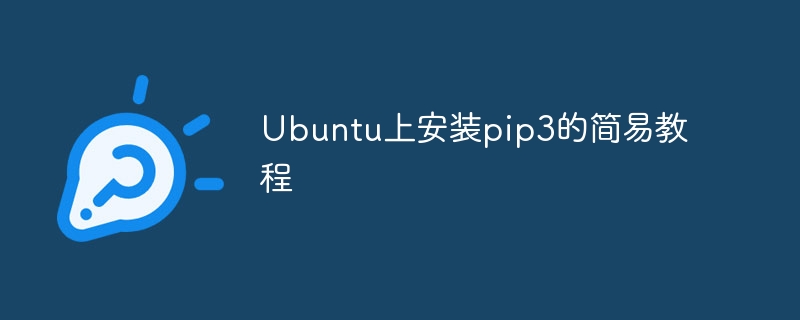
Easy tutorial to install pip3 on Ubuntu
Ubuntu is a popular Linux operating system that provides a wealth of software libraries and tools to enable installation and configuration development The environment becomes simpler and more convenient. When developing Python on Ubuntu, we often need to use the pip tool to install and manage Python packages. This article will provide you with a simple tutorial on installing pip3 on Ubuntu and provide specific code examples.
The following are the steps to install pip3 on Ubuntu:
The first step is to update the system:
Before starting the installation, you first need to ensure that the system has been updated to the latest version . Open the terminal and execute the following command:
sudo apt update sudo apt upgrade
This will update the software packages already installed in the system.
The second step is to install pip3:
Ubuntu’s software source already contains the pip3 software package, so we can install it directly through apt. Execute the following command in the terminal:
sudo apt install python3-pip
This command will automatically install pip3 and its related dependency packages.
The third step is to confirm the installation:
After the installation is completed, we can check whether the installation is successful through the following command:
pip3 --version
If the version information of pip3 is displayed, then The installation is successful.
The fourth step, commonly used pip3 commands:
pip3 provides a series of commands for installing, upgrading and uninstalling Python packages. The following are some commonly used pip3 command examples:
Installation package: You can install a Python package through the following command:
pip3 install <package_name>
Among them, <package_name> is the name of the package that needs to be installed.
Upgrade package: You can upgrade an installed package through the following command:
pip3 install --upgrade <package_name>
Uninstall a package: You can uninstall an installed package through the following command Package:
pip3 uninstall <package_name>
The above is a simple tutorial for installing pip3 on Ubuntu. By executing a few simple commands, we can install and start using pip3 to manage Python packages on an Ubuntu system. Good luck with your Python development on Ubuntu!
Note: When using the pip3 command, it is recommended to use a virtual environment to isolate project dependencies. This avoids package conflicts between different projects and makes management and maintenance easier.
The above is the detailed content of A simple tutorial to install pip3 on Ubuntu. For more information, please follow other related articles on the PHP Chinese website!
 What is SAAS service
What is SAAS service
 Introduction to java access control modifiers
Introduction to java access control modifiers
 How to buy and sell Bitcoin on Ouyi platform
How to buy and sell Bitcoin on Ouyi platform
 Computer software systems include
Computer software systems include
 How to use round function
How to use round function
 Features of raysource download tool
Features of raysource download tool
 mysql default transaction isolation level
mysql default transaction isolation level
 How to copy an Excel table to make it the same size as the original
How to copy an Excel table to make it the same size as the original




