The importance of absolute positioning in responsive design
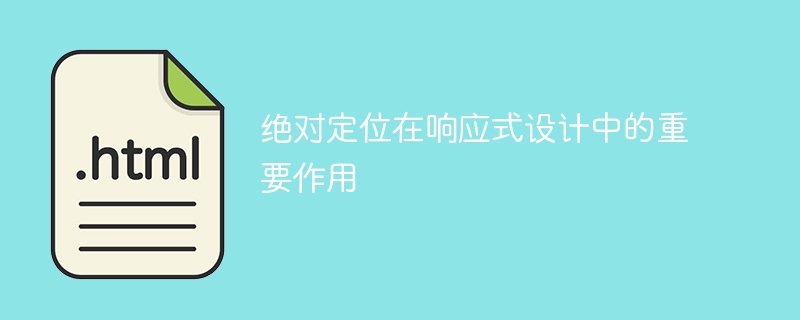
The important role of absolute positioning in responsive design requires specific code examples
With the popularity of mobile devices and the increase in user demand for multi-platform access, responsive Style design has become an important trend in modern web design. In implementing responsive web design, absolute positioning plays a decisive role. This article will explore the importance of absolute positioning in responsive design and give some concrete code examples to help readers better understand the concept.
Absolute positioning means that an element is positioned relative to its nearest positioned ancestor element. In responsive design, absolute positioning can provide precise position control for elements, making the display effect of web pages on different devices more uniform and beautiful. Absolute positioning can control the position, size, visibility and other attributes of elements, so that web pages can present the same effect on different devices and improve user experience.
The importance of absolute positioning in responsive design is mainly reflected in the following aspects:
- The fixed position of the element:
Using absolute positioning can make the element on the page The position remains unchanged. In responsive design, the positions of different elements on the page may need to be adjusted on different devices, and absolute positioning can help us fix the position of elements so that the page presents a consistent effect on different devices.
The following is a code example where an element is fixed to the upper right corner of the page using absolute positioning:
<style>
.container {
position: relative;
}
.fixed-element {
position: absolute;
top: 0;
right: 0;
}
</style>
<div class="container">
<div class="fixed-element">
这个元素将会固定在页面的右上角
</div>
</div>- Adaptive size of the element:
Absolute positioning is OK Makes the element adaptively resize according to the width of the device screen. In responsive design, the screen width of different devices may be different, and the size of elements needs to be adjusted accordingly. Absolute positioning can realize the adaptive size of elements through simple code, making the display effect of the page more consistent on different devices.
The following is a code example in which an element uses absolute positioning to achieve adaptive width:
<style>
.container {
position: relative;
}
.full-width-element {
position: absolute;
width: 100%;
}
</style>
<div class="container">
<div class="full-width-element">
这个元素将会自适应整个屏幕的宽度
</div>
</div>- Display and hide elements:
Absolute positioning can be adjusted Visibility of elements to display and hide elements in responsive design. In responsive design, some elements may need to be displayed or hidden on different devices, while absolute positioning can display and hide elements through simple code, making the presentation of the page on different devices more in line with user needs.
The following is a code example in which an element uses absolute positioning to show and hide on different devices:
<style>
.container {
position: relative;
}
.hidden-element {
position: absolute;
display: none;
}
.visible-element {
position: absolute;
}
</style>
<div class="container">
<div class="hidden-element">
这个元素将会在移动设备上隐藏
</div>
<div class="visible-element">
这个元素将会在所有设备上显示
</div>
</div>To sum up, absolute positioning is important in responsive design play an important role. With absolute positioning, we can precisely control the position, size, and visibility of elements to achieve consistent and beautiful presentation of the page on different devices. I hope the code examples in this article can help readers better understand and apply the importance of absolute positioning in responsive design.
The above is the detailed content of The importance of absolute positioning in responsive design. For more information, please follow other related articles on the PHP Chinese website!

Hot AI Tools

Undresser.AI Undress
AI-powered app for creating realistic nude photos

AI Clothes Remover
Online AI tool for removing clothes from photos.

Undress AI Tool
Undress images for free

Clothoff.io
AI clothes remover

Video Face Swap
Swap faces in any video effortlessly with our completely free AI face swap tool!

Hot Article

Hot Tools

Notepad++7.3.1
Easy-to-use and free code editor

SublimeText3 Chinese version
Chinese version, very easy to use

Zend Studio 13.0.1
Powerful PHP integrated development environment

Dreamweaver CS6
Visual web development tools

SublimeText3 Mac version
God-level code editing software (SublimeText3)

Hot Topics
 1386
1386
 52
52
 Analysis of the function and principle of nohup
Mar 25, 2024 pm 03:24 PM
Analysis of the function and principle of nohup
Mar 25, 2024 pm 03:24 PM
Analysis of the role and principle of nohup In Unix and Unix-like operating systems, nohup is a commonly used command that is used to run commands in the background. Even if the user exits the current session or closes the terminal window, the command can still continue to be executed. In this article, we will analyze the function and principle of the nohup command in detail. 1. The role of nohup: Running commands in the background: Through the nohup command, we can let long-running commands continue to execute in the background without being affected by the user exiting the terminal session. This needs to be run
 Understand the role and usage of Linux DTS
Mar 01, 2024 am 10:42 AM
Understand the role and usage of Linux DTS
Mar 01, 2024 am 10:42 AM
Understand the role and usage of LinuxDTS In the development of embedded Linux systems, Device Tree (DeviceTree, DTS for short) is a data structure that describes hardware devices and their connection relationships and attributes in the system. The device tree enables the Linux kernel to run flexibly on different hardware platforms without modifying the kernel. In this article, the function and usage of LinuxDTS will be introduced, and specific code examples will be provided to help readers better understand. 1. The role of device tree device tree
 Explore the importance and role of define function in PHP
Mar 19, 2024 pm 12:12 PM
Explore the importance and role of define function in PHP
Mar 19, 2024 pm 12:12 PM
The importance and role of the define function in PHP 1. Basic introduction to the define function In PHP, the define function is a key function used to define constants. Constants will not change their values during the running of the program. Constants defined using the define function can be accessed throughout the script and are global. 2. The syntax of define function The basic syntax of define function is as follows: define("constant name","constant value&qu
 How to put the image in the middle with css
Apr 25, 2024 am 11:51 AM
How to put the image in the middle with css
Apr 25, 2024 am 11:51 AM
There are three main ways to center an image in CSS: using display: block; and margin: 0 auto;. Use flexbox layout or grid layout and set align-items or justify-content to center. Use absolute positioning, set top and left to 50%, and apply transform: translate(-50%, -50%);.
 What is PHP used for? Explore the role and functions of PHP
Mar 24, 2024 am 11:39 AM
What is PHP used for? Explore the role and functions of PHP
Mar 24, 2024 am 11:39 AM
PHP is a server-side scripting language widely used in web development. Its main function is to generate dynamic web content. When combined with HTML, it can create rich and colorful web pages. PHP is powerful. It can perform various database operations, file operations, form processing and other tasks, providing powerful interactivity and functionality for websites. In the following articles, we will further explore the role and functions of PHP, with detailed code examples. First, let’s take a look at a common use of PHP: dynamic web page generation: P
 How to center the box in html5
Apr 05, 2024 pm 12:27 PM
How to center the box in html5
Apr 05, 2024 pm 12:27 PM
To center the box in HTML5, there are the following methods: horizontal centering: text-align: centermargin: autodisplay: flex; justify-content: center; vertical centering: vertical-align: middletransform: translate(-50%, -50%); position: absolute; top: 50%; left: 50%; transform: translate(-50%, -50%);
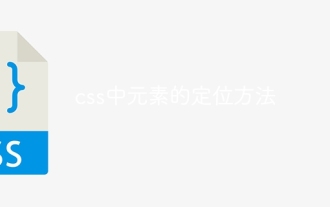 How to position elements in css
Apr 26, 2024 am 10:24 AM
How to position elements in css
Apr 26, 2024 am 10:24 AM
There are four methods of CSS element positioning: static, relative, absolute, and fixed positioning. Static positioning is the default and the element is not affected by positioning rules. Relative positioning moves an element relative to itself without affecting document flow. Absolute positioning removes an element from the document flow and positions it relative to its ancestor elements. Fixed positioning positions an element relative to the viewport, always keeping it in the same position on the screen.
 What is layout layout?
Feb 24, 2024 pm 03:03 PM
What is layout layout?
Feb 24, 2024 pm 03:03 PM
Layout refers to a typesetting method adopted in web design to arrange and display web page elements according to certain rules and structures. Through reasonable layout, the webpage can be made more beautiful and neat, and achieve a good user experience. In front-end development, there are many layout methods to choose from, such as traditional table layout, floating layout, positioning layout, etc. However, with the promotion of HTML5 and CSS3, modern responsive layout technologies, such as Flexbox layout and Grid layout, have become




