
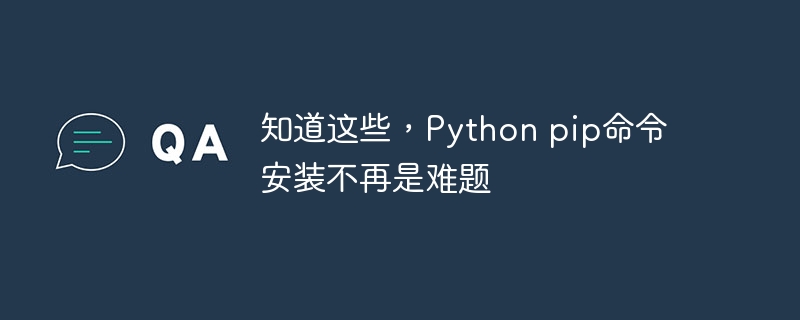
Python pip command is an important tool in the Python package manager, which can easily install, upgrade and manage various Python packages. In many Python applications, installing dependencies using the pip command is an essential step. However, for beginners, the cumbersome syntax and various parameter options of the pip command often cause confusion. In this article, we will introduce the basic usage of the pip command and provide specific code examples to help you better understand and master the use of the pip command.
1. Introduction to pip command
pip is an important component in the Python package management tool. It is officially included in the Python installation package and has been used as a standard in Python 3.4. The component appears. Various functions of pip include: installing packages and libraries from PyPI, automatically installing dependencies between packages, managing upgrades of Python packages, uninstalling installed packages, etc.
2. Commonly used pip commands
Here we briefly introduce some commonly used pip commands.
1. Install Python packages
Installing Python packages using pip is usually the most common and basic task. You can use the following command to install the Python package:
pip install packagename
For example, to install the pandas package, you can use the following command:
pip install pandas
When executing this command, pip will automatically download from the Python Package Index (PyPI) And install the latest version of the pandas package.
If you want to specify the installed version, you can use the following command:
pip install packagename==version
For example, to install the 0.24.0 version of the pandas package, you can use the following command:
pip install pandas==0.24.0
2. List the installed packages
You can use the following command to list the information of the installed packages:
pip list
3. Upgrade the Python package
If you want to upgrade an already installed package Python package, you can use the following command:
pip install --upgrade packagename
For example, to upgrade the pandas package, you can use the following command:
pip install --upgrade pandas
4. Uninstall the Python package
If you want to uninstall a certain For installed Python packages, you can use the following command:
pip uninstall packagename
For example, to uninstall the pandas package, you can use the following command:
pip uninstall pandas
5. Search for Python packages
If you want to search For the name or description of a package, you can use the following command:
pip search packagename
For example, to find the Pygame package, you can use the following command:
pip search Pygame
3. pip command example
Now Let’s look at a few specific examples of pip commands.
1. Install the numpy package
sudo pip install numpy
This command will automatically install the latest version of the numpy package and map the numpy package in the global Python path.
2. Specify the numpy version to install
pip install numpy==1.14.2
This command will install the 1.14.2 version of numpy.
3. Update all installed software packages
pip freeze | grep -v "^-e" | xargs pip install -U
The above pip command will update all installed software packages. First, get a list of all currently installed packages by running the "pip freeze" command. Then filter out editable packages (installed with the "-e" flag) and use "xargs" to pass the update command to all packages.
4. Install the software package in the virtual environment
virtualenv env source env/bin/activate pip install pandas
The above command will create a new virtual environment named env in the current directory, activate this virtual environment and install the pandas package in it .
5. Find the TensorFlow package
pip search TensorFlow
The above command will list all Python packages containing the "TensorFlow" string. The output is similar to the following:
tensorflow-gpu (0.6.0) TensorFlow是一个开源的人工智能库. tensorflow-gpu-cluster (0.6.0) TensorFlow是一个开源的人工智能库。 tensorflow-macosx (1.12.0) TensorFlow是一个高度可扩展的机器学习库。 tensorflow-serving-api (1.12.0) TensorFlow Serving API。 tensorflow (1.12.0) TensorFlow是一个高度可扩展的机器学习库。
The above are some pips Common commands and examples, I hope it can help readers better understand and master the pip command.
In short, the pip command is an indispensable tool in Python application development. By understanding the basic usage and common commands of pip, you can improve programming efficiency and make Python programming more enjoyable.
The above is the detailed content of Easily master the tips of Python pip command installation. For more information, please follow other related articles on the PHP Chinese website!
 What are the network file server tools?
What are the network file server tools?
 Implementation method of vue online chat function
Implementation method of vue online chat function
 How to restore videos that have been officially removed from Douyin
How to restore videos that have been officially removed from Douyin
 Why the computer keeps restarting automatically
Why the computer keeps restarting automatically
 How to recover files emptied from Recycle Bin
How to recover files emptied from Recycle Bin
 How to solve http status 404
How to solve http status 404
 Regular expression does not contain
Regular expression does not contain
 What are the sorting methods?
What are the sorting methods?




