Steps to reinstall Windows network adapter driver
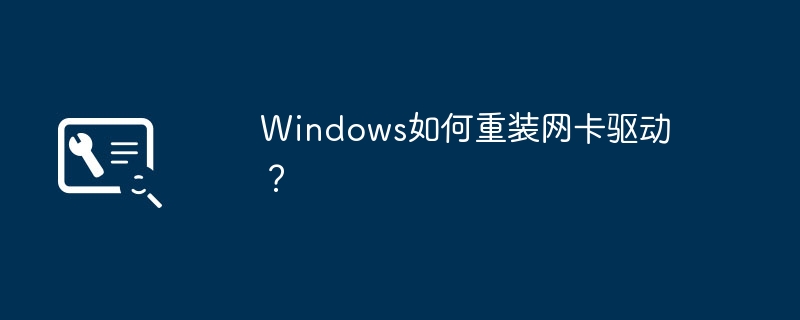
How to reinstall the network card driver in Windows?
The method of reinstalling the network card driver is as follows:
1. First, confirm and check the network card model of the computer. You can use the software Master Lu Faster
2. According to this model, use other computers to find the corresponding network card driver download on the driver home.
3. Right-click "My Computer" on the desktop --- Properties,
4. Find "Device Manager" in the properties and click to open.
5. Find "Network Adapter" in the Device Manager menu and click the triangle in front. The network card driver will appear. Right-click the network card driver and select "Update Driver Software".
6. Select to manually find the driver and install it
7. Select the driver you just downloaded to install. After the installation is completed, restart the computer to complete.
Windows network card driver and sound card driver are gone?
Just reinstall the driver. The specific steps are as follows:
1. Turn on the computer, move the mouse to "Computer", right-click the mouse, bring up the menu, and click "Device Management" "Device Manager" to enter the "Device Manager" interface.
2. Double-click the "IDE ATA/ATAPI Controller" option to enter the next interface.
3. Right-click "Intel(R)8 Series/c220 senies 4ATA Storage Controller-800", bring up the menu, click "Update Driver", and enter the following interface.
4. Select "Automatically search for updated driver software", and the system will automatically execute the command to find the drivers for the sound card and graphics card and install them into our computer.
How to update the network card driver in windows?
Right-click: My Computer, select: Management;
In the computer management window, select Device Management, select "Network Adapter" in the device management on the right, so that you can see The network driver installed in the computer, the wireless network adapter is the wireless network card driver;
Select this driver, right-click, and click "Update Driver Software" to update the driver online. ; Or directly use Computer Manager to detect the hardware and update the driver.
Why does computer windows block the network card driver?
Answer: Computer windows blocks the network card driver because it is incompatible. 1. First, right-click the computer under Windows 10 system - Properties - Device Manager - Network Adapter;
2. Then uninstall the network card driver whose original model is wrong or the model is not displayed. After the uninstallation is complete, rescan to detect hardware changes.
3. Once completed, there is a network adapter among the unrecognized devices and the computer itself is repaired. Then install the network card version of the driver (when the computer does not have a network, the network card version of the driver can be transferred to the computer through the mobile device).
Windows wireless network card driver cannot be enabled?
Answer The solution is as follows
Step 1 Click the "Start" menu and click "Device Manager".
Step 2, click "Network Adapter" and right-click the problematic wireless network card driver.
Step 3 Click "Update Driver" and click "Browse my computer for driver software".
Step 4 Click "Let me choose from a list of available drivers on my computer" and select the network card driver that has no problem.
Windows network card driver has found the driver but cannot install it?
This is because there are no available driver files in the system, causing the installation to fail.
Solution: Use Driver Wizard to update the driver.
1. After opening the software, click on the software interface.
2. After the detection is completed, the hardware with abnormal driver will be displayed.
3. Click in the upper right corner of the interface.
4. Click and wait, the software will automatically download and install.
What should I do if Windows 2008 does not have a network card driver?
1. If the computer does not have a network card driver, the computer will not have the two applications of local connection and unable to access the Internet, and there will be no Network Neighborhood and Network menu on the desktop.
2. As we all know, computers cannot access the Internet without a network card. Desktop computers and laptops have driver CDs that come with the computer. If you can directly find the CD to install the local network card driver, then the network card driver It is usually under the 'lan directory of the installation disk. Click to enter the page and click the check box.
3. After checking, you need to install a driver wizard. Before installation, download and copy a driver wizard with an integrated universal network card to your local computer, and then install it.
4. After the driver is installed, there will be an icon on the computer. Open the device manager of the computer and you will see that there is no exclamation mark on the computer, which means it is done.
How to re-drive the Windows 7 network card?
How to install the win7 network card driver? I just installed the Windows 7 system. The network card is integrated with the motherboard. I don’t know the specific model. After installing the system, I can’t connect to the network without the network card driver. How to update the network card driver? Let’s share it with you. The following three methods are used to install the network card driver.
Method 1: Install directly from the motherboard driver CD. Put the motherboard CD into the CD-ROM drive, then double-click to install, select the network card, next step, next step, until completed, and finally restart the computer and it will be OK.
Method 2:
1. Right-click Computer-->Manage-->Device Manager
2. Right-click the network card device-Properties-Driver
3. Click Update Driver.
4. Browse the computer to find the driver software, and browse the location to directly find the CD-ROM network card driver.
Method 3: Use the driver wizard to install.
First download and install the driver wizard, open the driver wizard, and then the motherboard driver will be automatically updated. Select the network card driver and click Update until it is completed.
How to download the network card driver for windows server2016?
For the network card driver of Windows Server 2016, you can download the driver from the official website of your hardware.
The official website of all hardware will provide the network card driver of the corresponding server for you to use.
If it is an older server, its network card driver should be directly compatible in the system.
I hope my answer is useful to you, thank you.
How to install the network card driver when Windows 10 cannot connect to the Internet?
If you are sure that the network card driver is installed and normal, try these two steps:
1. Find cmd.exe in the C:/Windows/system32/ directory and right-click to run it as an administrator.
2. Type the command "netsh winsock reset" (without quotation marks, pay attention to spaces) in the pop-up command prompt window, then press Enter and wait for the execution to complete and then restart. That’s right, it’s this black frame!
The above is the detailed content of Steps to reinstall Windows network adapter driver. For more information, please follow other related articles on the PHP Chinese website!

Hot AI Tools

Undresser.AI Undress
AI-powered app for creating realistic nude photos

AI Clothes Remover
Online AI tool for removing clothes from photos.

Undress AI Tool
Undress images for free

Clothoff.io
AI clothes remover

AI Hentai Generator
Generate AI Hentai for free.

Hot Article

Hot Tools

Notepad++7.3.1
Easy-to-use and free code editor

SublimeText3 Chinese version
Chinese version, very easy to use

Zend Studio 13.0.1
Powerful PHP integrated development environment

Dreamweaver CS6
Visual web development tools

SublimeText3 Mac version
God-level code editing software (SublimeText3)

Hot Topics
 R.E.P.O. Save File Location: Where Is It & How to Protect It?
Mar 06, 2025 pm 10:41 PM
R.E.P.O. Save File Location: Where Is It & How to Protect It?
Mar 06, 2025 pm 10:41 PM
Are you hooked on R.E.P.O.? Curious where your game progress is stored? This guide reveals the location of your R.E.P.O. save files and shows you how to protect them. Losing your game progress is frustrating, so let's ensure your hard work is safe
 Easily Fixed - Monster Hunter Wilds Keeps Compiling Shaders
Mar 04, 2025 pm 08:05 PM
Easily Fixed - Monster Hunter Wilds Keeps Compiling Shaders
Mar 04, 2025 pm 08:05 PM
Monster Hunter Wilds Shader Compilation Fix: A Comprehensive Guide Many players are encountering an issue where Monster Hunter Wilds gets stuck endlessly compiling shaders. This guide provides effective solutions to resolve this frustrating problem a
 How to fix Microsoft Teams error 9hehw in Windows?
Mar 07, 2025 am 12:00 AM
How to fix Microsoft Teams error 9hehw in Windows?
Mar 07, 2025 am 12:00 AM
Understanding Microsoft Teams error tag 9hehw on Windows Microsoft Teams is a crucial communication and collaboration application by which users are able to joi
 Spotlight on KB5053606 Not Installing for Windows 10, Exact Steps
Mar 13, 2025 pm 08:02 PM
Spotlight on KB5053606 Not Installing for Windows 10, Exact Steps
Mar 13, 2025 pm 08:02 PM
Windows 10 KB5053606 Update installation failed? This guide provides effective solutions! Many users are having problems trying to install the Windows 10 KB5053606 update released on Tuesday of Microsoft's March 2025 patch, such as SSH connection interruption, Dwm.exe unresponsiveness, or input method editor (IME) issues. Updates may be stuck during downloading or installation, or error codes may appear, such as 0x800f0922, 0xd000034, 0x80070437 and 0x80072efe. KB5053606 installation failure is usually caused by a variety of reasons, including Windows update component failure, system file corruption, and disk
 How to fix KB5053602 fails to install in Windows 11?
Mar 13, 2025 am 10:00 AM
How to fix KB5053602 fails to install in Windows 11?
Mar 13, 2025 am 10:00 AM
The KB5053602 patch, released on March 11, 2025, targets Windows 11 editions 22H2 and 23H2, elevating the OS to OS Builds 22621.5039 and 22631.5039, respectivel
 All Fixes for Monster Hunter Wilds Fatal D3D Error on PC
Mar 05, 2025 pm 06:01 PM
All Fixes for Monster Hunter Wilds Fatal D3D Error on PC
Mar 05, 2025 pm 06:01 PM
Monster Hunter Wilds players are encountering frustrating crashes due to Fatal D3D or RE Engine Aborted errors. This guide provides solutions to resolve these issues and get you back to hunting. Understanding the Problem Monster Hunter Wilds uses Cap
 R.E.P.O. Crashing & Freezing on PC? Result-Driven Fixes
Mar 07, 2025 pm 08:02 PM
R.E.P.O. Crashing & Freezing on PC? Result-Driven Fixes
Mar 07, 2025 pm 08:02 PM
Troubleshooting R.E.P.O. Game Crashes: A Comprehensive Guide Experiencing frustrating game crashes, especially in a team-based game like R.E.P.O., can be incredibly disruptive. This guide offers several solutions to resolve R.E.P.O. crashes, freezes
 Monster Hunter Wilds Audio Not Working Fix Guide, Essential Tips
Mar 04, 2025 pm 08:17 PM
Monster Hunter Wilds Audio Not Working Fix Guide, Essential Tips
Mar 04, 2025 pm 08:17 PM
Troubleshooting Monster Hunter World's Audio Issues on PC Experiencing audio problems in Monster Hunter World (MHW) on your PC can significantly impact gameplay. This guide provides several solutions to fix MHW audio issues, ranging from simple adjus






